Terminal area – Piega PS 1 User Manual
Page 7
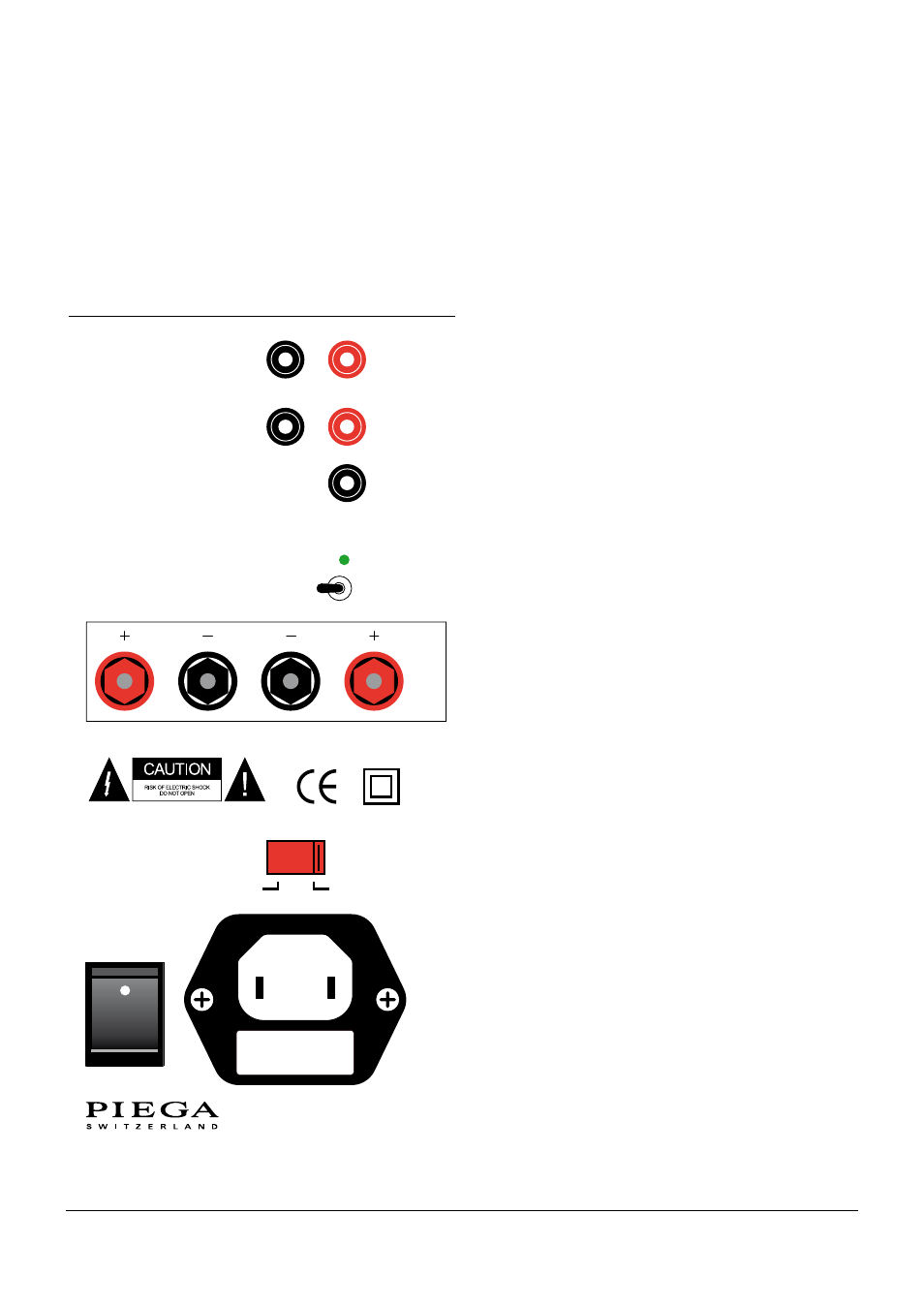
Its large range of connection options offers the subwoofer a wide number of configurations both for stereo
and for surround mode. Refer to the appropriate user manual supplied for specific information on the
loudspeakers used and components of your stereo or surround system.
Terminal area
Note:
The connection terminal of the subwoofer allows a
wide number of possible configuration options for
stereo and surround mode
Depending on the equipment in use, select the
appropriate configuration (see the following pages)
The LFE/IN, INPUT, OUTPUT terminals for connect-
ing to the AV receiver or the stereo amplifier require
connection cables with cinch plugs
The HIGH LEVEL INPUT terminals for connecting
amplified music signals can be connected to loud-
speaker cables with or without banana plugs
Connecting the supply cable:
Check whether the default switch position (240/
120 V) of your subwoofer corresponds to the
standard supply voltage in your country
Plug the supply cable provided with the PS 1 / PS 2
into the appropriate socket
Do not switch on the subwoofer (POWER ON) until
all cable connections have been made
240V
240V ~ 50 Hz
Fuse type: T 1AL/250V
120V ~ 50Hz
Fuse type: T 2AL/250V
MAX 180WATTS
POWERED SUBWOOFER
WARNING: SHOCK HAZARD DO NOT OPEN
AVIS: RISQUE DE CHOC ELECTRIQUE NE PAS OUVRIR
HI LEVEL IN
120V
ON
OFF
R
ON
AUTOMATIC
POWER
L
R
L
R
LFE
LINE IN
LINE
O
U
T
L
7
PIEGA PS 1 / PS 2
User Manual
