Using your headset – Plantronics 300 Series User Manual
Page 8
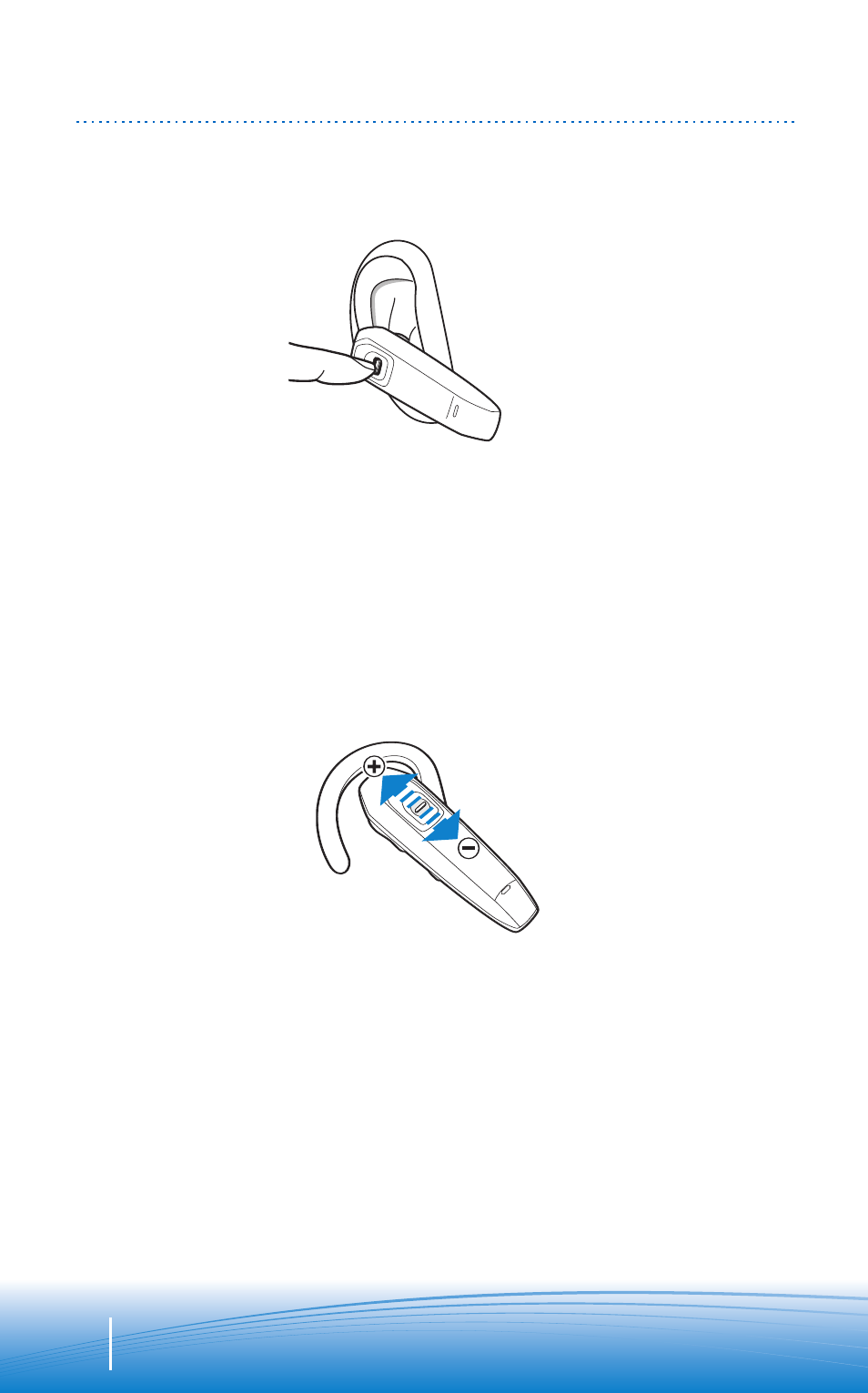
8
USING YOUR HEADSET
ADJUSTING THE VOLUME
ANSWERING/ENDING/MAKING CALLS
Briefly push up or down on the call control button for incremental volume steps.
You will hear two tones (high tone followed by low tone) at the volume limit.
WARNING
For your comfort, health, and safety, do not exceed moderate
listening levels.
For best performance, position your mobile phone on the same side of your body
as the headset.
To answer or end a call, briefly press the call control button.
To make a call, enter number on your phone, press send, and the call is
automatically transferred to headset; no need to press call control button.
See also other documents in the category Plantronics Headphones:
- CS 70 (12 pages)
- CS50 (31 pages)
- CS55 (13 pages)
- CS70 (16 pages)
- Backbeat 903+ (9 pages)
- S12 (47 pages)
- S12 (28 pages)
- Bluetooth Headset none (16 pages)
- DISCOVERY (11 pages)
- CS60 (15 pages)
- SuproPlus Headset System (13 pages)
- CT10 (136 pages)
- .Audio 480 (2 pages)
- .Audio 450 (2 pages)
- CS55 Series (16 pages)
- DuoSet H141 (17 pages)
- CS60 (21 pages)
- VOYAGER855 (44 pages)
- 995 (19 pages)
- 920 (11 pages)
- Voyager 520 (38 pages)
- Voyager 520 (17 pages)
- Voyager 510 (11 pages)
- Discovery 645 (32 pages)
- Discovery 645 (32 pages)
- Voyager PRO HD (10 pages)
- Voyager PRO HD (11 pages)
- Wireless Headset System WO100 (28 pages)
- CT14 (37 pages)
- WO200 (25 pages)
- Vista M22 (2 pages)
- Vista M22 (16 pages)
- 650 (2 pages)
- Discovery 665 (16 pages)
- Discovery 665 (39 pages)
- C210-M (5 pages)
- BLUETOOTH HEADSET 220 SERIES (40 pages)
- DA45 (5 pages)
- DA45 (6 pages)
- .Audio 655 (16 pages)
- WO101 (25 pages)
- TriStar (50 pages)
- TriStar (40 pages)
- HL10 (36 pages)
