4 rear terminal & side av, 2 operation of remote control – Hyundai H-TV2102PF User Manual
Page 7
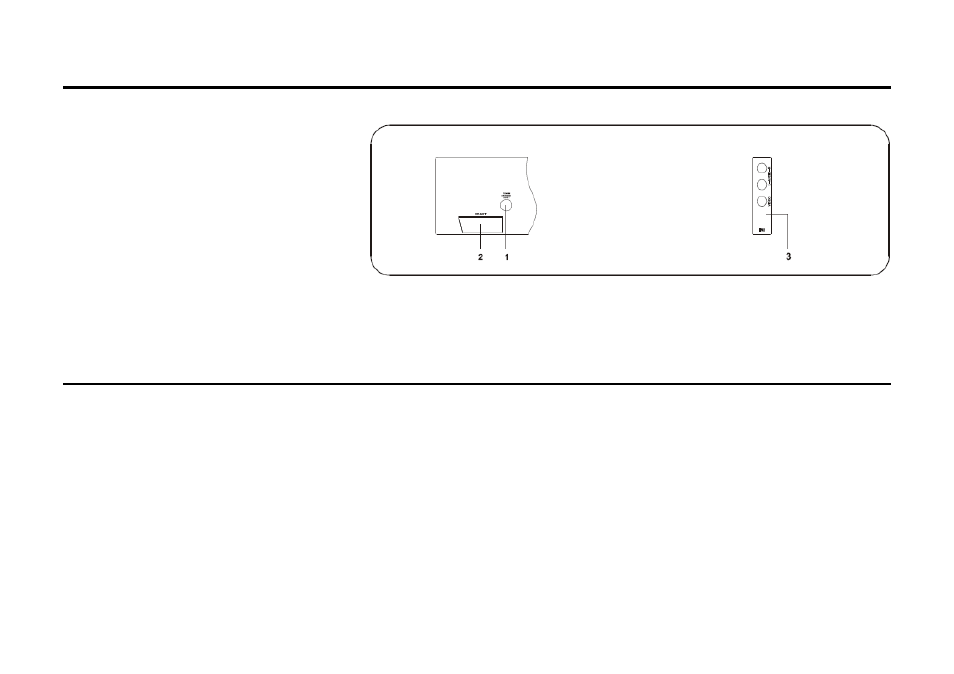
7
1.4 REAR TERMINAL & SIDE AV
1. 75 OHMANTENNA INPUT
2. SCART AV INPUT/OUTPUT
3. AUDIO/VIDEO IN 2 (SIDE AV INPUT)
2 OPERATION OF REMOTE CONTROL
2.1 DESCRIPTION OF REMOTE CONTROL KEYS
INTRODUCTION OF KEY FUNCTION
This TV features with a full-function remote control handset. For a more compact remote unit design, some of the keys are multiple with more than
one function. The following text describes the function of keys on remote control unit. Functions related to notebook operated are marked with a
symbol*.
1 STANDBY BUTTON
When the main power is on, to turn the TV set on or off.
2 (0-9) DIGIT KEYS
To select program number directly.
*To select 0-9 digits, A-Z(or a-z) letters, common marks and punctuation marks when writing data or information to be stored in notebook.
3 NOTEBOOK BUTTON
* To activate the notebook function.
- H-TV2107 (48 pages)
- H-LCD2601 (21 pages)
- H-TV1407 (48 pages)
- H-LCDVD2000 (28 pages)
- H-TV2100PF (30 pages)
- H-TV2506PF (55 pages)
- H-LCD2000 (16 pages)
- H-LCD3200 (39 pages)
- H-LCDVD2001 (25 pages)
- H-LCD702 (26 pages)
- H-TV1405 (48 pages)
- H-TV2910SPF (29 pages)
- H-LCD1504 (18 pages)
- H-TV2905PF (55 pages)
- H-TV2105PF (48 pages)
- H-TV1403 (46 pages)
- H-LCD801 (28 pages)
- H-TV2106PF (48 pages)
- H-LCD704 (27 pages)
- H-LCD2202 (24 pages)
- H-LCD1502 (30 pages)
- H-TV2901PF (53 pages)
- H-TV2103PF (49 pages)
- H-TV2100 (30 pages)
- H-TV2906PF (55 pages)
- H-TV2902PF (38 pages)
- H-LCD700 (26 pages)
- H-TV2907PF (55 pages)
- H-TV2107PF (48 pages)
- H-TV2110SPF (29 pages)
- H-LCD804 (28 pages)
- H-TV2105 (48 pages)
- H-LCD800 (21 pages)
- H-LCD701 (22 pages)
- H-TV2104 (49 pages)
- H-LCD3202 (30 pages)
- H-TV2103 (49 pages)
- H-LCD703 (27 pages)
- H-TV1400 (30 pages)
- ImageQuest HQP421HR (98 pages)
- ImageQuest Q320 (87 pages)
- E260D (69 pages)
- L22R1W (28 pages)
- Q421S (326 pages)
