45 repeat mode, 46 general purpose parameter, Repeat mode – Pioneer DVD-V8000 User Manual
Page 56: General purpose parameter
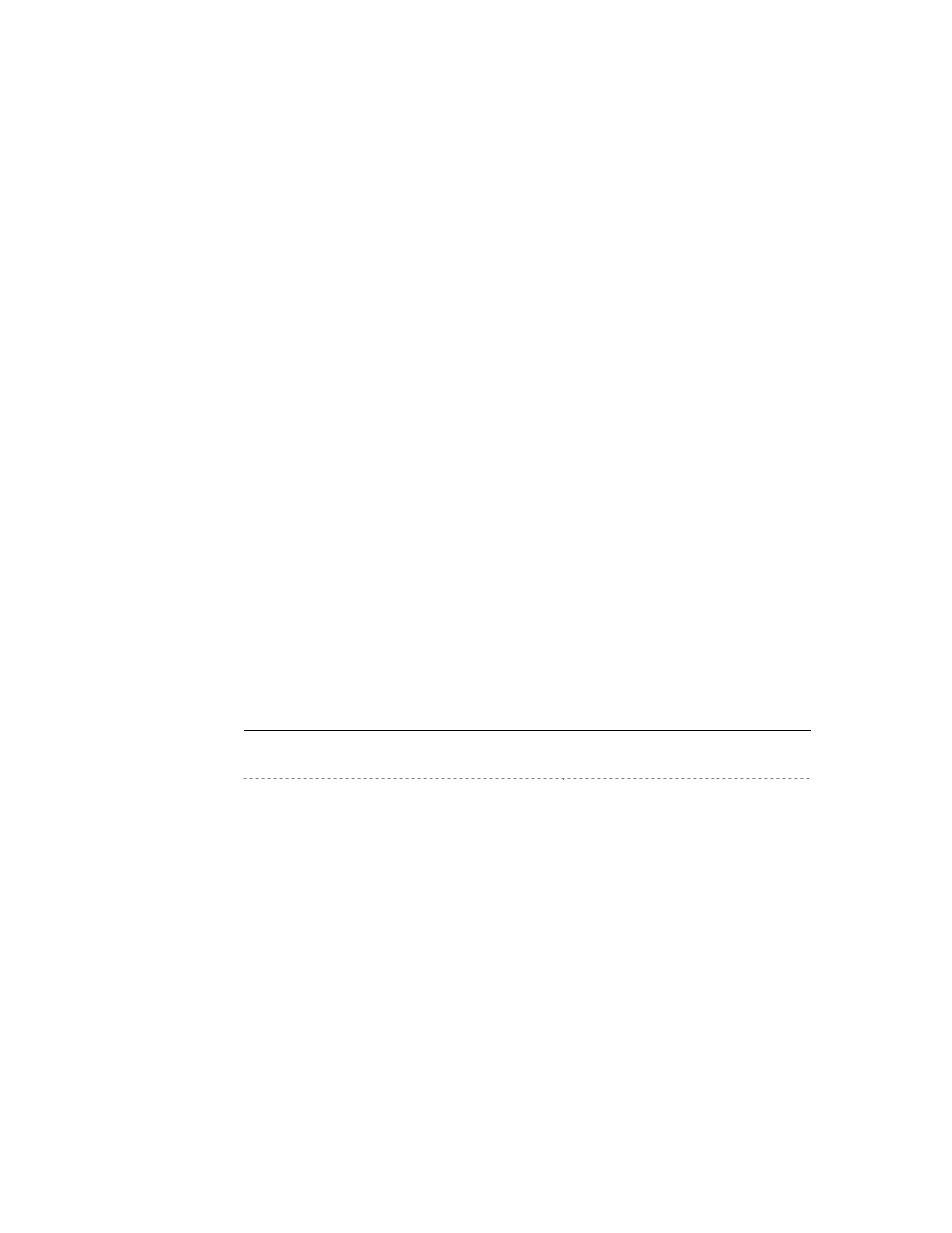
Operating Modes
Format
: Integer VP
Explanation : This command is available only for DVD VR(Video Recording
format). In other case player returns the error E04.
And this command is available in stop mode. If player receives this command
in other mode, player returns error E04.
The default setting is original mode.
Argument
Function
0
Original mode
1
Play List mode
5.45 Repeat Mode
Function : Set the repeat mode
Format : RM
Explanation : Player sets the repeat mode according to the address mode and
returns the complete status. In case of invalid address mode player returns
the error E04.
When address mode is 'Title'
: Title Repeat
When address mode is 'Chapter'
: Chapter Repeat
When address mode is 'Track'
: Track Repeat
Others
:
Invalid
Execution :
String
Status Return
DVD Player
TI3SLRM
R
Search title 3 and play in title
repeat mode.
TI4SECH5SLRM
R
Search chapter 5 of title 4 and
play in chapter repeat mode.
NOTE : This command functions only to set the repeat mode and makes no
limitation for execution of next command. Therefore the repeat mode can be
canceled by next command.
For example, when player receives TI3SLRM command, title repeat mode is
set. But when TI4SL command is executed after that, title repeat mode is
canceled. If it is need to play title 4 in title repeat mode, it is need to send RM
command again.
5.46 General Purpose Parameter
- 49
