Driver installation – Philips HARMONIC EDGE PSC602 User Manual
Page 7
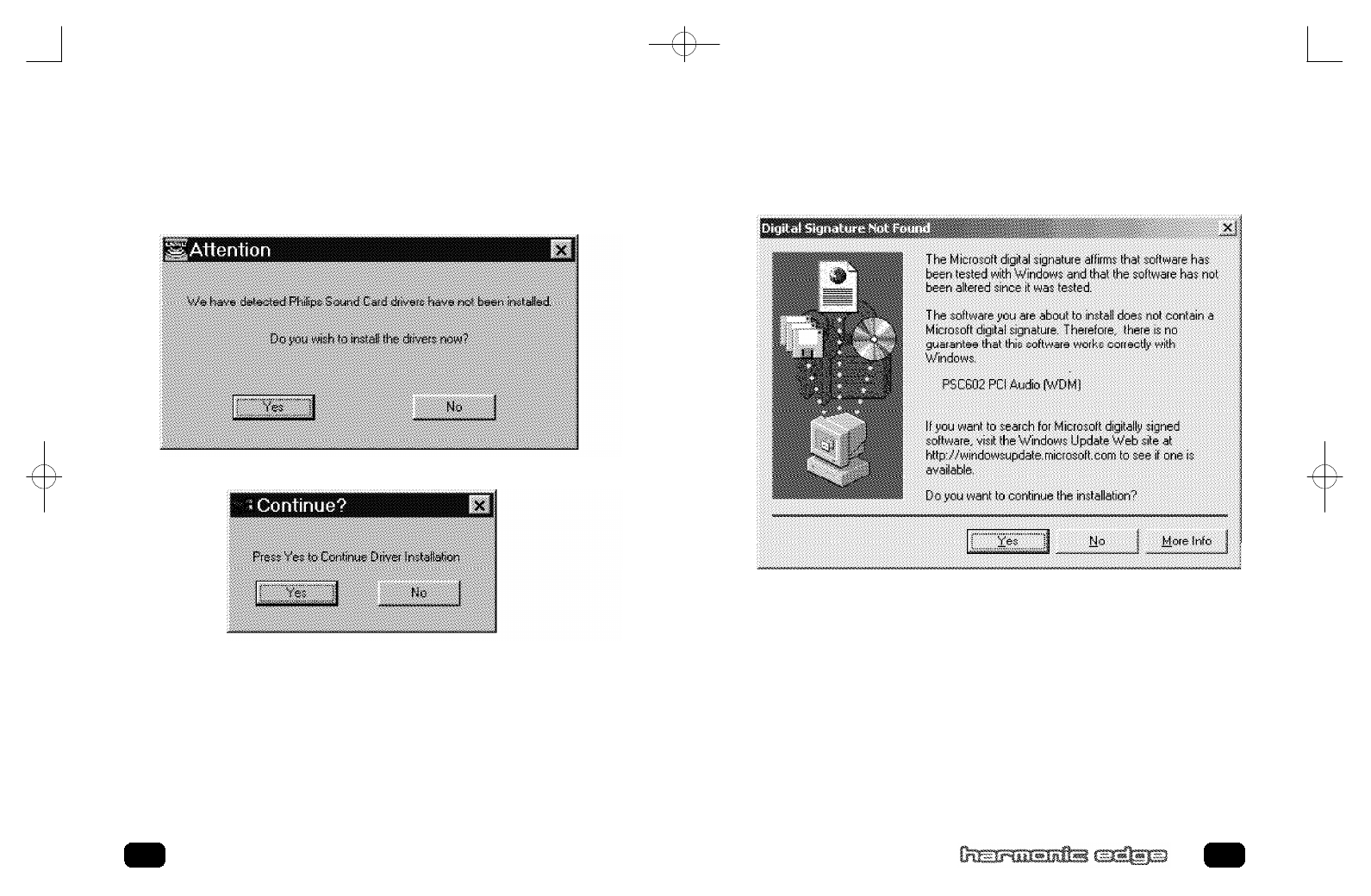
NOTE: During the Windows 2000 install process the following Panel will be
displayed:
You must click on the Yes button to properly complete the driver install
process. NOTE: PSC602 drivers are not Microsoft certified but have been
thoroughly tested and qualified by Philips to work reliably with all Microsoft
operating systems.
13
Insert the Philips Driver Installation CD into your CD drive. In a few
moments the Philips Auto Install application will run. Click on the Yes but-
ton to begin the driver install process.
On Windows 95 systems you will see the following Install message.
If after a minute or two, one of the panels above do not appear on your
screen go to D:\setup.exe on the Philips Driver Installation CD (D:
Represents your CD rom drive). Double click on Setup.exe, this will start
the Philips driver Install application.
When the driver install process begins click on the Yes button to continue.
Follow the on-screen instructions to complete the driver install process.
12
Driver Installation
PANEL 1
602_harmonic_usermanual_v14.qxd 10/9/01 5:45 PM Page 12
