The osd options – Proview XM9-23w User Manual
Page 25
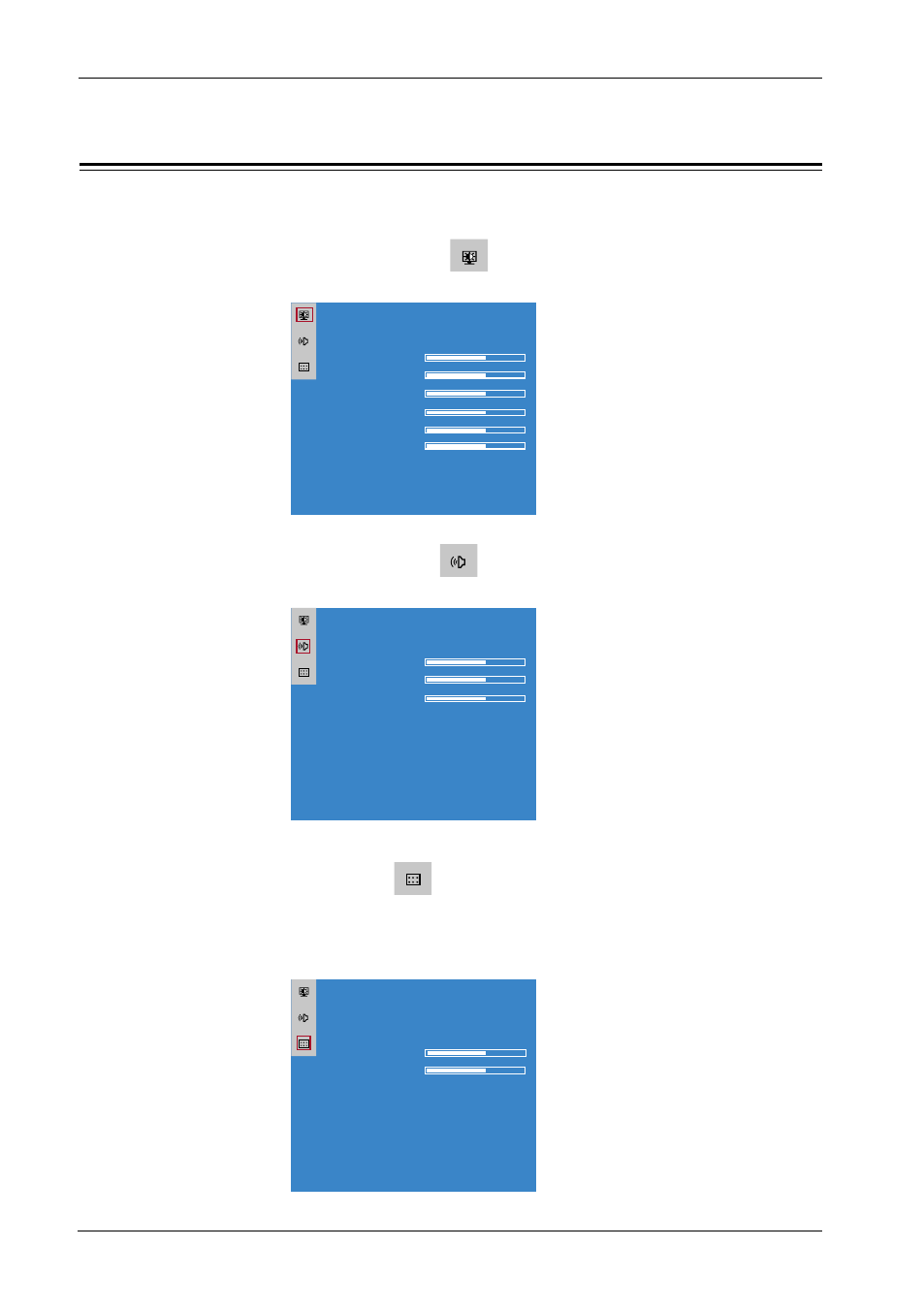
OSD Menu
24
Xerox© LCD Monitor User’s Manual
3
OSD TIME
Adjusts settings for miscellaneous features: OSD timeout,
languages, transparency of OSD background, display, and
reset.
The main menu includes the following options:
ON
DESCRIPTION
1
PICTURE SETUP
Adjusts picture settings such as brightness, contrast.
2
SOUND SETUP
Allows selection of the sound options and effects.
The OSD Options
MAIN MENU
SOUND SETUP
BASS
TREBLE
BALANCE
MUTE
◄
OFF
►
▲▼: MOVE ◄►: SELECT MENU : EXIT
MAIN MENU
PICTURE SETUP
CONTRAST
BRIGHTNESS
H-POSITION
V-POSITION
CLOCK
PHASE
COLOR TEMP
►
ATO ADJUST
▲▼: MOVE ◄►: SELECT MENU : EXIT
MAIN MENU
OSD SETUP
LANGUAGES
◄
ENGLISH ►
OSD TIMEOUT
TRANSPARENCY
DISPLAY
►
RESET
▲▼: MOVE ◄►: SELECT MENU : EXIT
