How to disconnect locked cords, How to attach a clip connector, Power cord rear view camera cord – Panasonic CY-RC50KU User Manual
Page 18: Insert the cord into the clip connector, Press the element into place. close the cover, Pulling strongly will break the cord
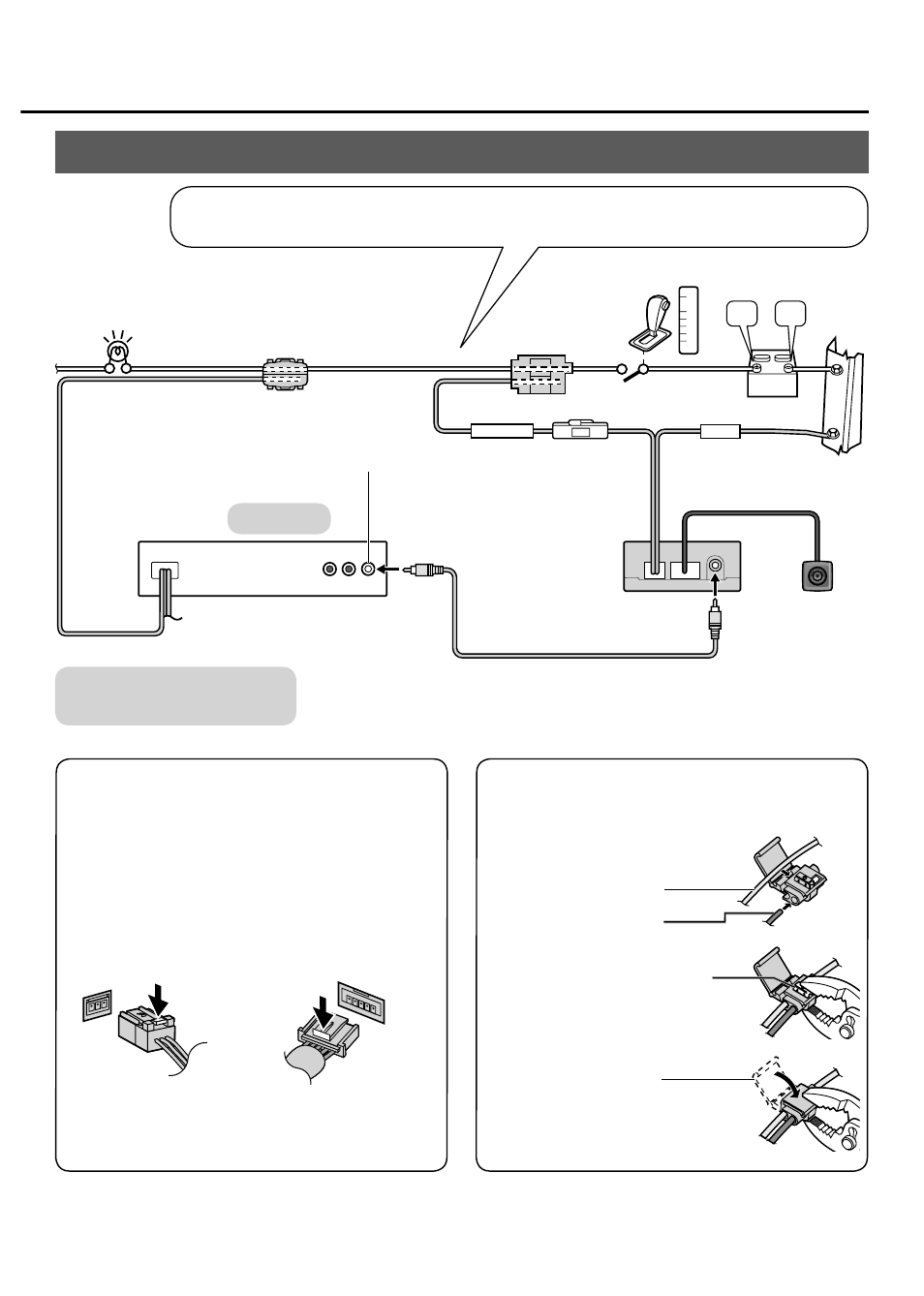
P
R
N
D
2
L
1 A
Car Monitor
Video input
How to disconnect locked cords
Power cord
Rear view camera
cord
How to attach a clip connector
Insert the cord into the
clip connector.
Vehicle-side wiring cord
Reverse lead of this unit
Press the element into
place.
Close the cover.
Reverse lead
(Violet/white stripe)
Ground lead
(Black)
Car chassis
Rear view camera
(4 m)
RCA cord
(6 m)
(Yellow)
Clip connector
Reverse lamp
Transmission
Rear view camera
control unit
Reverse lead
(Yellow)
Battery
Cut off the end terminal and
connect to the clip connector.
O
Pulling strongly will break the cord.
O
Check that the lock is released before
disconnecting.
Connection to a Car Monitor from another company (example)
Clip connector
Connect to the wire of the reverse lamp (lamp with a transparent lens, which
lights for reversing) which lights when the vehicle shift lever is moved to reverse (R).
NTSC Only
