Ascii, Set data range – Planar PR Line PR5020 User Manual
Page 4
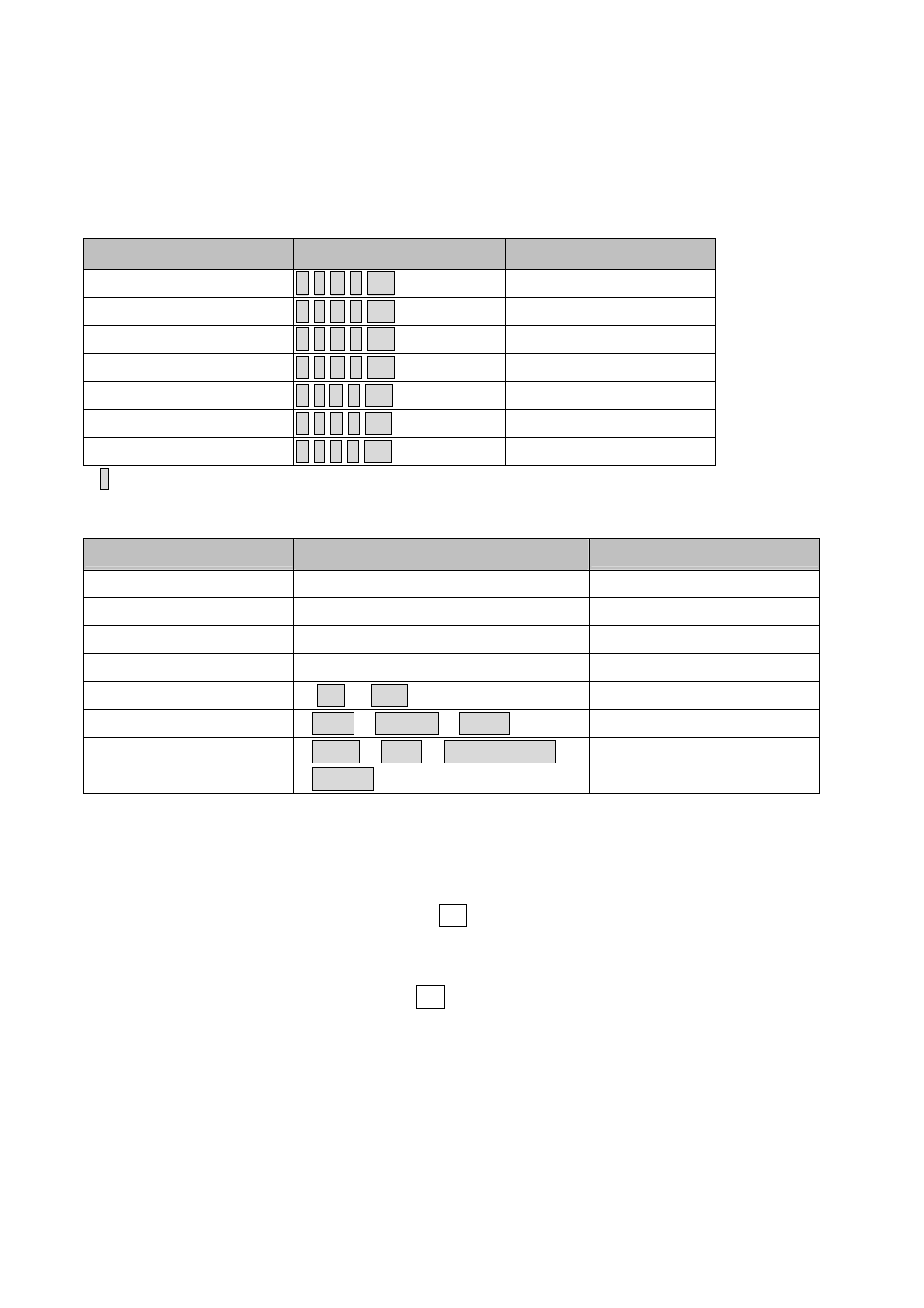
Rev.
00
Company Confidential Planar_______________________ Delta____________
3
2006/08/10
6-6. Set Value Command
ITEM
ASCII
HEX
Brightness
~ s B ? CR ※
7Eh 73h 42h ?h 0Dh
Contrast
~ s C ? CR
7Eh 73h 43h ?h 0Dh
Color
~ s R ? CR
7Eh 73h 52h ?h 0Dh
Tint
~ s N ? CR
7Eh 73h 4Eh ?h 0Dh
Scaling
~ s A ? CR
7Eh 73h 41h ?h 0Dh
Color Temperature
~ s T ? CR
7Eh 73h 54h ?h 0Dh
Projection Mode
~ s J ? CR
7Eh 73h 4Ah ?h 0Dh
? : ASCII Data
Data Range
ITEM
Set Data Range
Source
Brightness
0 ~ 100
ALL
Contrast
0 ~ 100
ALL
Color
0 ~ 100
Video/S-Video/Component
Tint
0 ~ 100
Video/S-Video/Component
Scaling
0: 4:3 1: 16:9
ALL
Color Temperature
0:Cool 1:Normal 2:Warm
ALL
Projection Mode
0:Front 1:Rear 2:Rear+Ceiling
3:Ceiling
ALL
Attention: Data range may be different for different models
Example 1. Adjust Brightness value to 100
Send Command : ~sB100CR
Example 2. Adjust Color Temperature to Warm
Send Command : ~sT2CR
