Random program, Cross country program – Precor EFX546i User Manual
Page 85
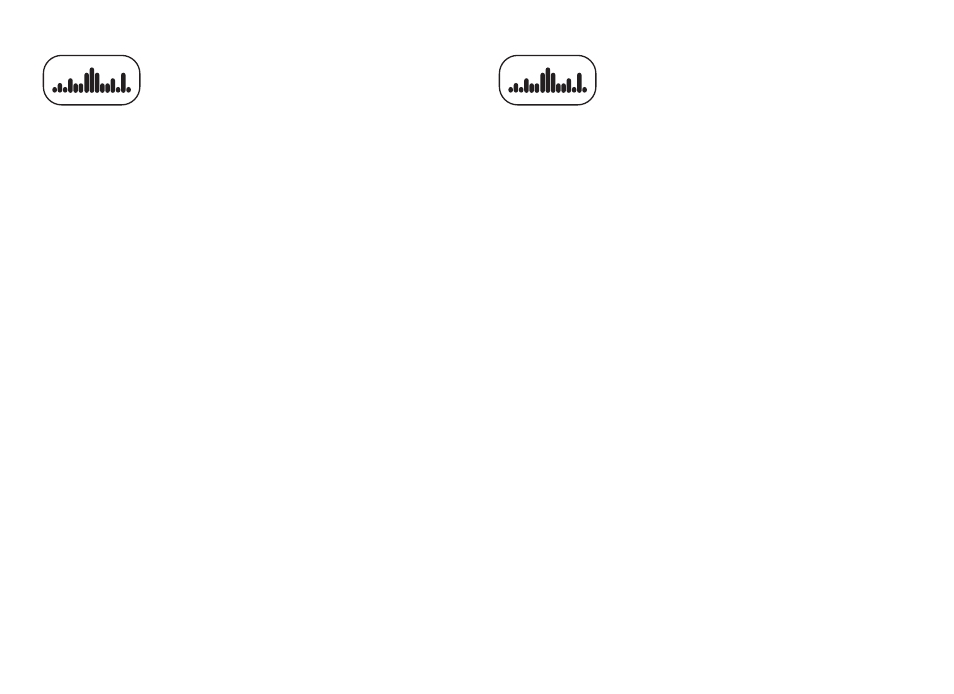
Random Program
The Random Program can be accessed by pressing the VARIETY
key. Every time the Random program is selected, a different
program profile appears. The columns that appear in the program
profile show the preprogrammed incline. You can override the
preprogrammed incline at any time using the INCLINE keys.
The running belt speed is completely under your control. You can
adjust the pace by pressing the SPEED keys.
Cross Country Program
The two Cross Country Programs, available by pressing the
VARIETY key, are designed to provide a more realistic terrain as if
you were running or walking in the outdoors. Review the profiles to
determine the ascent and descent levels of each program.
Note: Only the first program is available on the 946i treadmill.
The goal in a Cross Country Program is time, but if you prefer a
distance goal, you can press the OPTIONS key. Refer to Changing
Your Workout Display Options. Once you select a distance goal,
the TIME REMAINING recalculates based on the speed of the
running belt.
Anytime during a workout, you can override the incline settings by
pressing the INCLINE keys. The remaining profile columns change
accordingly. The changes are saved and applied throughout the
remainder of the program. You can adjust the pace by pressing the
SPEED keys.
User's Reference Manual: Programs
35
