7 connecting your digital receiver, 1 connections, 1 your tv set is hdtv capable (hd-ready label) – Philips DCR 9000 User Manual
Page 15: Tv set
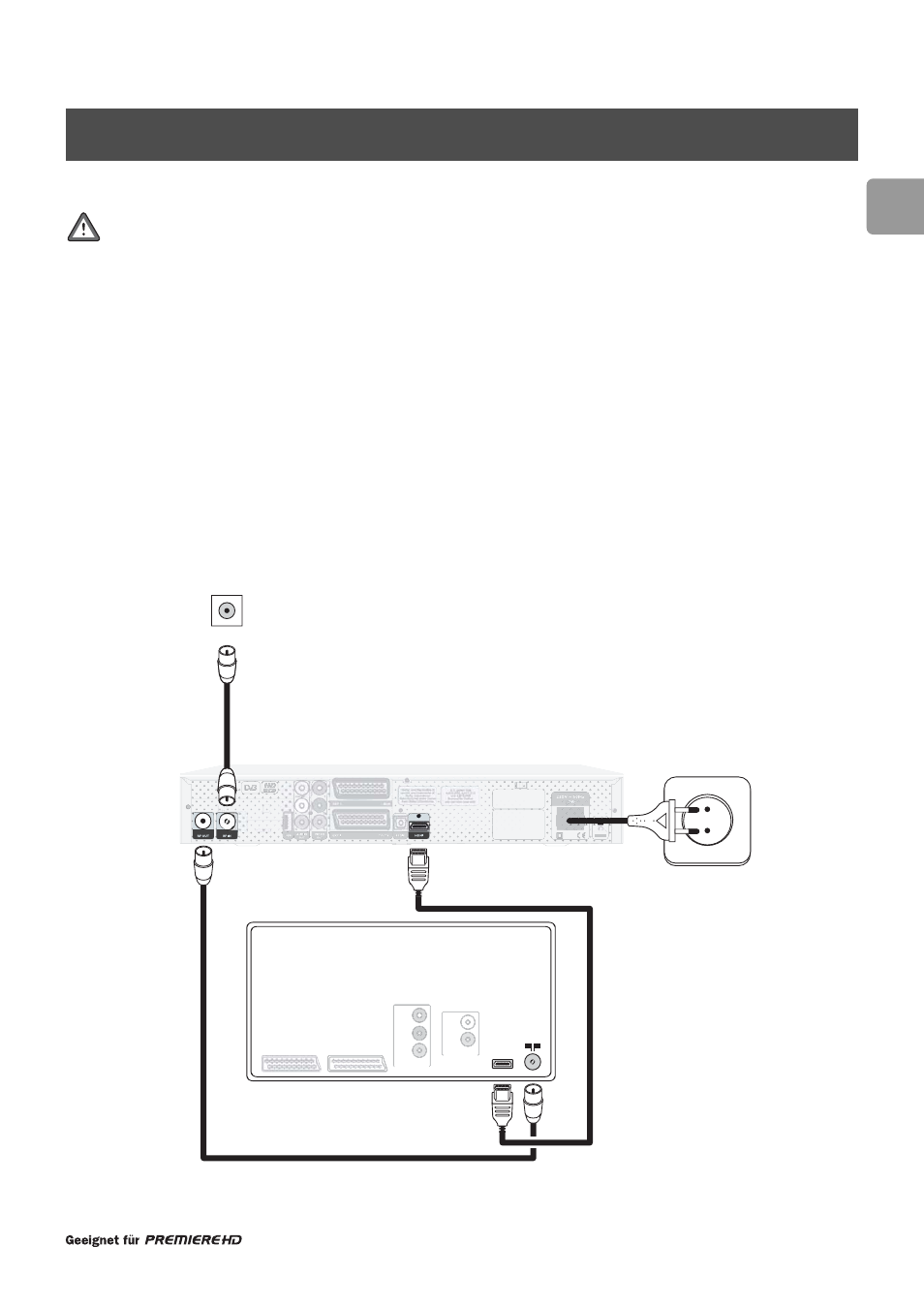
63
EN
7 Connecting your digital receiver
There are several ways you can connect and integrate your digital receiver into your existing audio/video equipment setup.
Warning!
Before starting:
- Unplug all equipment (TV set as well as recorder) from the mains. Do not connect your digital receiver to the mains supply now.
- Refer to the relevant connection diagram to incorporate your digital receiver into your existing audio/video setup.
7.1 Connections
7.1.1 Your TV set is HDTV capable (HD-Ready label)
You want to connect your receiver so as to receive HDTV in HD quality.
7.1.1.1 Digital connection to TV via HDMI (lead supplied) - recommended
You have an HD-Ready TV set which is fitted with an HDMI input.
Incorporate your receiver in your existing installation as described below.
Cable Receiver
RF coaxial
cable
Cable Wall socket
TV set
EXT 1
EXT 2
HDMI
Y
Pb
Pr
VIDEO
AUDIO
INPUT
L
R
EXT 1
EXT 2
Y
Pb
Pr
VIDEO
AUDIO
INPUT
L
R
