Getting s tar te d, Ac power supply cord main unit, Body-1.fm 14 ページ 2009年3月12日 木曜日 午後9時10分 – Panasonic SC-BT203 User Manual
Page 14
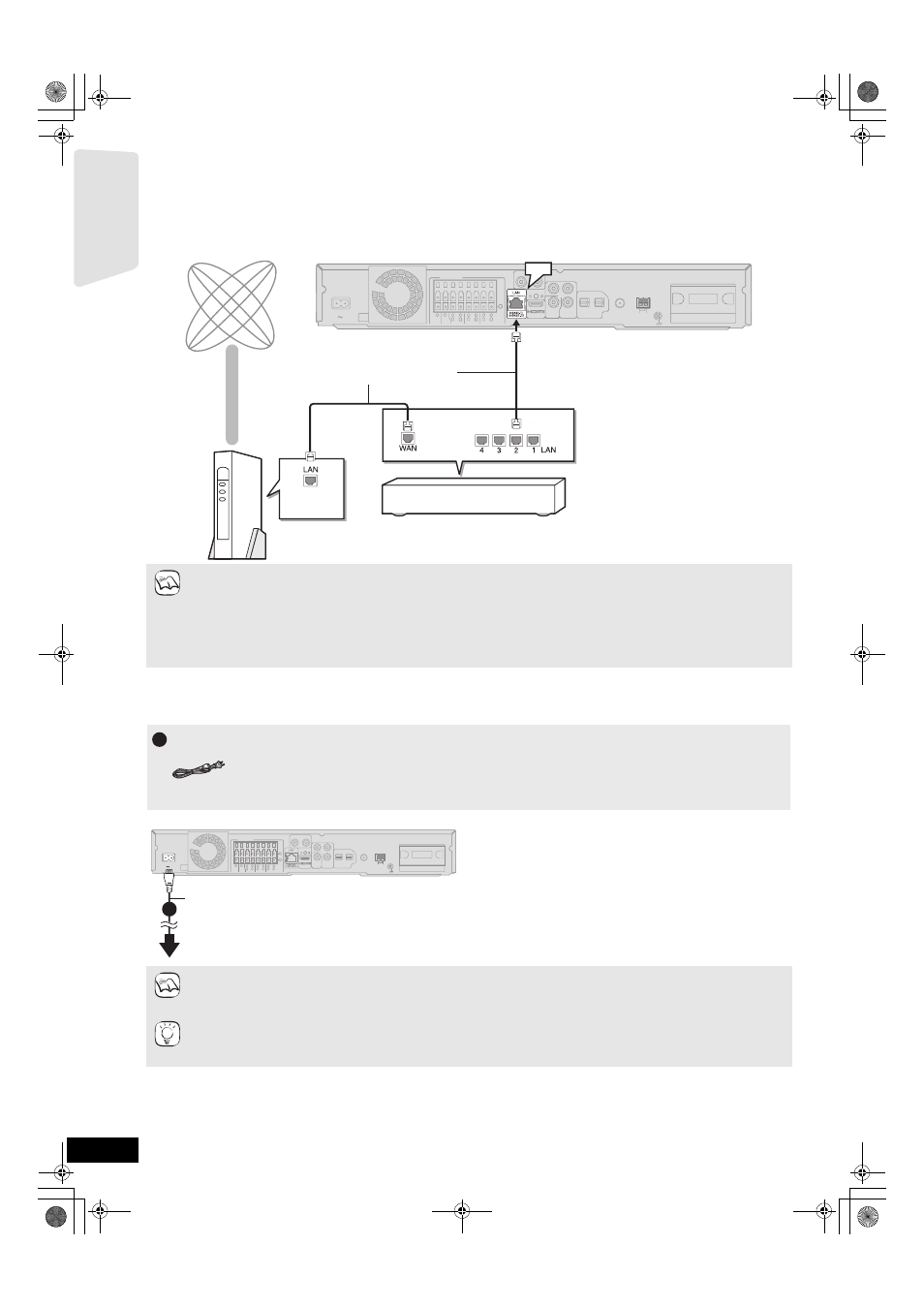
14
RQT9371
Broadband Network Connections
AC power supply cord connection
≥Before turning the power on for the first time, be sure to read the preparations for SMART SETUP / EASY SETUP. (> 15)
The following services can be used when this unit is connected to the internet via a broadband connection.
≥Firmware can be updated (> 32)
≥You can enjoy the BD-Live (> 22)
≥You can enjoy the VIERA CAST (> 32)
≥Use shielded LAN cables when connecting to peripheral devices.
≥With installation where your broadband modem is connected directly to your PC, a router must be installed.
≥Use a router that supports 10BASE-T/100BASE-TX.
≥In case all available connection on your router is being used, a hub or switch can be installed to provide additional connections.
≥When operating the VIERA CAST, use high-speed internet service no less than 1.5 Mbps for SD (Standard Definition) and 6 Mbps for
HD (High Definition) picture quality by your local broadband company.
– If using slow Internet connection, the video may not be displayed correctly.
≥After physically connecting this unit to your broadband connection, some configuration is required. (> 33)
≥Inserting any cable other than a LAN cable in the LAN terminal can damage the unit.
Main unit
+
OPTICAL
2(STB)
1(TV)
L
R
DIGITAL IN
COMPONENT
VIDEO OUT
Y
AUX(TV)
P
R
P
B
SPEAKERS
-
ANT
EXT
LOOP
AM
AV OUT
R
L
CENTER
3
Ω
3
Ω
WOOFER
FRONT
6
5
2
1
GND
ANT
LOOP
R
L
3
Ω
SURROUND
4
3
R
L
3
Ω
SURROUNDBACK
8
7
AC IN
TRANSMITTER
DIGITAL
VIDEO
OUT
VIDEO
OUT
AV OUT
FM ANT
75Ω
3
Ω
SUB-
)
(
LAN
Straight LAN cable (not included)
Internet
Broadband router, etc.
Telecommunications equipment
(modem, etc.)
NOTE
1
AC power supply cord
Main unit
OPTICAL
2(STB)
1(TV)
L
R
DIGITAL IN
COMPONENT
VIDEO OUT
Y
AUX(TV)
P
R
P
B
SPEAKERS
+
-
FM ANT
ANT
EXT
LOOP
AM
75Ω
AV OUT
)
(
R
L
CENTER
3
Ω
3
Ω
3
Ω
WOOFER
SUB-
FRONT
6
5
2
1
GND
ANT
LOOP
R
L
3
Ω
SURROUND
4
3
R
L
3
Ω
SURROUNDBACK
8
7
AC IN
TRANSMITTER
DIGITAL
VIDEO
OUT
COMPONENT
VIDEO OUT
Y
P
R
P
B
VIDEO
OUT
1
AC power supply cord (included)
To a household AC outlet
(AC 120 V, 60 Hz)
Connect only after all other connections are complete.
Conserving power
The main unit consumes a small amount of AC power, even when it is turned off (approx. 0.2 W). To save power when the unit is not to
be used for a long time, unplug it from the household AC outlet.
You will need to reset some memory items after plugging in the main unit.
NOTE
TIPS
Getting s
tar
te
d
Body-1.fm 14 ページ 2009年3月12日 木曜日 午後9時10分
