Premier Mounts INW-42 User Manual
Page 6
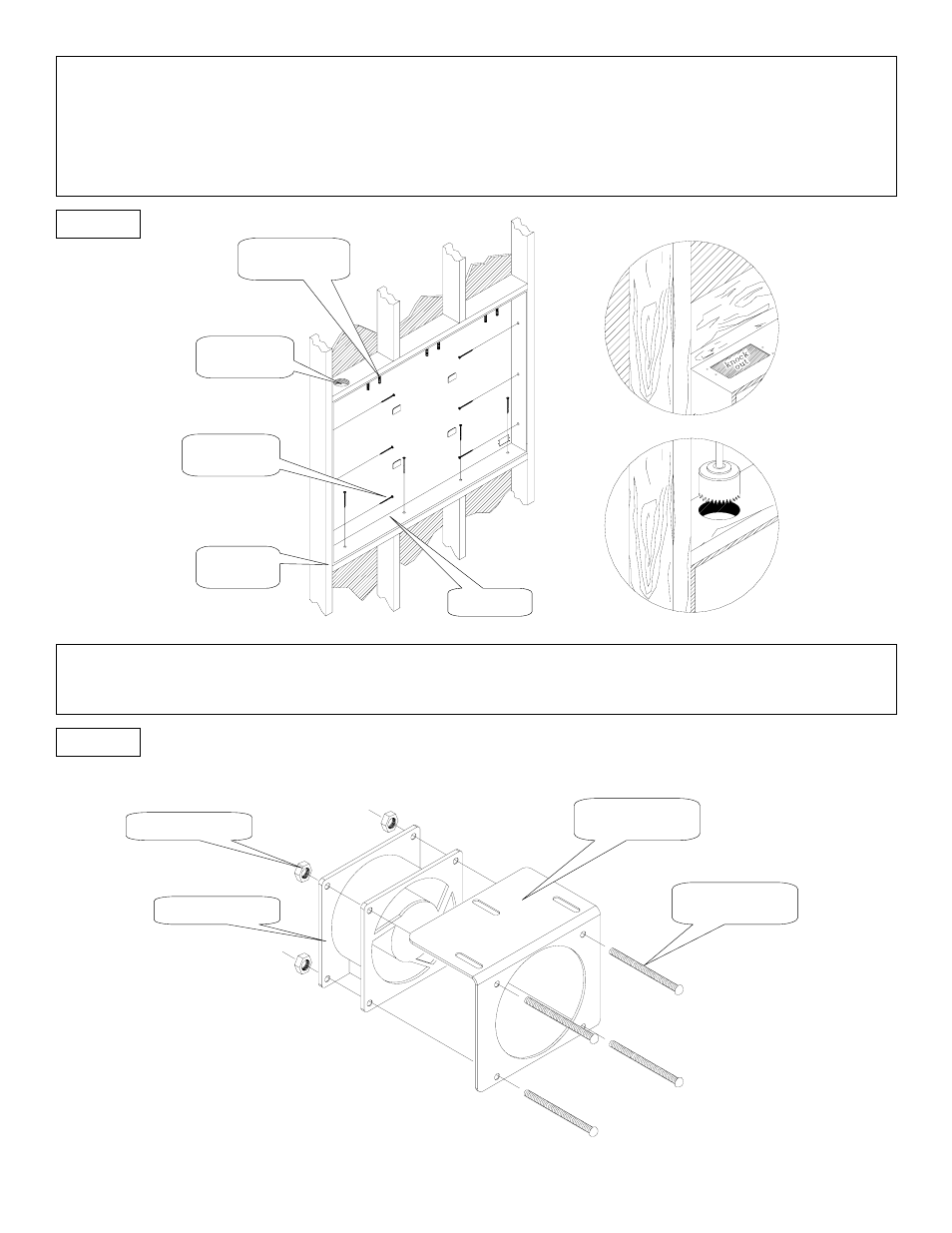
- 6 -
Step 2
Partial “knock outs” are incorporated in the top and upper back on both sides of the base pan for bringing power and signal cables into the pan in accordance
with code. Insert the pan fully (in the case of a standard 2 x 4-stud wall) or to the desired depth in a deeper wall structure. Secure the pan to the wood stud frame
using nails or wood screws (commercially available). See figure 2.
NOTE: A standard “handy box” extension ring can mount directly to the inside of the pan at the knock out points to provide an A/C power duplex
outlet mounting point.
Step 3
Install the muffin fan to the mounting bracket (refer to the muffin fan manual for air flow position). Secure the muffin fan with the four (4) 6/32” hex nuts and
Phillips screws (supplied) See figure 3.
Mounting studs
for the fan bracket
Cable access
hole
Nails or wood
screws
Wood stud
frame
Plenum
(4) 6/32” Hex nuts
Muffin fan
Muffin fan mounting
bracket
(4) 6/32”x 2”
Phillips screws
Figure 2
Figure 3
