8 the translation function, 1 phrase translation tip display, 2 lookup phrase translation in dictionary – Penpower Chinease Expert PCE Scanner User Manual
Page 40: 8 the translation function -27
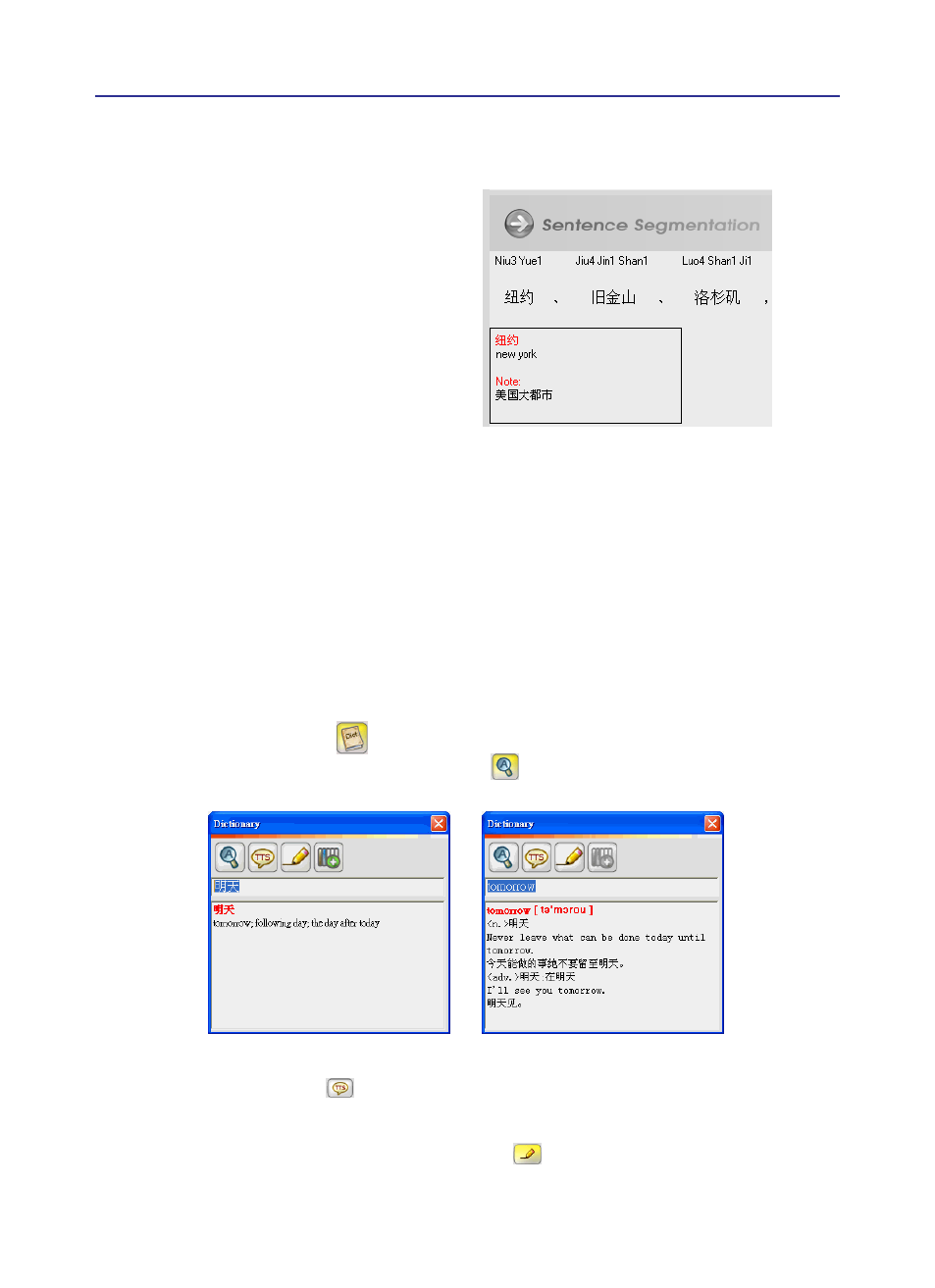
Chapter 3 Using the Chinese Expert
3-27
Notes:
1. If the words have notes, the notes will be shown after the translation.
2. If you have checked the “Show both Traditional and Simplified Chinese characters
in the online translation window“ option in Settings, the translation tip will display
with both Traditional and Simplified Chinese characters.
3.8.2 Lookup Phrase Translation in Dictionary
The Penpower Chinese Expert provides an extensive dictionary providing bilingual
translations and usage rules.
First, click the Dictionary
button to open the dictionary. Enter the Chinese or Eng-
lish word/phrase to lookup then click the Search
button
or press Enter. The phrase’s
English or Chinese translation, definition and usage is then displayed.
Chinese to English English to Chinese
Click the Text to Speech
button to hear the phrase’s Chinese or English pronuncia-
tion.
For Chinese words, click the Character tracing
button to view an animation of its
how the character is writing, its radical and the number of stroke for the Chinese character.
3.8 The Translation Function
3.8.1 Phrase Translation Tip Display
After the article or sentence has been
segmented, hover your cursor over a certain
word or term in Sentence Segmentation
pane. If an English translation exists for
this word or term in the system database, it
displays as a tool tip.
