9 user defined dictionary, 9 user defined dictionary -31 – Penpower Chinease Expert PCE Scanner User Manual
Page 44
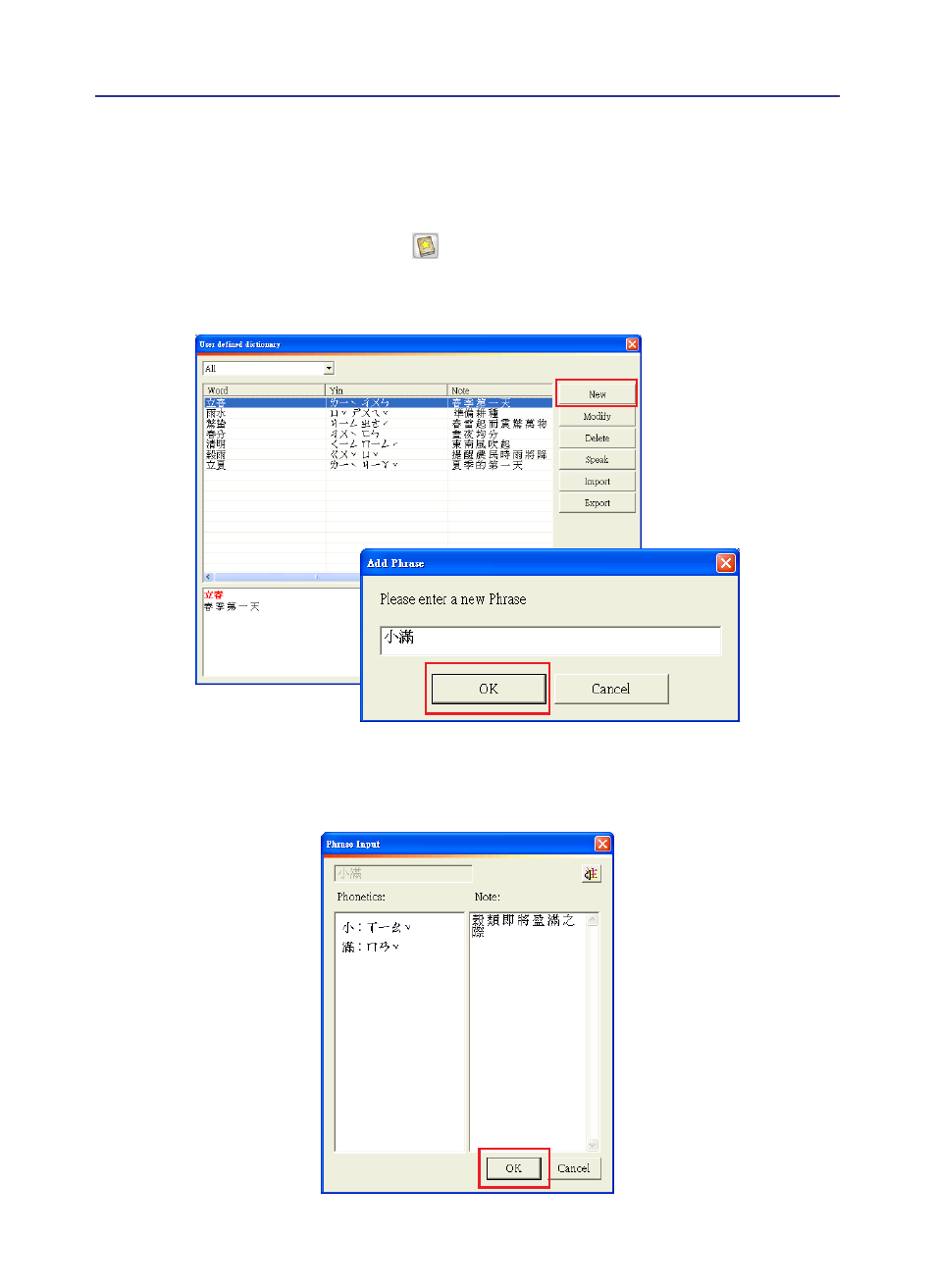
Chapter 3 Using the Chinese Expert
3-31
3.9 User defined dictionary
You can define your dictionary’s functions at the main editing page of the User defined
dictionary by adding frequently-used words or difficult words convenience.
1. Click the User’s defined dictionary button, open the User defined dictionary dialog
box, select the New button, open the Add phrase dialog box. You can now input a new
word.
2. After creating a new word, press OK, then open the Phrase Input dialog box so you can
modify the word’s pronunciation. In the Note column, you can add comments about the
word.
This manual is related to the following products:
