Chapter 7 penpower voice reader, 1 run penpower voice reader, Chapter 7 – Penpower Chinease Expert PCE Scanner User Manual
Page 110: Penpower voice reader -1, 1 run penpower voice reader -1, Penpower voice reader
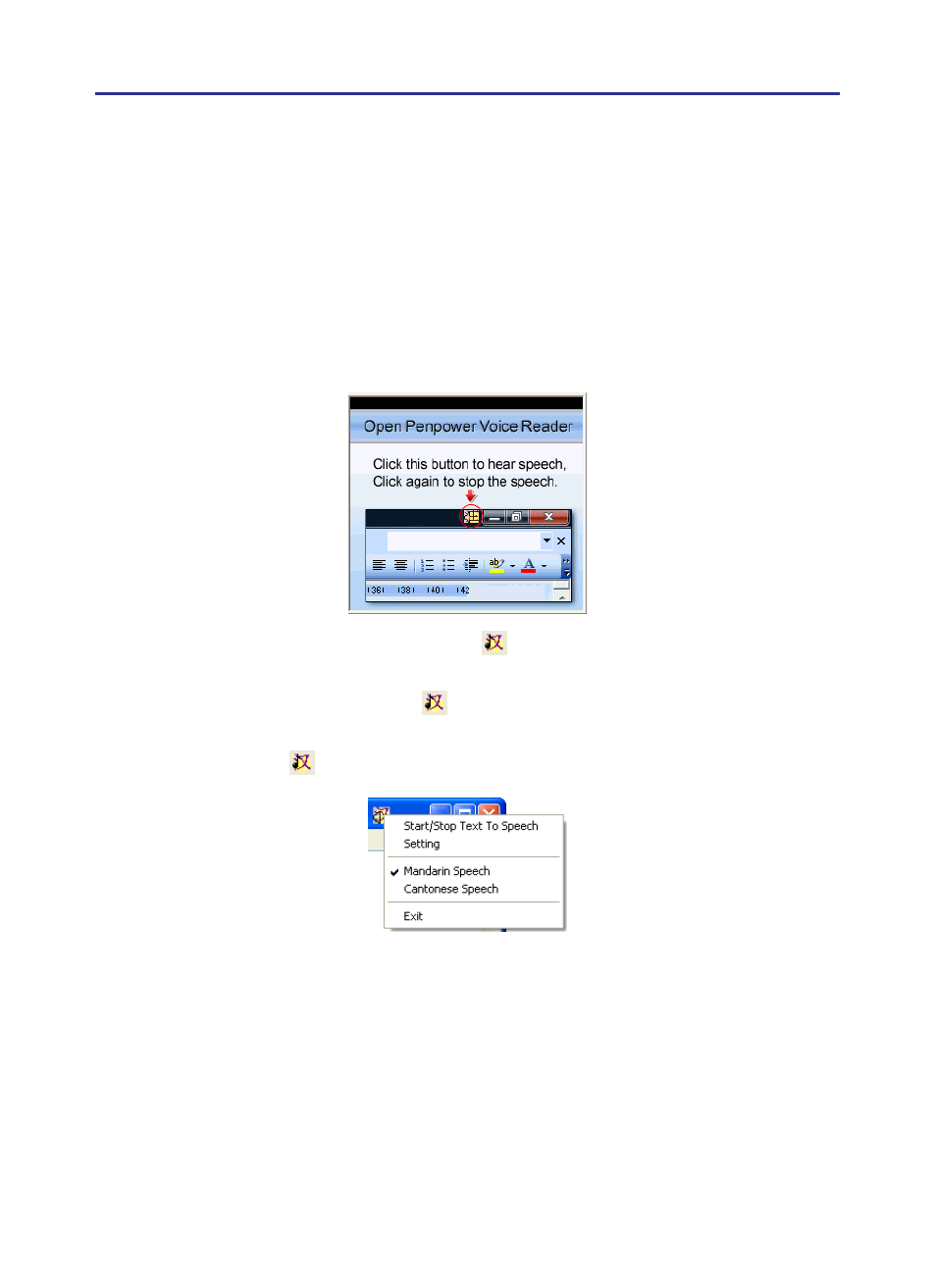
Chapter 7 Penpower Voice Reader
7-1
Chapter 7
Penpower Voice Reader
The Penpower Voice Reader utilizes a state of the art text-to-speech technology, it will
read in fluent Mandarin or Cantonese of any articles. You can use it as a tool for fast
proofreading or in teaching the correct Mandarin/Cantonese pronunciation.
7.1 Run Penpower Voice Reader
1.
Click the Start button, and then select All Programs. Select the Penpower Chinese
Expert and then select the
Penpower Voice Reader.
2. When it starts up, there will be an icon on/off button on the top right corner of your
application, such as Word. You can select Mandarin or Cantonese.
3. You can choose a paragraph, click the button and select Start/Stop Text Speech, the
selected paragraph will be read out. Check your speaker if there is no sound.
4. During reading, click , and select Start/Stop Text Speech, it will stop reading.
