Power supply/headphones, Headphones ay 3682, Power adapter – Philips AZ9106 User Manual
Page 10: English, Supplied or optionally available)
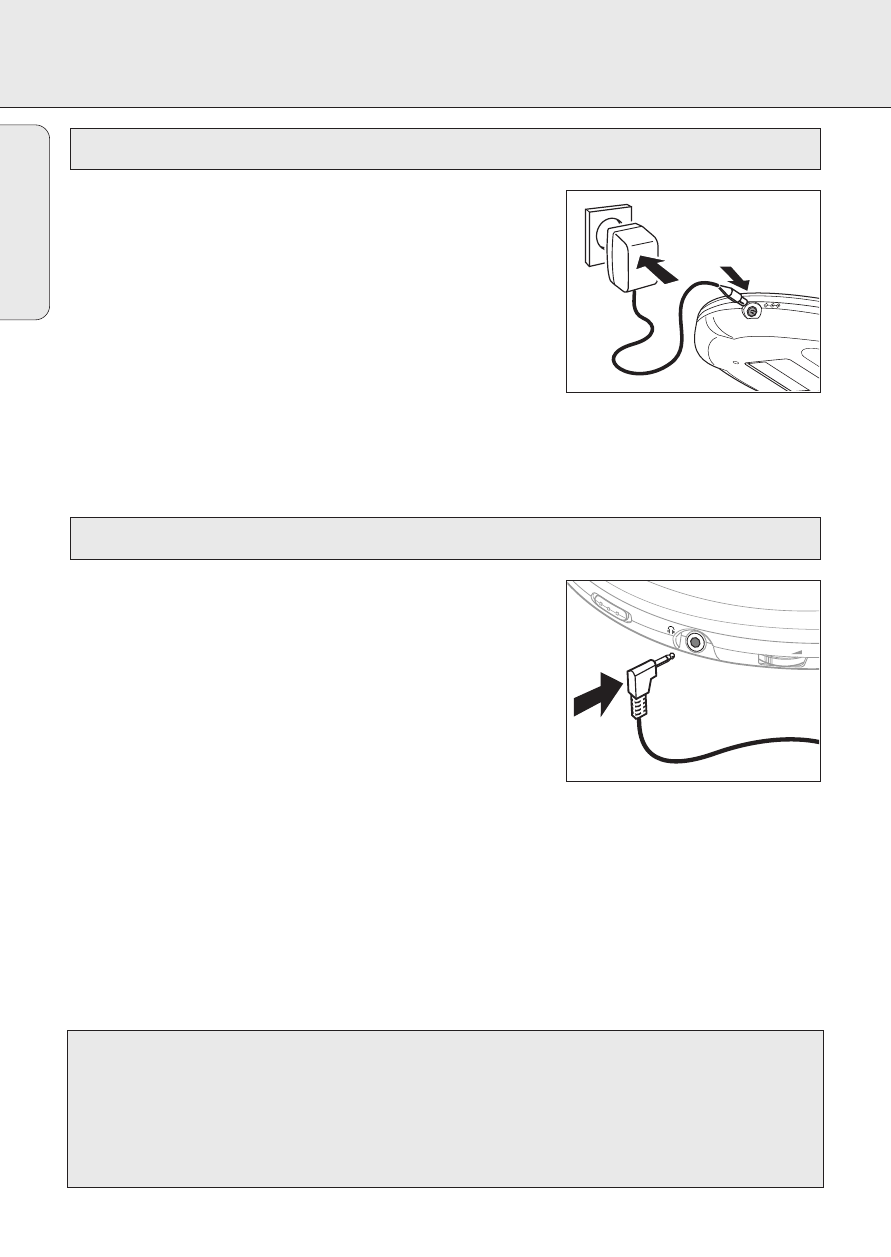
POWER SUPPLY/HEADPHONES
10
Use only the AY 3170 adapter (4.5 V/300 mA direct
current, positive pole to the center pin). Any other
product may damage the player.
1 Make sure that the local voltage corresponds to the
power adapter´s voltage.
2 Connect the power adapter to the 4.5V DC jack
of the player and to the wall power outlet.
Note: Always disconnect the adapter when you are not using it.
• Connect the supplied headphones to the
LINE OUT/p jack.
Note: LINE OUT/p can also be used for connecting your
HiFi system (signal lead) or your car radio
(cassette adapter or signal lead). In both cases,
the volume of the player must be set to position 8.
Use your head when using headphones
Hearing safety: Do not play your headphones at a high volume. Hearing experts advise
that continuous use at high volume can permanently damage your hearing.
Traffic safety: Do not use headphones while driving a vehicle. It may create a hazard
and it is illegal in many countries. Even if your headphones are an open-air type
designed to let you hear outside sounds, do not turn up the volume so high that you
cannot hear what is going on around you.
0
H
O
LD
LINE
OUT/
VOL.
Headphones AY 3682
4,5V DC
Power adapter
(supplied or optionally available)
English
The set complies with the FCC-Rules, Part 15 and with 21 CFR 1040.10. Operation is
subject to the following two conditions:
1. This device may not cause harmful interference, and
2. This device must accept any interference received, including interference that
may cause undesired operation.
