Panasonic 900 MHz User Manual
Page 20
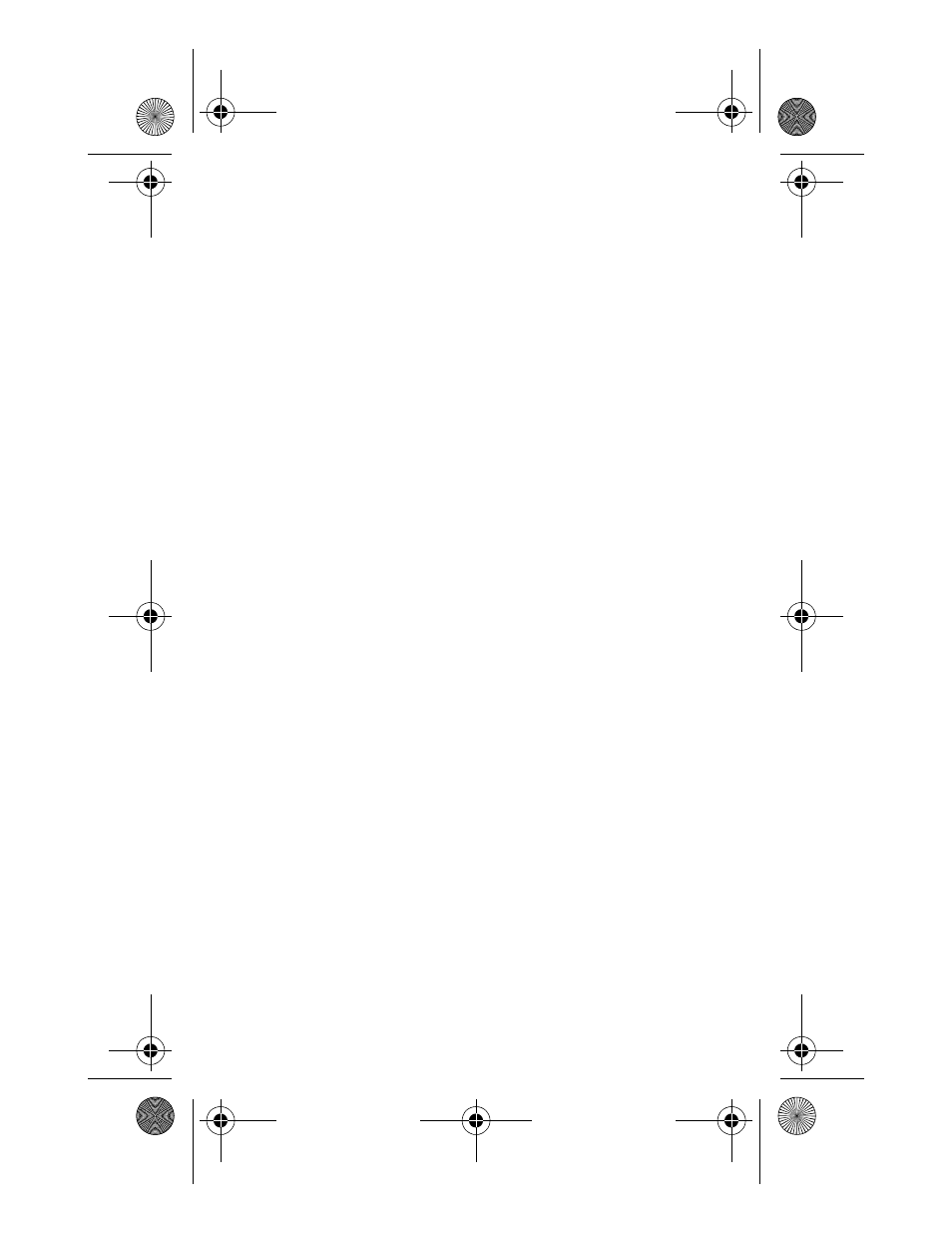
Programming Functions
16
press the "0" key on the keypad to confirm your
selection. Next, select the program function you
would like to assign to the FF key you have just
chosen, by pressing the vol and chan key to move
through the selections. Once you’ve chosen the
desired function, press the "0" key on the keypad to
confirm your selection. Your handset will display
COMPLETE next to the assigned key number and the
function assigned to that key. You can then begin
programming the next FF key.
Note: To exit the programming mode at any
time, press the TALK key.
900 MHz User Guide.book Page 16 Friday, September 28, 2001 12:11 PM
