Philips 107G User Manual
Page 71
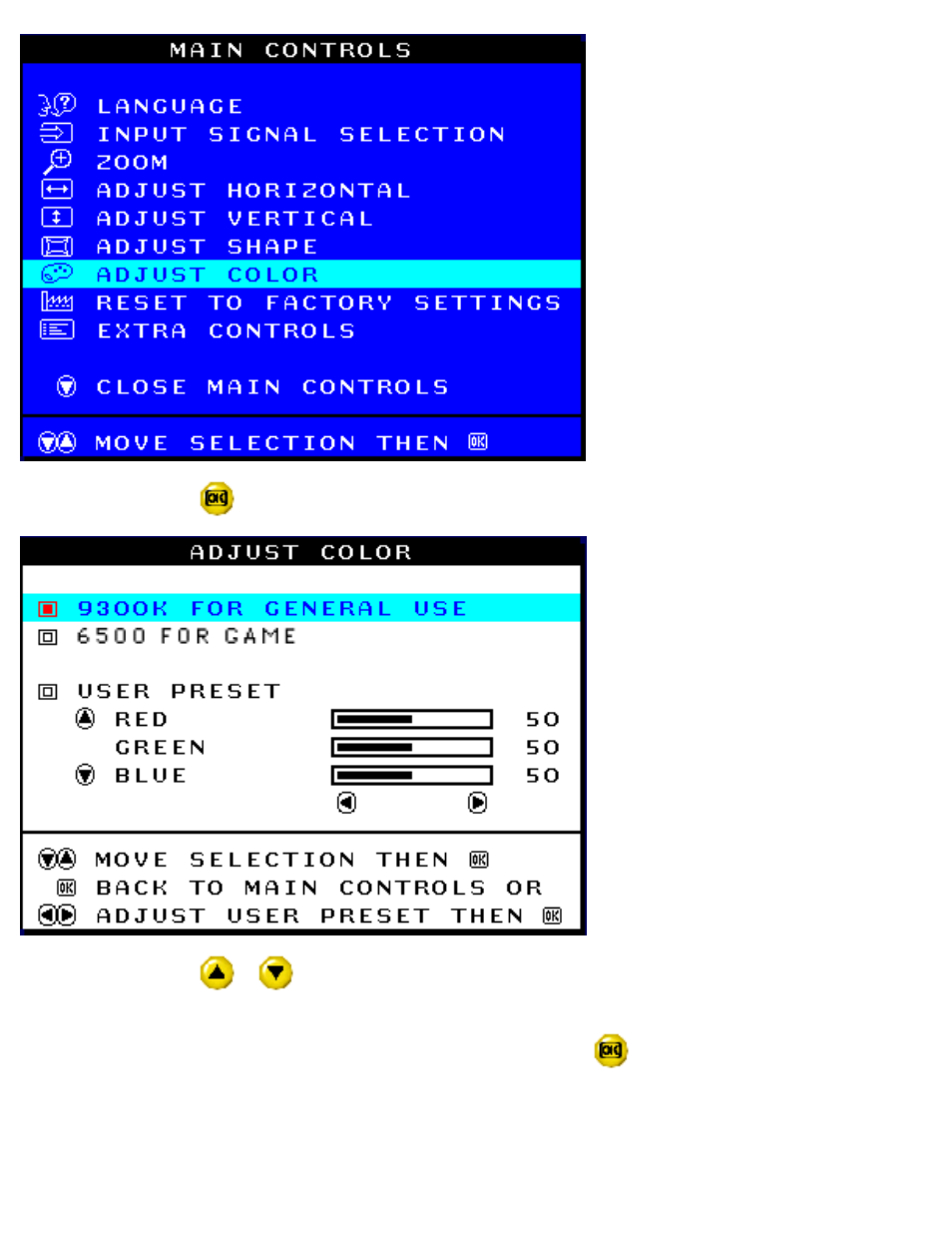
3) Pressione o botão
button. The ADJUST COLOR window appears.
4) Pressione o botão
ou
button to highlight 9300K for GENERAL USE, 6500K for GAMES, ou
USER PRESET.
5) Once you have highlighted GENERAL USE ou GAMES, press the
button to confirm you selection
and return to the MAIN CONTROLS window. CLOSE MAIN CONTROLS will be highlighted.
107S Controles De Imagem De Ajuste Na Tela - OSD
file:///G|/manual/portugues/107S/osd/osd_cont.htm (18 of 25) [10/1/1999 6:25:09 PM]
See also other documents in the category Philips Monitors:
- 150B (22 pages)
- 220SW9FS (118 pages)
- 1.09E+52 (2 pages)
- 109S (108 pages)
- 107P50 (2 pages)
- 150b5 (87 pages)
- 109B4x (2 pages)
- 109B60 (2 pages)
- 150B3M/150B3Q (89 pages)
- 107T60 (2 pages)
- 107T70 (3 pages)
- 220VW8 (92 pages)
- 220VW8 (86 pages)
- 220VW8 (60 pages)
- 200WS8 (89 pages)
- 190C6 (95 pages)
- SVGA/EVGA 15C04204 (16 pages)
- 107B75 (2 pages)
- 107S76 (3 pages)
- VSS9451 (6 pages)
- 150B6CG (2 pages)
- 109B72 (3 pages)
- 107E69 (46 pages)
- 109E51 (2 pages)
- 104S19 (2 pages)
- 107E (123 pages)
- 107S4 (101 pages)
- 150E6 (70 pages)
- 107E71/00 (2 pages)
- 107H62 (2 pages)
- 107S63 (46 pages)
- 107T40 (2 pages)
- 190C8 (112 pages)
- 190C8 (118 pages)
- 200XW7 (109 pages)
- 190TW8 (19 pages)
- 107X2 (145 pages)
- 150C5BS (2 pages)
- 107B5 (137 pages)
- 105E (56 pages)
- 105E (54 pages)
- 150B (81 pages)
- 150P2M (89 pages)
- 170X6 (97 pages)
