Philips 150B User Manual
Page 56
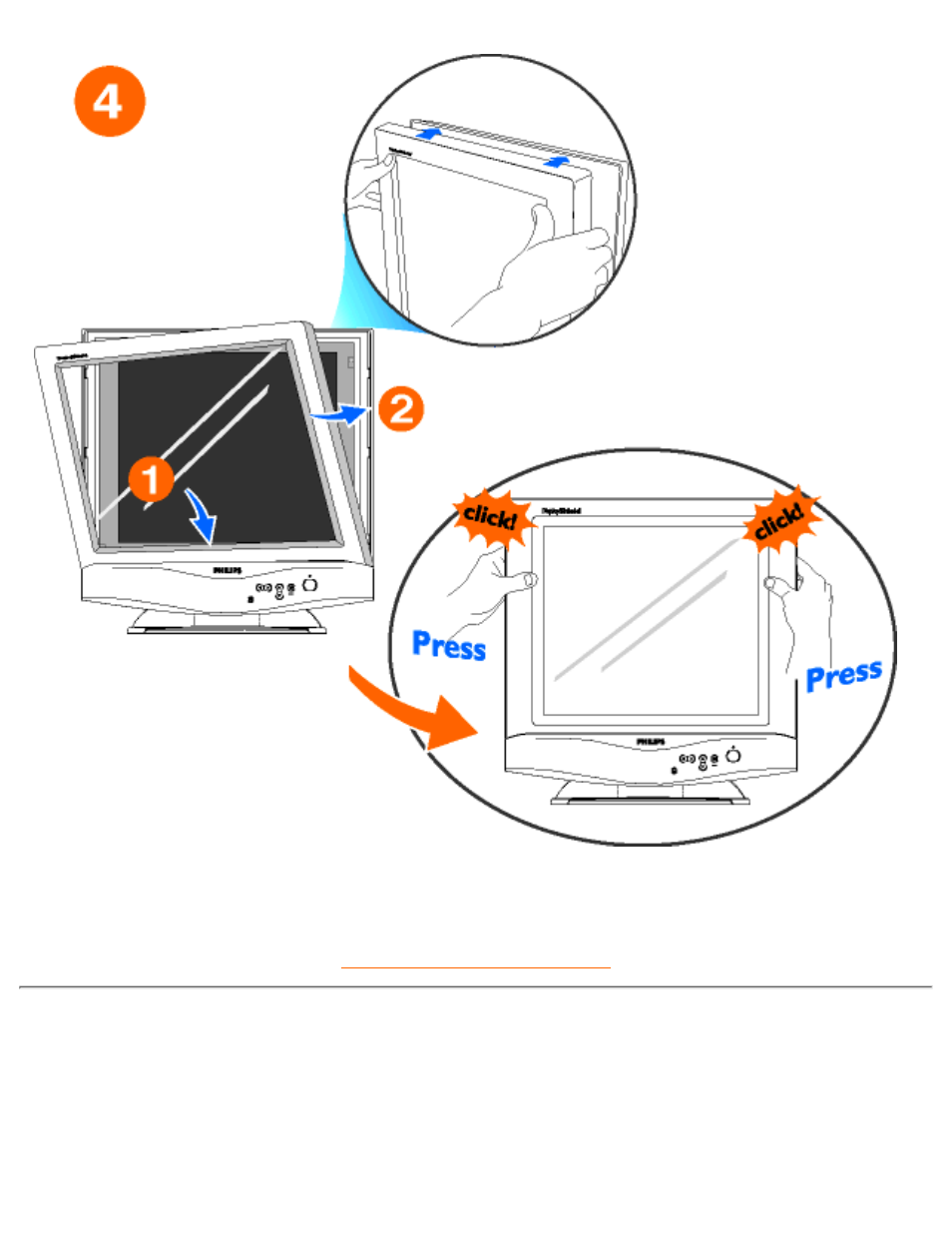
4)
Clip the protective cover onto the monitor, engaging only the top two clips.
Now press the bottom corners of the protective cover to engage the two side clips.
RETURN TO TOP OF THE PAGE
Cleaning Instructions
The anti-scratch, anti-reflective cover protects the LCD screen
.
Installing the Protective Cover
file:///E|/Potomac/english/150b/install/p_cover/pcov_inst.htm (3 of 4) [4/19/2000 4:42:13 PM]
See also other documents in the category Philips Monitors:
- 150B (22 pages)
- 220SW9FS (118 pages)
- 1.09E+52 (2 pages)
- 109S (108 pages)
- 107P50 (2 pages)
- 150b5 (87 pages)
- 109B4x (2 pages)
- 107G (94 pages)
- 109B60 (2 pages)
- 150B3M/150B3Q (89 pages)
- 107T60 (2 pages)
- 107T70 (3 pages)
- 220VW8 (86 pages)
- 220VW8 (60 pages)
- 220VW8 (92 pages)
- 200WS8 (89 pages)
- 190C6 (95 pages)
- SVGA/EVGA 15C04204 (16 pages)
- 107B75 (2 pages)
- 107S76 (3 pages)
- VSS9451 (6 pages)
- 150B6CG (2 pages)
- 109B72 (3 pages)
- 107E69 (46 pages)
- 109E51 (2 pages)
- 104S19 (2 pages)
- 107E (123 pages)
- 107S4 (101 pages)
- 150E6 (70 pages)
- 107E71/00 (2 pages)
- 107H62 (2 pages)
- 107S63 (46 pages)
- 107T40 (2 pages)
- 190C8 (118 pages)
- 190C8 (112 pages)
- 200XW7 (109 pages)
- 190TW8 (19 pages)
- 107X2 (145 pages)
- 150C5BS (2 pages)
- 107B5 (137 pages)
- 105E (54 pages)
- 105E (56 pages)
- 150P2M (89 pages)
- 170X6 (97 pages)
