Remote control, Preparing the remote control – PYLE Audio Mobile Video System PLD41MUT User Manual
Page 11
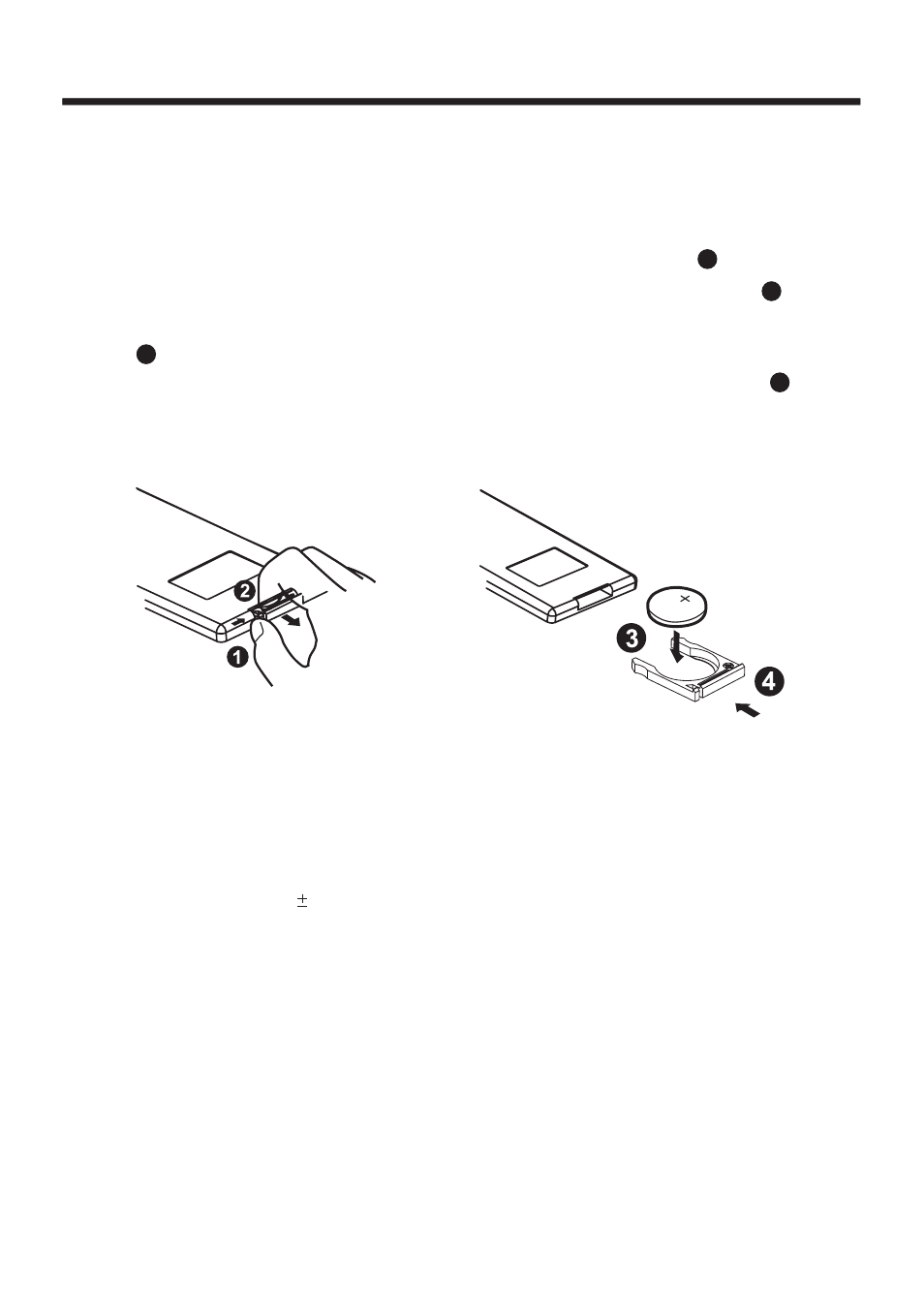
REMOTE CONTROL
10
Using the Remote Control
Face the remote control towards the player front face IR mark (remote control signal
receiver).
Operation angle: About
30 degree in each the direction of the front of the IR mark.
Preparing the Remote Control
1.First push to inside as the direction indicated by the arrow (See
)And then
Remove the battery holder as the direction indicated by the arrow (See
).
2.Replace the battery Set a new battery property with (+)side up as illustrated
(See
).
3.Insert the battery holder. Push in the holder to the original position(See
).
1
2
3
4
Inserting the Batteries
See also other documents in the category PYLE Audio Car speakers:
- Mobile Audio System PLMR18 (14 pages)
- PIFMDK6 (2 pages)
- PLCD12MRKT (16 pages)
- PLD182 (21 pages)
- PLCD94M (12 pages)
- PLHR58 (2 pages)
- PYLE Chopper Series PLA1200 (26 pages)
- PiFM5 (1 page)
- PLCD42 (4 pages)
- View Series PLVSR7IR (5 pages)
- PLCD24 (12 pages)
- PLCD21 (11 pages)
- PLD144 (19 pages)
- View Series PLVWR5600 (8 pages)
- PLD184V (21 pages)
- PLFMTR9BT (8 pages)
- View Series PLVSMN6 (3 pages)
- PLDVD140 (28 pages)
- PLCD44 (4 pages)
- PLCDCS330MP (16 pages)
- View Series PLVW1345R (7 pages)
- PLDVD65IN (33 pages)
- PLCD15MR (14 pages)
- PLCD46 (6 pages)
- AT-3040 (2 pages)
- Mobile Audio System PLDTF5M (16 pages)
- PLMRKT12 (14 pages)
- PiFM7 (2 pages)
- View Series PLVRL6400 (8 pages)
- PLCDUSMP74 (16 pages)
- PLD193T (24 pages)
- PLD53MUT (24 pages)
- PYLE Hydra Series PLCD11MRKT (16 pages)
- PLCD80M (12 pages)
- PLCD38 (4 pages)
- PLCDCS100 (6 pages)
- PLUS PLCD25 (4 pages)
- View Series PLVSMN56 (4 pages)
- PLVW1682 (4 pages)
- PIFMPK9 (1 page)
- View Series PLVSMN7 (3 pages)
- PYLE Hydra Series PLMR19W (14 pages)
