Switch to standby, Set time and date, Turn on – Philips DC315/79 User Manual
Page 12: Adjust volume
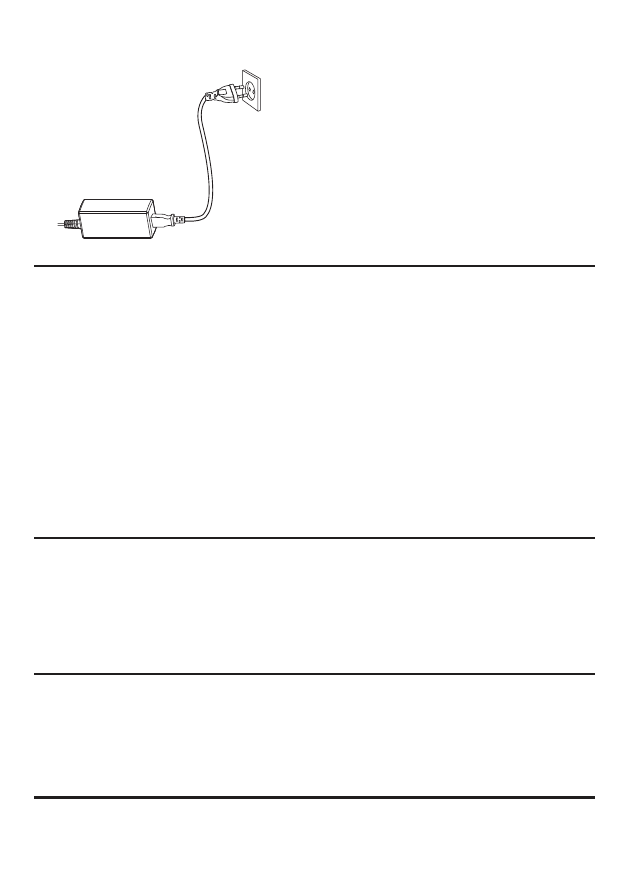
3 Connect the other end of the AC adaptor to the wall outlet.
Set time and date
1 In standby mode, press and hold TIME SET/AUTO SCAN for 2
seconds.
The hour digits are displayed and begin to blink.
»
2 Press
TUNING +/- to set the hour.
3 Press
TIME SET/AUTO SCAN to confi rm.
The minute digits are displayed and begin to blink.
»
4 Repeat steps 2-3 to set the minute, year, month, day and 12/24
hour format.
Turn on
1 Press
POWER .
The unit switches to the last selected source.
»
Switch to standby
1 Press
POWER again to switch the unit to standby mode.
The time and date (if set) appear on the display panel.
»
Adjust volume
1 During play, press VOL +/- to increase/decrease the volume.
See also other documents in the category Philips Players:
- SPE9010CC (23 pages)
- DCM250 (2 pages)
- DC156 (24 pages)
- DCM580 (2 pages)
- DCM580 (20 pages)
- Fidelio Docking speaker DS7550 (17 pages)
- AQ 6591 (2 pages)
- wk10295 (29 pages)
- SCREEN PROTECTOR/CLEANING KIT SAC3540 (2 pages)
- DS8500/12 (20 pages)
- 7FF2FPAS (2 pages)
- ACT101M/19 (2 pages)
- DC190B (15 pages)
- AJ3280 (2 pages)
- AE2180 (2 pages)
- DS8550/10 (23 pages)
- DC320/37 (25 pages)
- DC290B (19 pages)
- AJ3225 (2 pages)
- AJ300D (16 pages)
- 64MB (2 pages)
- 7FF1M4 (49 pages)
- AJ301DB/12 (8 pages)
- ACT6688 (2 pages)
- DC315/05 (21 pages)
- DS9000/37 (23 pages)
- AJ3141 (2 pages)
- 128max (31 pages)
- ACT300 (28 pages)
- SA6067 (63 pages)
- AJ 210 (10 pages)
- ACT500/15 (2 pages)
- DC290/05 (16 pages)
- Audio Player SA2104 (2 pages)
- AT 9500 (20 pages)
- DC315/93 (20 pages)
- DC220/12 (2 pages)
- DC185 (19 pages)
- DC185 (17 pages)
- ACT210 (29 pages)
- STEREO Y ADAPTER SJM2106 (2 pages)
- AJL303 (6 pages)
- audio player SA4000 series (16 pages)
- ACT500/11 (2 pages)
- SJM2102 (2 pages)
