Connection – PYLE Audio PDCD770 User Manual
Page 4
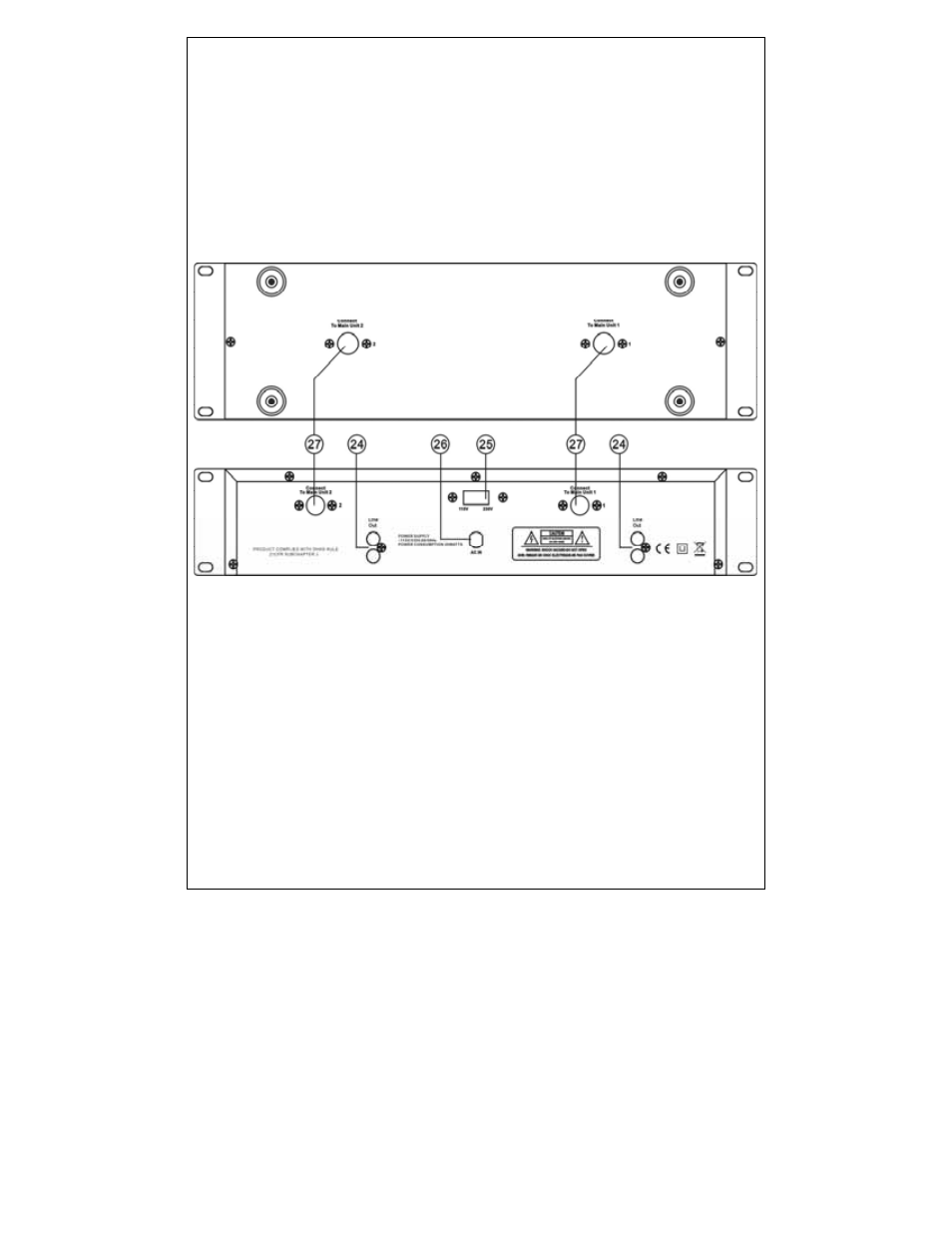
4
21. OPEN/CLOSE BUTTON
The Disc Is placed on this tray pressing the Disc tray open/close buttons will open or close the tray
22. SEARCH BUTTON
Pressed the button to switch the function of jog dial between SEARCH and PITCH BEND, when
the indicator LED is light, dial the jog for quick search forward and backward, when the indicator
LED is off, dial the jog for pitch bend function, lf the jog is unmoved for 8 seconds, the indicator is
off, and the jog is for pitch bend function.
Connection :
23. LINE OUT 1-2
The audio for each CD player is output from these jacks. Connect to the line input of the mixer.
24. AC INPUT CONNECTTING POWER
Use this selector to choose the good power supply. (Several countries have another power supply)
25. AC CORD
Connect the power cord into an AC wall outlet with the proper AC voltage
26. CONNECTOR PORTS
The 8 PIN Termination permits the connection the control unit to the main unit
