Polaroid PDC 3370 User Manual
Page 19
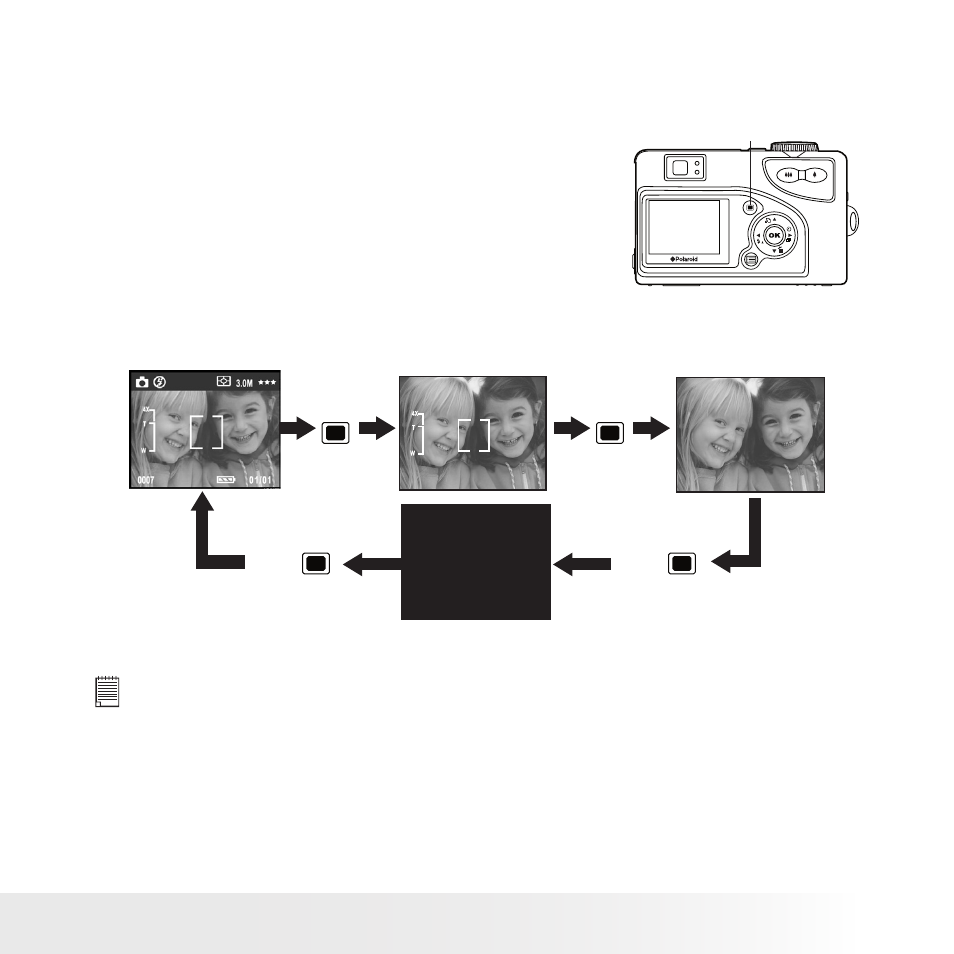
18
Polaroid PDC 3370 Digital Camera User Guide
www.polaroid-digital.com
19
Polaroid PDC 3370 Digital Camera User Guide
www.polaroid-digital.com
• Switching the Information Display and LCD Screen on and off
Press the Display button once to turn off the
information display except the Focus mark and
the Zoom status bar. Press it again will turn off
the Focus mark and the Zoom status bar. Press
the Display button the third time will turn off the
LCD screen. Press it once more will turn on the
information display and the LCD screen.
Display button
Press
Press
LCD screen
on, Information
display on
LCD screen on, Focus
mark and Zoom status
bar on, other icons off
LCD screen off,
information display off
Press
Press
LCD screen on,
Information display
off
NOTE:
This feature is available in Video, Still image and Macro modes. The optical
viewfinder can be used to conserve power by setting the LCD screen to Off
while taking pictures.
- PDC4055 (72 pages)
- t1234 (95 pages)
- PDC 3000 (252 pages)
- PDC 2070 (52 pages)
- 1200i (11 pages)
- DS-34 (1 page)
- PDC 1300 (3 pages)
- T737 (58 pages)
- a300 (78 pages)
- D-360L (61 pages)
- i1037 (93 pages)
- PDC 310 (36 pages)
- User Guide (70 pages)
- i832 (110 pages)
- PDC 4370 (103 pages)
- CAA-03040S (12 pages)
- 7500Zix (9 pages)
- Cameras I (23 pages)
- SX-70 (2 pages)
- i639 (107 pages)
- PhotoMAX PDC 3350 (63 pages)
- Image1200 (39 pages)
- PDC-2000 (142 pages)
- ION (51 pages)
- PDC 1100 (8 pages)
- a700 (84 pages)
- 160 (80 pages)
- PDC3080 (90 pages)
- PDC 505 (88 pages)
- PDC 1075 (49 pages)
- PDC 5080 (88 pages)
- PZ2320AF (12 pages)
- MAXXUM HTsi (47 pages)
- izone300 (84 pages)
- ProCamCamera (26 pages)
- captiva SLR (10 pages)
- m536 (111 pages)
- i735 (106 pages)
- I533 (105 pages)
- PDC 5070 (83 pages)
- iON 230 (48 pages)
- PDC 640 (37 pages)
- i532 (110 pages)
- 206 (29 pages)
- CZA-05300B (47 pages)
