Features contents confirm accessories – Pioneer DJM-600 User Manual
Page 4
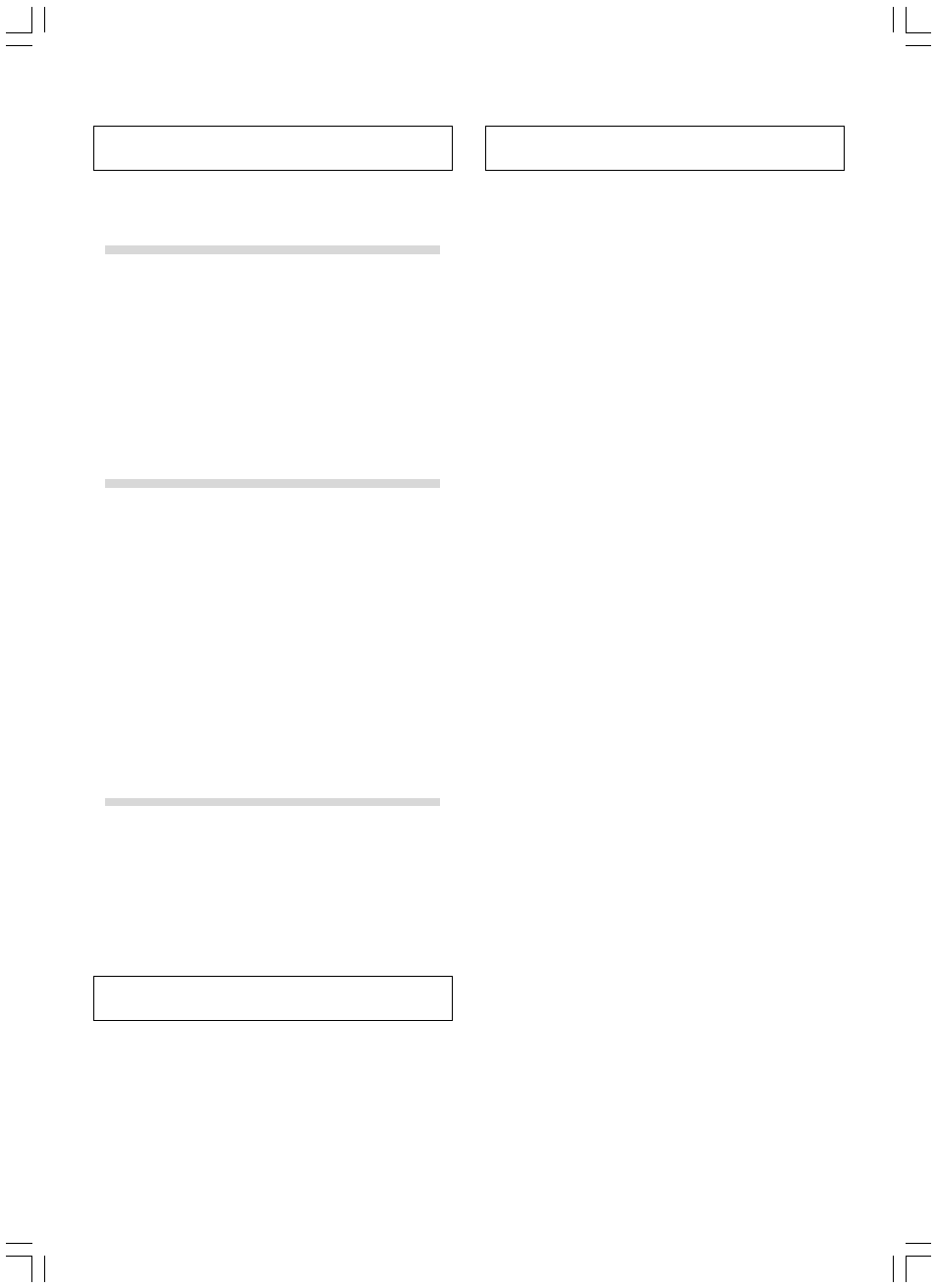
4
FEATURES
CONTENTS
CONFIRM ACCESSORIES
1 Designed for high sound quality
Analog signals are transmitted by the shortest circuitry and
converted to digital format at 96 kHz sampling rate via a 24-bit high
quality A/D converter. As a result, signals are passed to the digital
mixing stage in the best possible state. Mixing is performed with a
32-bit DSP, totally eliminating any loss in fidelity, while the ideal level
of filtering is introduced to produce optimum sound for DJ play.
These features are housed in a high-rigidity chassis with double-
shielded construction together with a high-performance power
section and other features of the high-fidelity technology also used in
the DJM-1000, thus guaranteeing the utmost in clear and powerful
club sounds.
2 Sound-color effects
1) Harmonic effect
Equipped with the industry’s first “harmonic effect” function that
detects the track’s key and provides optimum tuning for DJ play.
This new function allows smoother, more natural DJ mixing
compared to earlier models which allowed DJ play with track tempo
adjustment alone.
2) Modulation effect
“Filter,” “crush,” and “sweep” effects have been added to each
channel.
These allow a greater breadth to DJ play by permitting the user to
apply effects more intuitively.
Also, by combining these with “beat effects,” some 50 kinds of effect
can be produced, giving the user a vast potential for remix and DJ
play.
3 Beat effects
The “beat effects” so popular on the DJM-600 are continued here.
Effects can be applied in linkage to the BPM (Beats Per Minute) count,
thus allowing the production of a variety of sounds.
Some of the effects include delay, echo, reverse delay, pan, trance,
filter, flanger, phaser, reverb, robot, chorus, roll, and reverse roll.
4 Digital IN/OUT
The digital input connectors support each of the sampling rates (44.1/
48/96 kHz), thus allowing the connection of digital components for a
DJ system with no sound degradation.
Likewise the digital output connectors support sampling rates 96 kHz/
24-bit and 48 kHz/24-bit, making the unit even more convenient for
cutting studio tracks or on other occasions when high sound fidelity
is required. (Only linear PCM is supported.)
5 MIDI OUT
Virtually all the dial and switch information of the DJM-800 can be
output in MIDI signal format, allowing external components to be
controlled via MIDI.
6 Other functions
¶ A control cable can be used to connect the unit to a Pioneer DJ CD
player, thus allowing playback to be linked to operation of the
fader (“fader start play”).
¶ Built-in “3-band equalizer” supports level control within the range
of +6 dB to –26 dB in each bandwidth.
¶ “Cross fader assignment” function allows each channel’s input to
be assigned flexibly to a cross fader.
¶ “Talk over” function automatically lowers track volume during
microphone input.
¶ “Fader curve adjustment” function allows modification of the
cross fader and channel fader curves.
¶ “Microphone cut” function mutes microphone output to the
booth monitor, thus preventing uncomfortable feedback.
¶ By replacing the channel fader section with the optional rotary
volume kit DJC-800RV, the slider control can be replayed with a
rotary type control.
CAUTIONS REGARDING HANDLING ........................ 3
CONFIRM ACCESSORIES ........................................... 4
FEATURES ................................................................... 4
BEFORE USING
CONNECTIONS ............................................................ 5
CONNECTION PANEL ........................................... 5
CONNECTING INPUTS .......................................... 6
CONNECTING EXTERNAL EFFECTORS,
OUTPUT CONNECTORS ....................................... 7
ABOUT MIDI CONNECTORS ................................ 7
CONNECTING MICROPHONE AND
HEADPHONES ........................................................ 8
CONNECTING THE POWER CORD ...................... 8
NAMES AND FUNCTIONS OF PARTS ...................... 9
OPERATION PANEL ............................................... 9
DISPLAY SECTION .............................................. 12
OPERATIONS
MIXER OPERATIONS ................................................ 13
BASIC OPERATIONS ........................................... 13
FADER START FUNCTION .................................. 14
EFFECT FUNCTIONS ................................................. 15
TYPES OF BEAT EFFECTS .................................. 15
PRODUCING BEAT EFFECTS .............................. 17
TYPE OF SOUND-COLOR EFFECT ..................... 18
USING SOUND-COLOR EFFECTS ...................... 18
EFFECT PARAMETERS ........................................ 19
MIDI SETTINGS ......................................................... 20
SYNCHRONIZING AUDIO SIGNALS TO
EXTERNAL SEQUENCER, OR USING
DJM-800 INFORMATION TO OPERATE
AN EXTERNAL SEQUENCER .............................. 20
MIDI MESSAGES ................................................. 20
PROGRAM CHANGE ........................................... 21
SNAPSHOT ........................................................... 21
OTHER
TROUBLESHOOTING ................................................ 22
SPECIFICATIONS ....................................................... 23
BLOCK DIAGRAM ...................................................... 24
Operating Instructions ........................................................... 1
Power cord ............................................................................. 1
Warranty ................................................................................. 1
