Playback operation – Polaroid PDM-0714 User Manual
Page 22
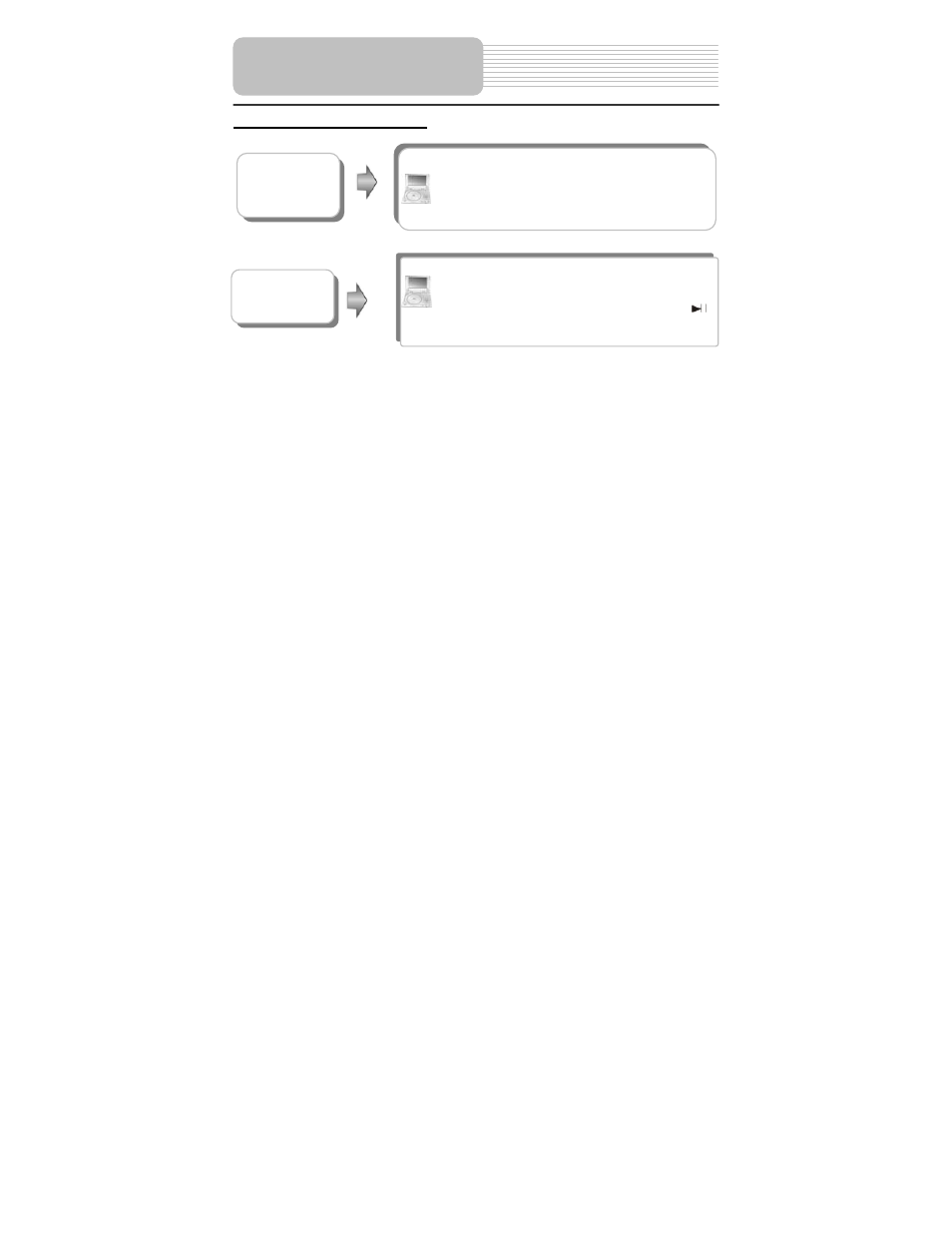
22
DVD Playback (continued)
Playback Operation
SLOW button
Press the SLOW button to start slow forward and
slow rewind playback as following: s.f.1/2 – s.f.1/4 –
s.f.1/8 – s.f.1/16 – s.r.1/2 - s.r.1/4 - s.r.1/8 - s.r.1/16
(s.f.:slow forward, s.r.: slow rewind).Press the
button to resume normal playback.
& buttons
Press the button once to go to the beginning of
current chapter. Press it twice repeatedly to go to the
beginning of previous chapter.
Press the button to go to the next chapter.
See also other documents in the category Polaroid DVD-players:
- PDM-0825M (47 pages)
- PDM-0082M (44 pages)
- PDU-1063 (33 pages)
- DRA-01601A (36 pages)
- PDV-0560M (33 pages)
- PDV-0713B (30 pages)
- PDM-0725 (43 pages)
- FXM-3211C (44 pages)
- 1913-TDXB (68 pages)
- FXX-321C (46 pages)
- 20060915 (35 pages)
- PDU-0824 (44 pages)
- FDM-0700A (36 pages)
- PDM-0743M (40 pages)
- PDV-0801A (31 pages)
- PDV-0820T (31 pages)
- PDU-0832DS (41 pages)
- PDU-2728 (28 pages)
- 20080109 (35 pages)
- PDM-0817 (67 pages)
- FXM-1911C (43 pages)
- MGX-0550 (71 pages)
- PDM-0990DS (68 pages)
- 20071226 (28 pages)
- PDX-0073 (42 pages)
- TBX-2000AF (27 pages)
- TDX-02610B (73 pages)
- PDU-1045 (45 pages)
- DVP 300 (30 pages)
- PDV-1008N (27 pages)
- PDM-0723 (43 pages)
- PDV-523M2 (41 pages)
- PDM-0711 (37 pages)
- PDM-8551 (37 pages)
- PDV-0700 (27 pages)
- PDM-8553M (31 pages)
- PDM-0743LA (40 pages)
- PDM-0084 (43 pages)
- PDM-1040 (45 pages)
- DHX-202 (19 pages)
- PDV-0750 (29 pages)
- PDX-0075 (42 pages)
- PDM-0743 (38 pages)
- PDU-2729 (11 pages)
- PDV-0707N (29 pages)
