Applications (cont.), Recording, Page 11 studio/live recording configuration – Peavey SRC 4026 FC User Manual
Page 11
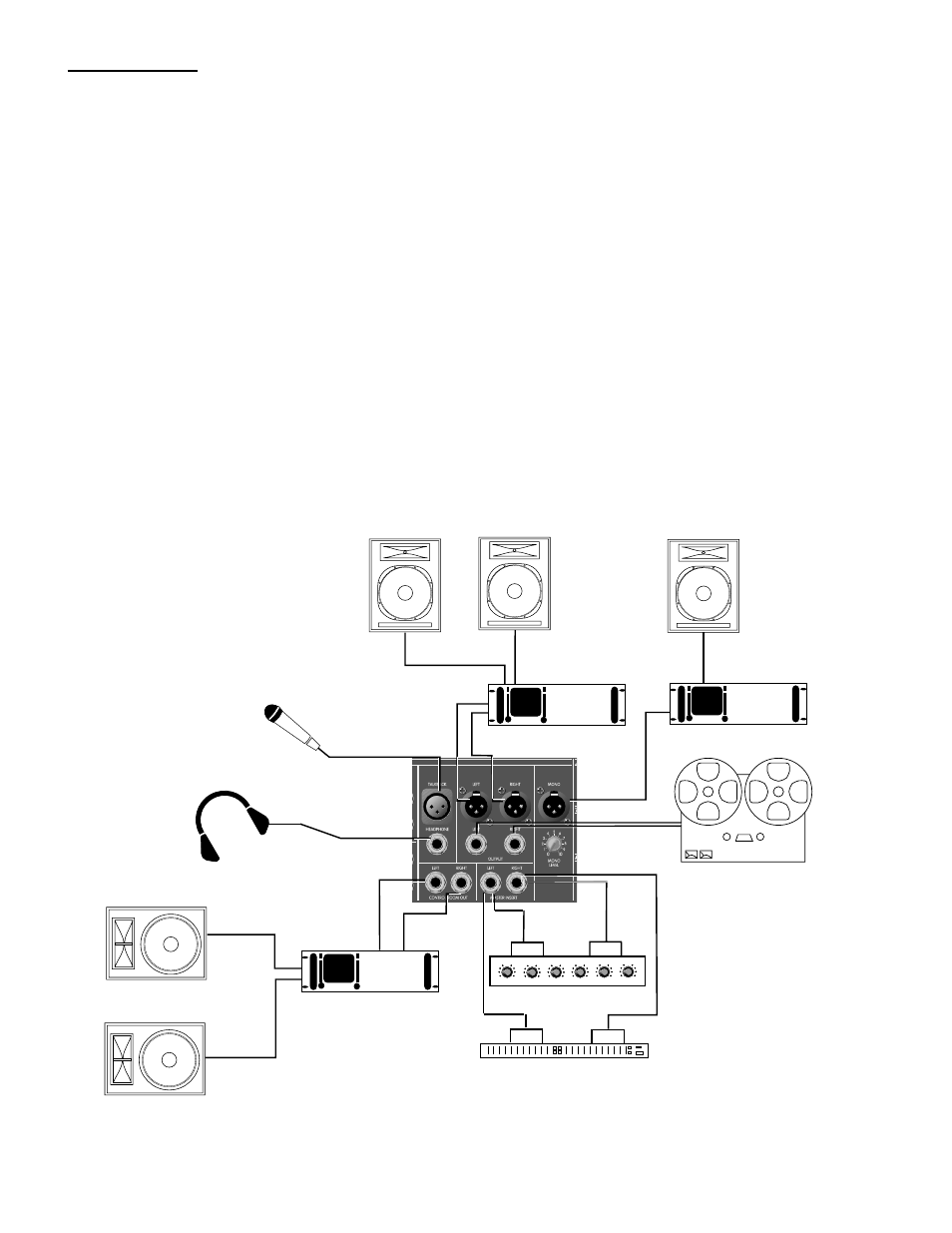
APPLICATIONS (Cont.)
RECORDING:
The connections for recording are very similar to those of the sound reinforcement section above with
the following differences:
1. For recording tracks, connect the input sources as described above and use the sub mix sends to
feed the recorder's inputs. For mixdown, the multitrack recorder's outputs are connected to the line
inputs and assigned to the L/R mix.
2. Connect the Sub outputs (the Left and Right outputs are included in this group if they are not in use) to
the tape recorder inputs. The inserts can be used to patch compressors or EQ into the path. If
effects are not being used, AUX 5 and 6 can also be used as sub mixes. If even more outputs are
needed, the individual channel's insert jack can be used for a direct output. It is pre-EQ, pre-fader.
3. Connect the Left and Right outputs to the two-track mixdown deck inputs. If a graphic EQ,
compressor/limiter, or enhancer is used, connect it to the Left and Right Insert Jacks.
4. The control room monitor amplifiers are connected to the Control Room Outputs. This is the same
signal that is in the headphone output.
5. Effect device inputs are connected to AUX 5 or 6 outputs. If a stereo send is required, use AUX 5 for
left and AUX 6 for right.
6. Effect device outputs are connected to Returns 1, 2, 3, 4 or any unused channel inputs (mono or
stereo). If a channel input is used, make sure that the AUX send being used to feed the effects device
is not turned up for that channel or it will output into its own input and awesome feedback will occur.
TALK BACK
MIC
STEREO
HEADPHONES
IN
POWER AMP (STEREO)
5
5
5
5
5
5
5
5
5
5
5
5
COMPRESSOR / LIMITER
CONTROL
ROOM
MONITORS
LEFT
RIGHT
OUT
POWER AMP (STEREO)
POWER AMP (MONO)
2 TRACK MIX DOWN DECK
IN
IN
OUT
OUT
IN
IN
OUT
IN
OUT
EQUALIZER
LEFT
HOUSE
SPEAKERS
HOUSE MONO
SPEAKERS
RIGHT
L
R
L
R
DIAGRAM
SECTION OF
SRC MIXER
L
R
L
R
IN
IN
OUT
OUT
Page 11
STUDIO/LIVE RECORDING CONFIGURATION
