Philips HF370/HF375 User Manual
Page 9
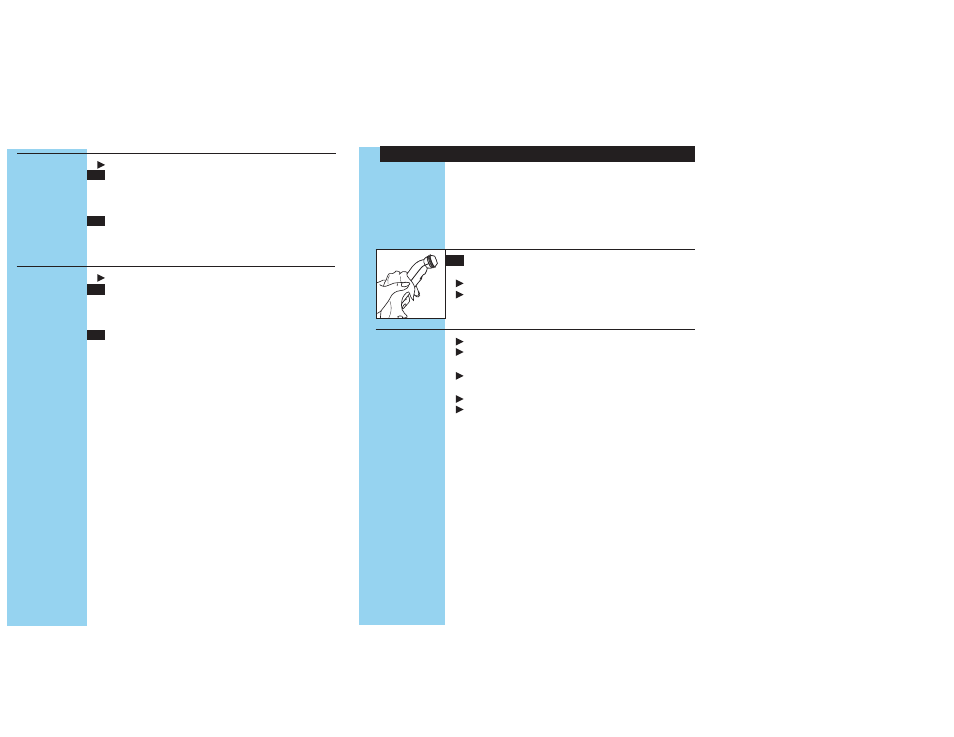
13.
12.
Important to Note:
1
Thermometer automatically recalibrates – no need
to wait for the display to clear.The thermometer is
immediately ready when you are.
2
When reporting temperature readings to a professional;
you may want to advise reading was obtained using
temple artery method.
Temperature Do’s & Don’ts
1
Wait 5 minutes before taking the temperature of a person
who has been outside in the cold, running around or playing,
to allow the skin to equilibrate.
2
It does not make any difference if you take the temperature
from the left or right superficial temporal artery.
CARE & MAINTENANCE
Cleaning the Thermometer
Your SensorTouch Thermometer is a very hygienic way of
taking the temperature, non-invasively at the skin’s surface
where no mucus membranes are present to harbor germs
associated with the mouth or rectum. Therefore, no lens
covers are necessary. Cleaning the thermometer is very
easy and can be done by:
1
Use a soft, cotton cloth to clean the sensor and the
body of the thermometer.
Do not use a paper towel and/or abrasive cleaners.
From time to time it is advised to use a cotton swab or
soft cloth moistened with rubbing alcohol or water to
wipe clean the sensor head of the thermometer.
Storage
Do not expose your thermometer to extreme
temperatures, humidity, direct sunlight or shock.
Store your unit in a location within the temperature
range of 61ºF to 104ºF (16ºC - 40ºC).
Keep sensor cap on unit when not in use.
Do not hold your thermometer under the faucet or
submerge in water. It is not waterproof.
