Pride Mobility Jet2HD User Manual
Page 27
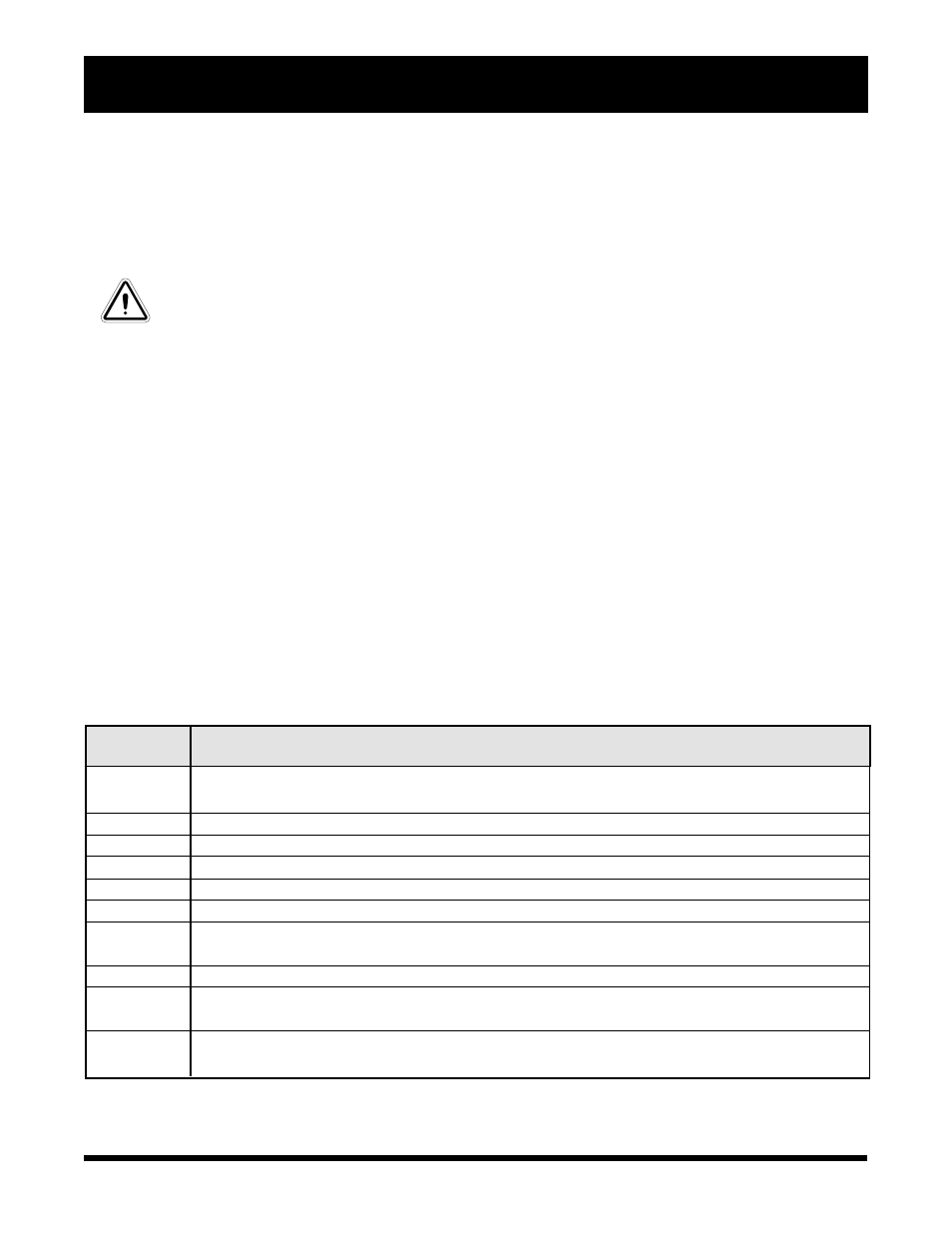
J
et 2 HD
www.pridemobility.com
27
Charger Inhibit Connector
The charger inhibit connector connects the VSI to the onboard battery charger. This connection provides an
inhibit that disables the VSI when the battery charger is on. The charger inhibit connector is coded with colored
dots. The dots are positioned so that you align the flat side of the male connector with the flat side of the female
connector before making the connection.
WARNING! Failure to properly align the connectors can result in damage to the VSI, the
charger, and the connectors.
Thermal Rollback
The VSI controller is equipped with a thermal rollback circuit. This circuit monitors the temperature of the controller,
which roughly translates to motor temperature. In the event that the VSI controller becomes excessively hot (above
140° F), motor current (amperage) is reduced. For every degree above 140° F, the motor current limit is reduced by
.55 amps until the VSI controller reaches 158° F, at which time the current output is reduced to zero. This reduces
your power chair’s “power,” which could also reduce your power chair’s speed, and allows the electrical compo-
nents and motors to cool down. When the temperature returns to a safe level, your power chair resumes its normal
operation.
VSI Error Codes
The VSI controller is designed with the user’s safety as the prime consideration. It incorporates many sophisti-
cated self-test features which search for potential problems at a rate of 100 times per second. If the VSI detects
a problem either in its own circuits or in the power chair’s electrical system, it may decide to stop the power chair,
depending on the severity of the problem. The VSI is designed to maximize the user’s safety under all normal
conditions. The table below identifies the individual error codes. Error codes are displayed as a rapid flashing of
the battery condition meter lights. If you get one of these error codes, contact your authorized Pride Provider.
FLASHING
LIGHTS
DIAGNOSIS AND SOLUTION
V I I . O P E R A T I O N
1
The batteries need charging or there is a bad connection to the batteries. Check the connections
to the batteries. If the connections are good, try charging the batteries.
2
The left motor has a bad connection. Check the left motor connection.
3
The left motor has a short circuit to a battery connection. Contact your authorized Pride Provider.
4
The right motor has a bad connection. Check the right motor connection.
5
The right motor has a short circuit to a battery connection. Contact your authorized Pride Provider.
6
The power chair is being inhibited by the battery charger. Unplug the battery charger.
7
A joystick fault is indicated. Make sure that the joystick is in the neutral (center) position before
turning on the controller.
8
A controller system fault is indicated. Make sure that all connections are secure.
9
The parking brakes have a bad connection. Check the parking brake and motor connections. Make
sure the controller connections are secure.
10
An excessive voltage has been applied to the controller. This is usually caused by a poor battery
connection. Check the battery connections.
