Planar Tn4 User Manual
Page 27
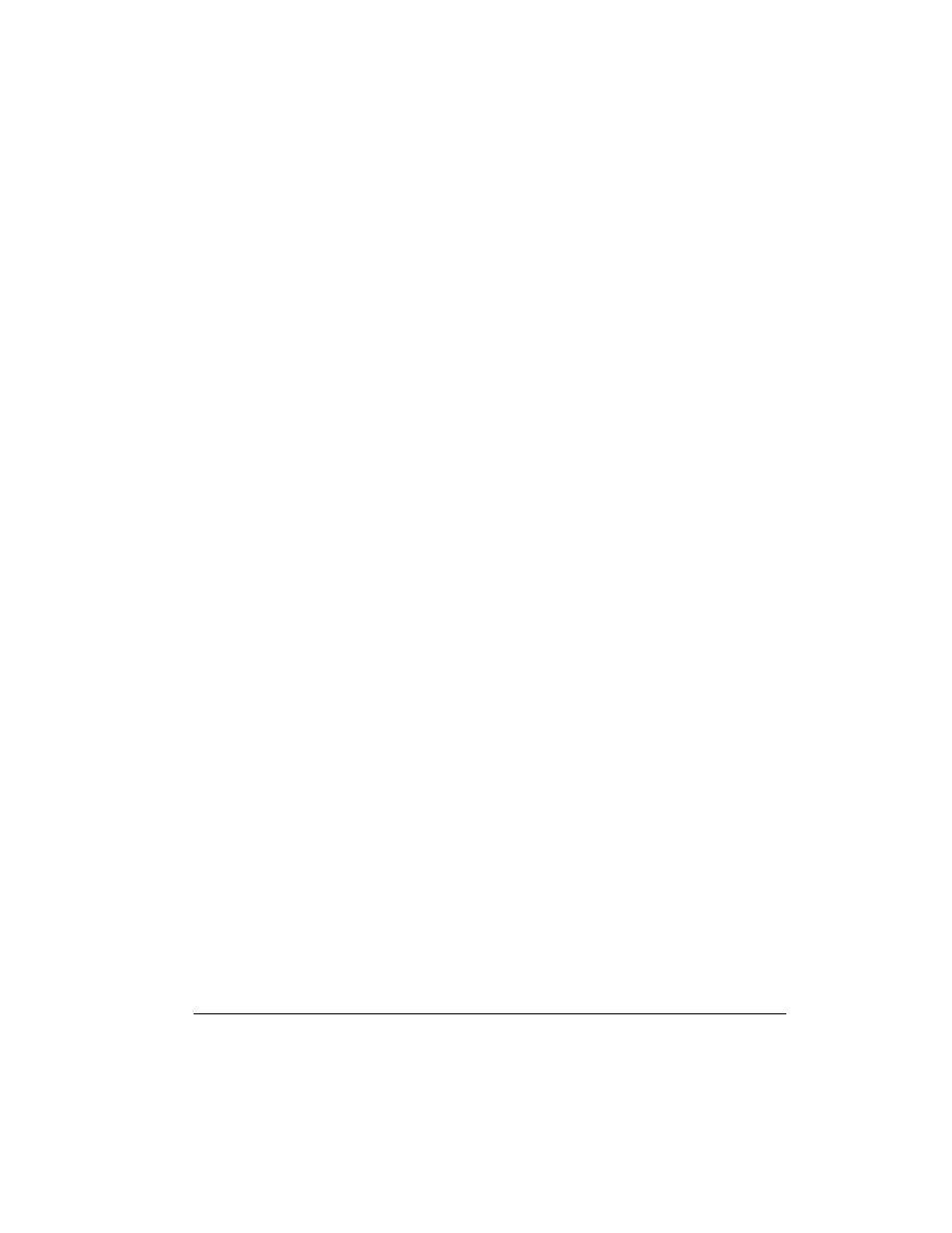
1 8 I n v i t i u m O p e r a t i o n s M a n u a l
M
maintaining the display, ix
manufacturer’s declaration
electromagnetic emissions, vi
electromagnetic immunity, vi
medical carts, 2, 4
mounting fixture
attaching, 7–8
guidelines, 5
supported, 4
mounting fixtures, 2
mouse, 2
N
network card, 10
O
on/off switch, 12
opening clamshell, 9
operating environment, 3
optional equipment, 2, 4
overview, 1–4
P
PCMCIA card, 10
ports, 10
ports, system, 3
power adapter, 2
connecting, 11
detaching, 11
power button, display, 13
powering up, 12
precautions, 6
problem solving, 16
R
regulatory requirements, v, 1
related documentation, viii
S
safety, 6
service, ix
solutions for cleaning the display, ix
specifications, operating environment, 3
standard equipment, 1
starting up, 12
support, ix
system components, 1
T
tips, problem solving, 16
troubleshooting
error message, 15
problems and suggestions, 16
W
warranty, vii
wireless network card, 10
workspace, guidelines, 5
