Recording, English – Philips AZ 2770 User Manual
Page 16
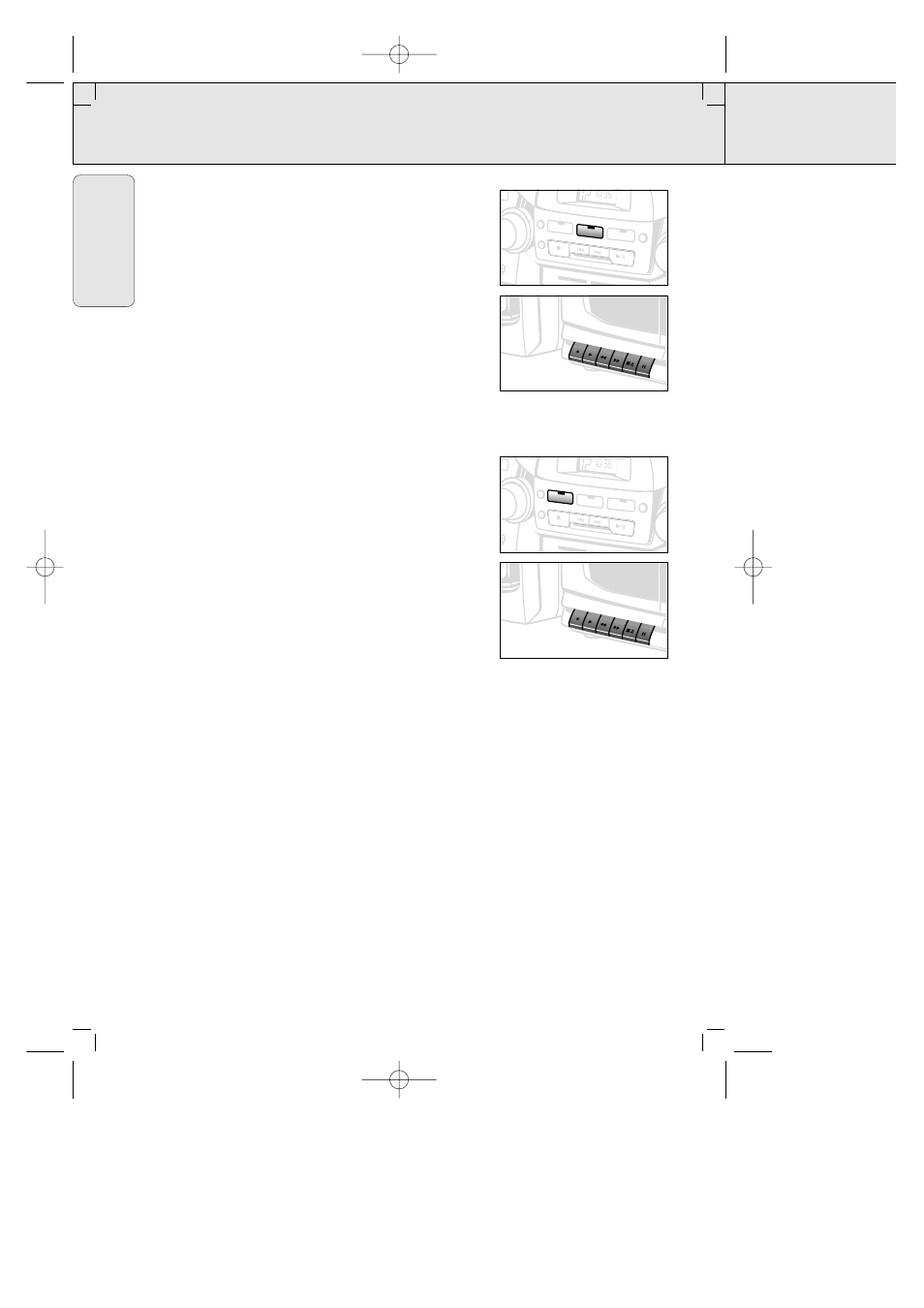
RECORDING
16
Recording from the radio
1. Press TUNER source button.
2. Tune to the desired radio station (See ‘RADIO RECEPTION’).
3. Press STOP/ EJECT
9/ to open the cassette holder.
4. Insert a blank tape and close the cassette holder.
5. Press RECORD
0 to start recording.
6. For brief interruptions, press PAUSE
;. To resume recording,
press PAUSE
; again.
7. To stop recording, press STOP/EJECT
9/.
Synchro Start CD recording
1. Press CD source button.
2. Insert a CD and if desired, program track numbers.
3. Press STOP/EJECT
9 / to open the cassette holder. Insert a
blank tape.
4. Press the cassette holder shut.
5. Press RECORD
0 to start recording.
– Playing of the CD program starts automatically from the
beginning of the program. It is not necessary to start the CD
player separately.
6. For brief interruptions press PAUSE
;. To resume recording,
press PAUSE
; again.
7. To stop recording, press STOP/EJECT
9 /.
To select and record a particular passage
During CD playback, press and hold down the SEARCH button
∞ or §to find your passage.
• Press PLAY/PAUSE
2; to put the CD player on pause at the
selected passage.
– Recording will begin from this exact point in the track when
you press RECORD
0.
English
AZ 2750 /17
page
16
TUNER
SHUFFLE
REPEAT
CD
STOP
SEARCH
PLAY/PAUSE
BAN
TAPE
PROG
FM
MHz
88
•
92
•
96
•
100
•
104
•
108
MHz
FM
DBB
MW
KHz
530
600
700
PLAY
RECORD
SEARCH
STOP/EJEC
T PAUSE
PLAY
RECORD
SEARCH
STOP/EJEC
T PAUSE
DECK A
RECORD PLA
YBACK
TUNER
SHUFFLE
REPEAT
CD
STOP
SEARCH
PLAY/PAUSE
TAPE
PROG
FM
MHz
88
•
92
•
96
•
100
•
104
•
108
DBB
MW
KHz
530
PLAY
RECORD
SEARCH
STOP/EJEC
T PAUSE
PLAY
RECORD
SEARCH
STOP/EJECT
PAUSE
DECK A
RECORD PLA
YBACK
XP AZ 2750/17 19-09-2000 13:26 Pagina 16
