Important error messages – Panasonic EB-G51U User Manual
Page 88
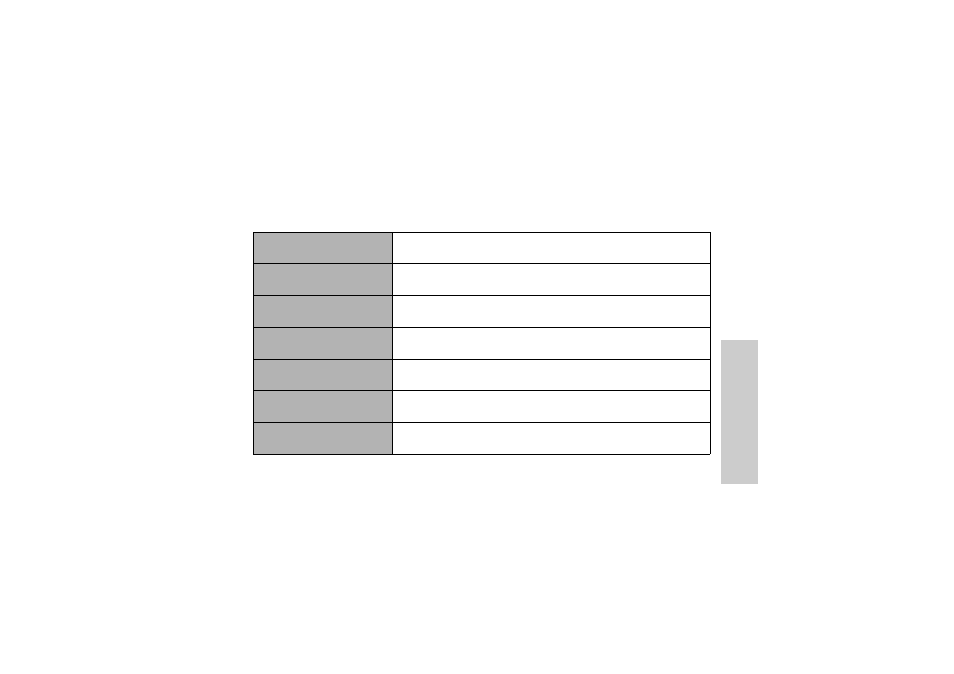
85
I
m
po
rtant
Er
ror
Me
ss
ag
e
s
Important Error Messages
These are some of the most important error messages which may be displayed:
Please Insert SIM Card
SIM card is not inserted, or is not inserted correctly. Please insert the SIM card
correctly.
New Codes Not Same
When you change your password, you have to enter the new password twice to
confirm. The codes you entered are different. Please enter same code twice.
Password Invalid!
When you change your password, you have to enter the new password twice to
confirm. The codes you entered are different. Please enter same code twice.
Can’t Access Network
The service network you selected manually is inaccessible. Please contact your
service provider.
Unable to Select Network
The service network you selected manually is not available. Please contact your
service provider.
No Service
There is no network within range or the received signal is weak. Move to an area
which has stronger signal.
PIN Blocked! Please Enter PUK
You entered your PIN incorrectly three times in a row. To unblock the PIN, please
enter PUK.
