4 play, Play from an external device, Watch tv – Philips AJL750/37 User Manual
Page 16
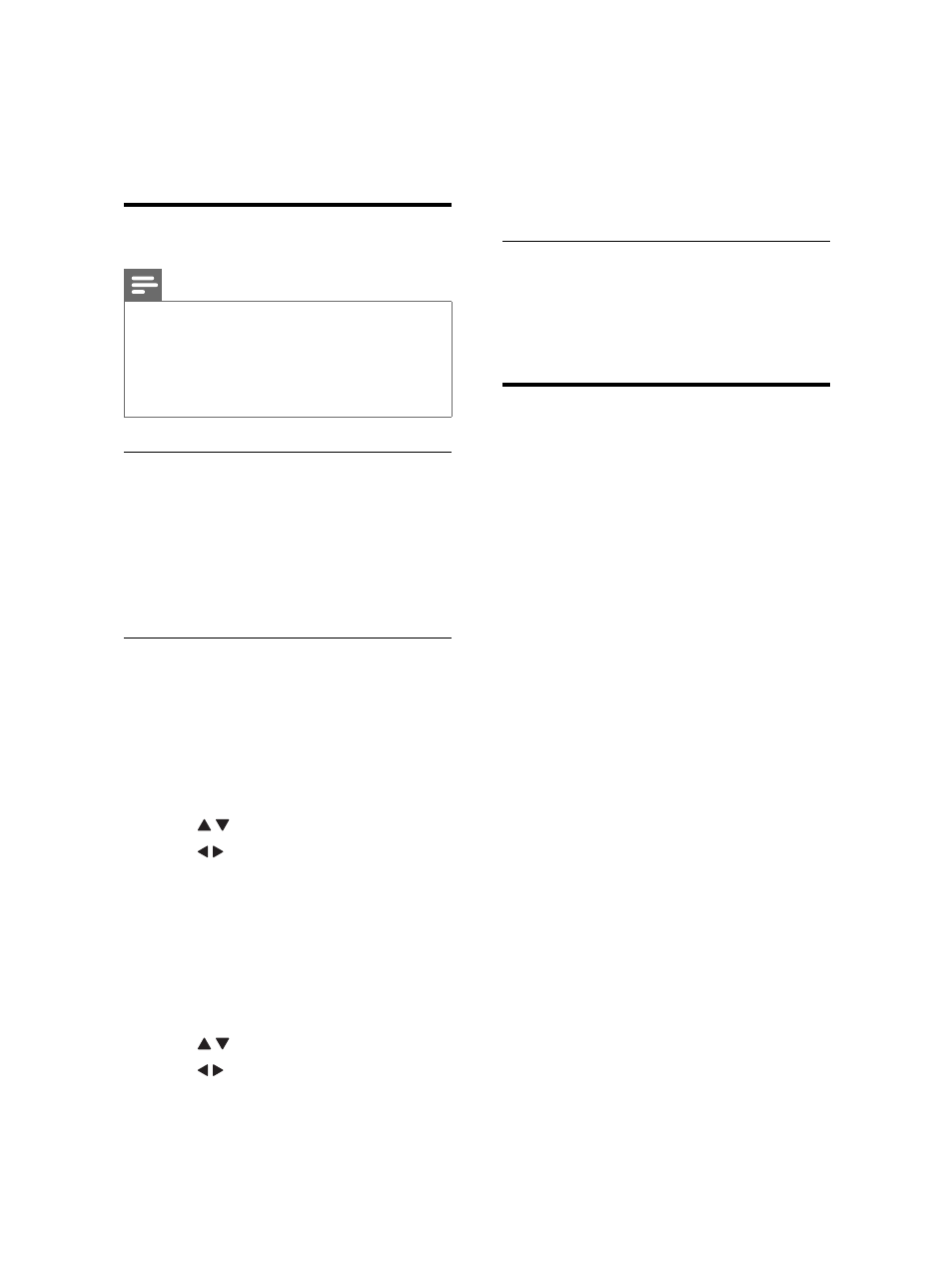
16
Set time zone, daylight saving time,
•
and time format.
Select Air/Cable connecting.
•
Auto scan/Manual scan.
•
Play options
1
During play, press OPTIONS to select
play options.
2
Follow the on-screen instructions.
Play from an external device
You can also listen to an external audio device
through this unit.
1
Press
PUSH at the bottom of the set to
release TV panel.
2
Pull down the panel.
3
Turn around the panel to face the rear of
the panel.
4
Open the door to get the MP3 link cable.
5
Connect the built-in MP3 link cable to the
headphone jack on an external device.
6
Press
MP3 LINK to select the MP3 link
source.
[AUX IN] (AUX IN) is displayed for
»
fi ve seconds.
7
Start to play the device (see the device
user manual).
4 Play
Watch TV
Note
Before you start, ensure that you have
•
connected the antenna to the unit.
Make sure you are in an area with suffi cient
•
signal coverage. You can check the signal
coverage with the TV broadcast authority of
your country or visit www.philips.com/support.
Lift up TV panel
1
Press
PUSH at the bottom of the set to
release TV panel.
2
Pull down the panel.
3
Turn around the panel to face the screen.
4
Adjust the screen to a suitable angle.
Setup your TV
For the fi rst-time use:
1
Press
ATSCTV to enter TV mode.
[Atsc] (Atsc) is displayed.
»
» First time installation is displayed on
the TV panel.
2
Press
/ to switch to an item.
3
Press
/ to select an option.
4
Select Air/Cable connecting.
Auto search starts.
»
All available TV channels will be
»
searched and stored.
Normally set up your TV:
1
During play, press SETUP.
2
Press
/ to switch to an item.
3
Press
/ to select an option.
Select menu language.
•
Turn on/off caption.
•
EN
