Taking pictures with defocus control function – Panasonic DMC-G3K User Manual
Page 30
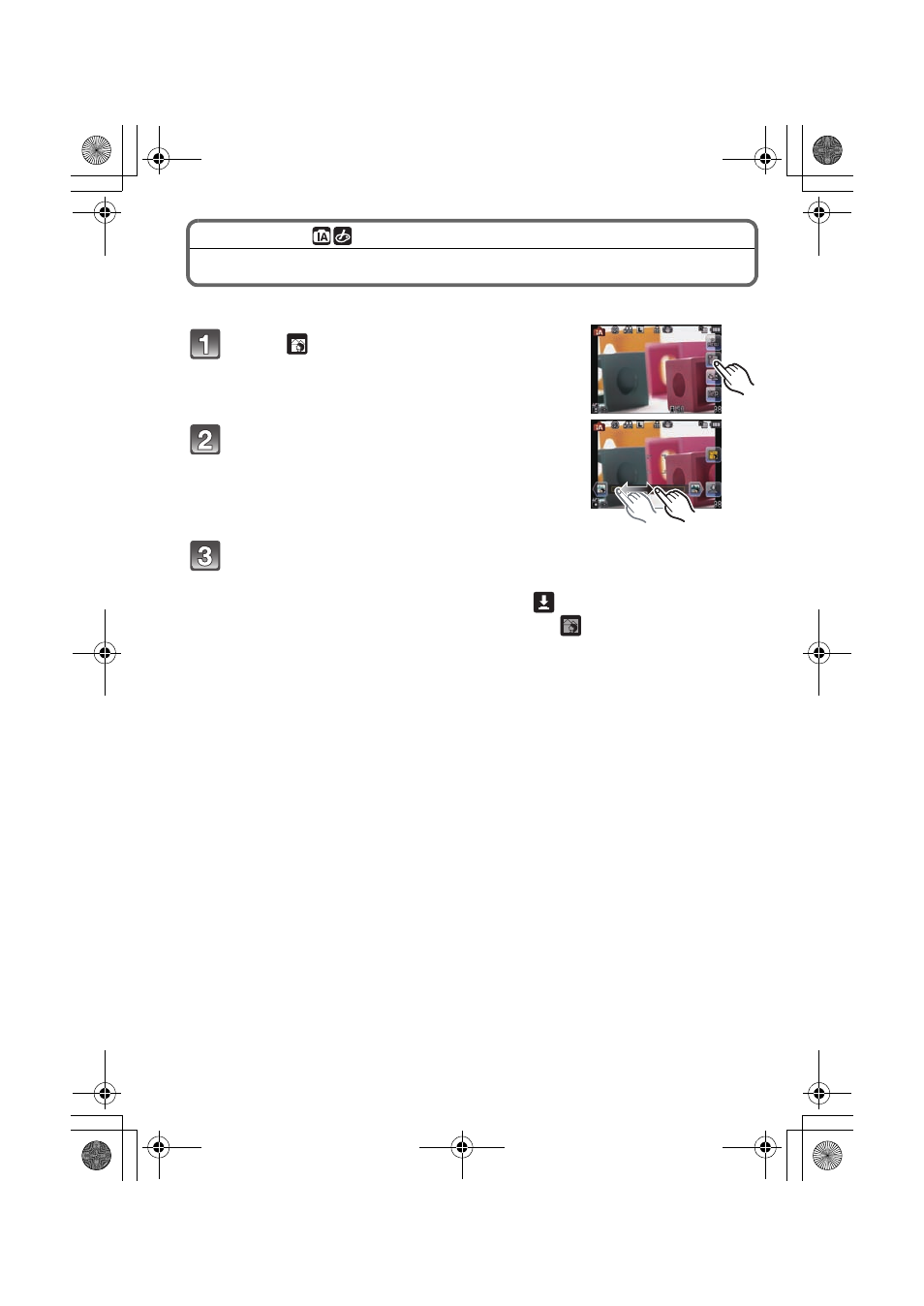
VQT3N40 (ENG)
30
Recording Mode:
Taking Pictures with Defocus Control Function
You can easily set the blurriness of the background while checking the screen.
Touch [
] to display the setting screen.
•
When using the viewfinder, press the rear dial several
times to display the Defocus Control setting screen.
Touch the slide bar to set.
•
Setting can also be performed by rotating the rear dial.
Recording of pictures or motion
pictures.
•
It is also possible to record a picture by touching [
].
•
Defocus Control operation can be ended by touching [
].
•
When using the viewfinder, pressing the rear dial will end the Defocus Control
operation.
DMC-G3K&G3W&G3PP-VQT3N40_eng.book 30 ページ 2011年4月29日 金曜日 午後12時13分
