Fade] settings, Dsk/fade settings – Panasonic AG-MX70P User Manual
Page 48
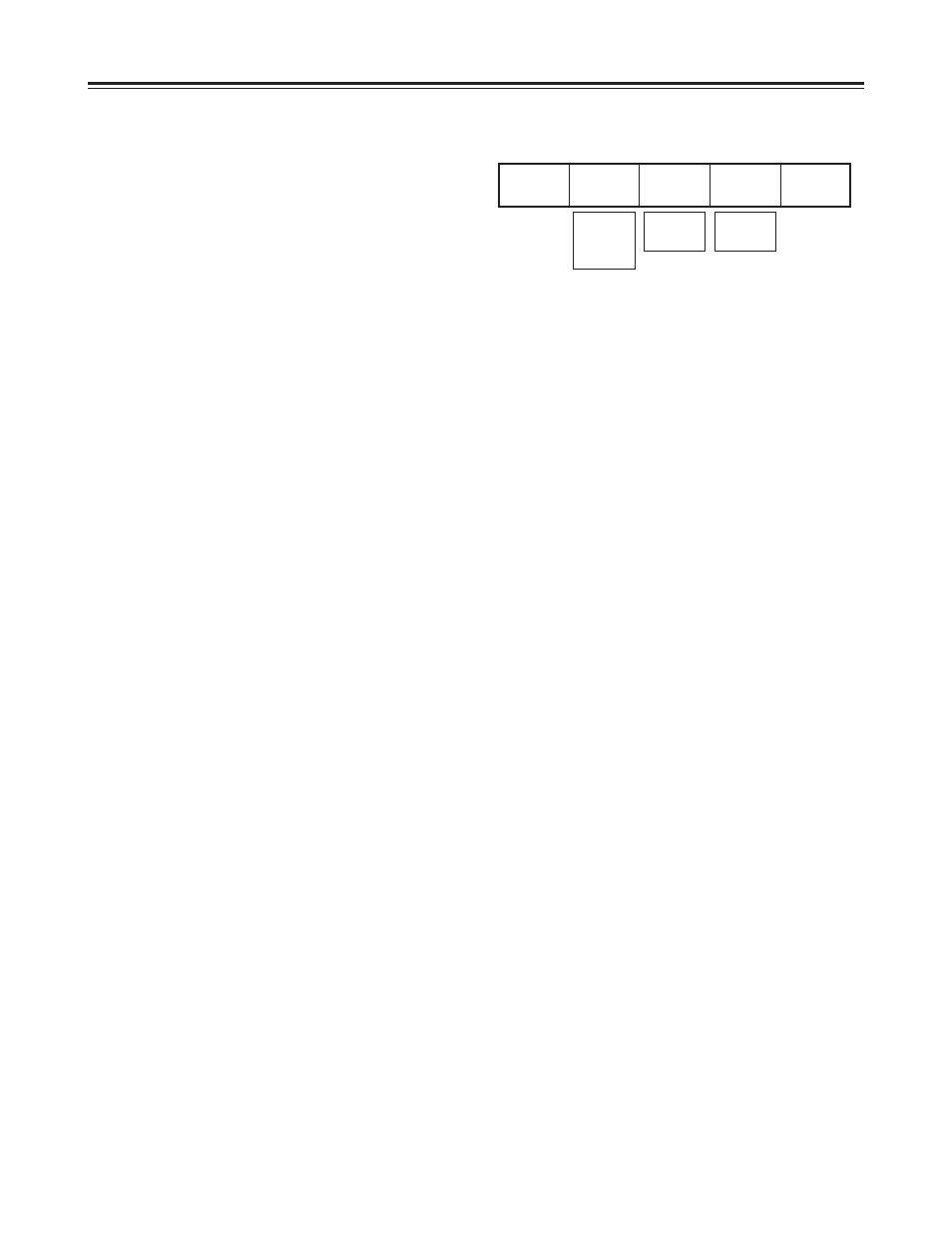
48
DSK/Fade settings
[Fade] settings
These are used to perform the fade settings.
The image to be faded is selected from [Black], [White] or
[Blue] using the rotary 2 control. The default setting is
[Black].
[On] or [Off] is selected for [Audio] fading using the rotary 3
control. The default setting is [On].
[After] or [Pre] is selected for [Phone] fading using the rotary
4 control. At [After], the sound is heard with the fading
effect applied to the images; at [Pre], it is heard with no
fading effect applied to the images. The default setting is
[After].
Fade
To
Black
Audio
On
Phone
After
Black
White
Blue
On
Off
After
Pre
precedence, and the previously selected key is canceled.
When the pattern is changed to MIX (56), the title key or heart/star key is to be canceled. During title DSK, the heart/star key
cannot be used.
R1
R2
R3
R4
R5
