Remote control (continued), For dvd operation (for models so equipped) – Polaroid 20070918 User Manual
Page 12
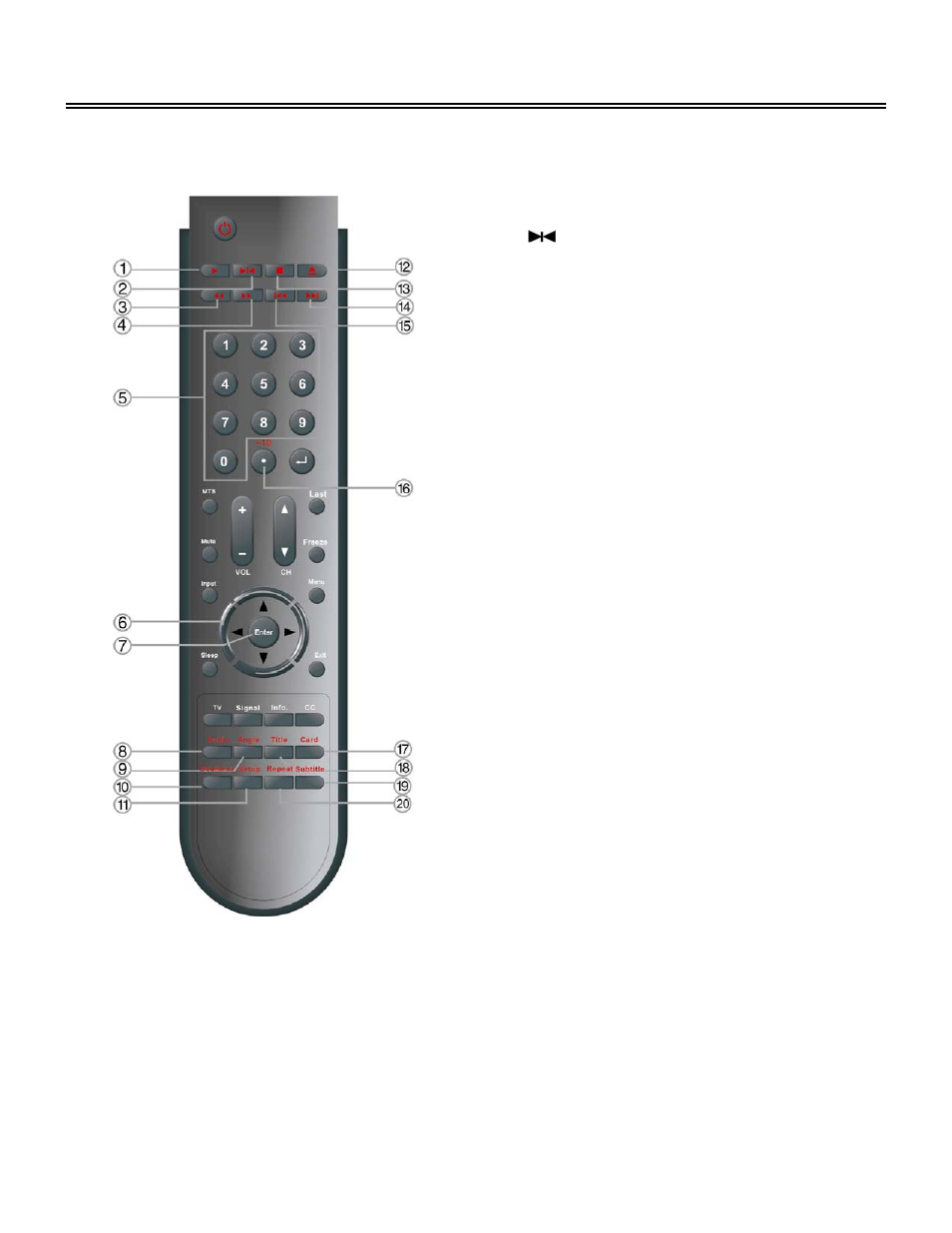
- -
11
Remote Control (Continued)
For DVD Operation (for models so equipped)
1. Play button
Press to play the disc in DVD mode.
2. Pause button
During disc playback, press to pause
playback or start step
frame-by-frame playback. Press the
PLAY button to resume normal playback.
3. button
Press to activate fast backward playback
function during disc playback.
4. button
Press to activate fast forward playback
function during disc playback.
5. 0~9 Number buttons
Press to select numbers.
6. Direction
buttons
(
▲▼◄►)
Press to select item or adjust setup within
setup menu.
7. Enter
button
Press to confirm the current selection.
8. Audio
button
Press to select audio language if the disc
contains multi-audio languages during disc
playback.
9. Angle
button
Press to select camera angle if the disc
contains multiple camera angles during disc
playback.
10. Dvdmenu button
Press to enter or exit the disc menu in DVD
mode.
11. Setup button
Press to enter or exit DVD setup menu in
DVD mode.
