Customizing prontopro ng, Moving devices – Philips TSU 7500 User Manual
Page 31
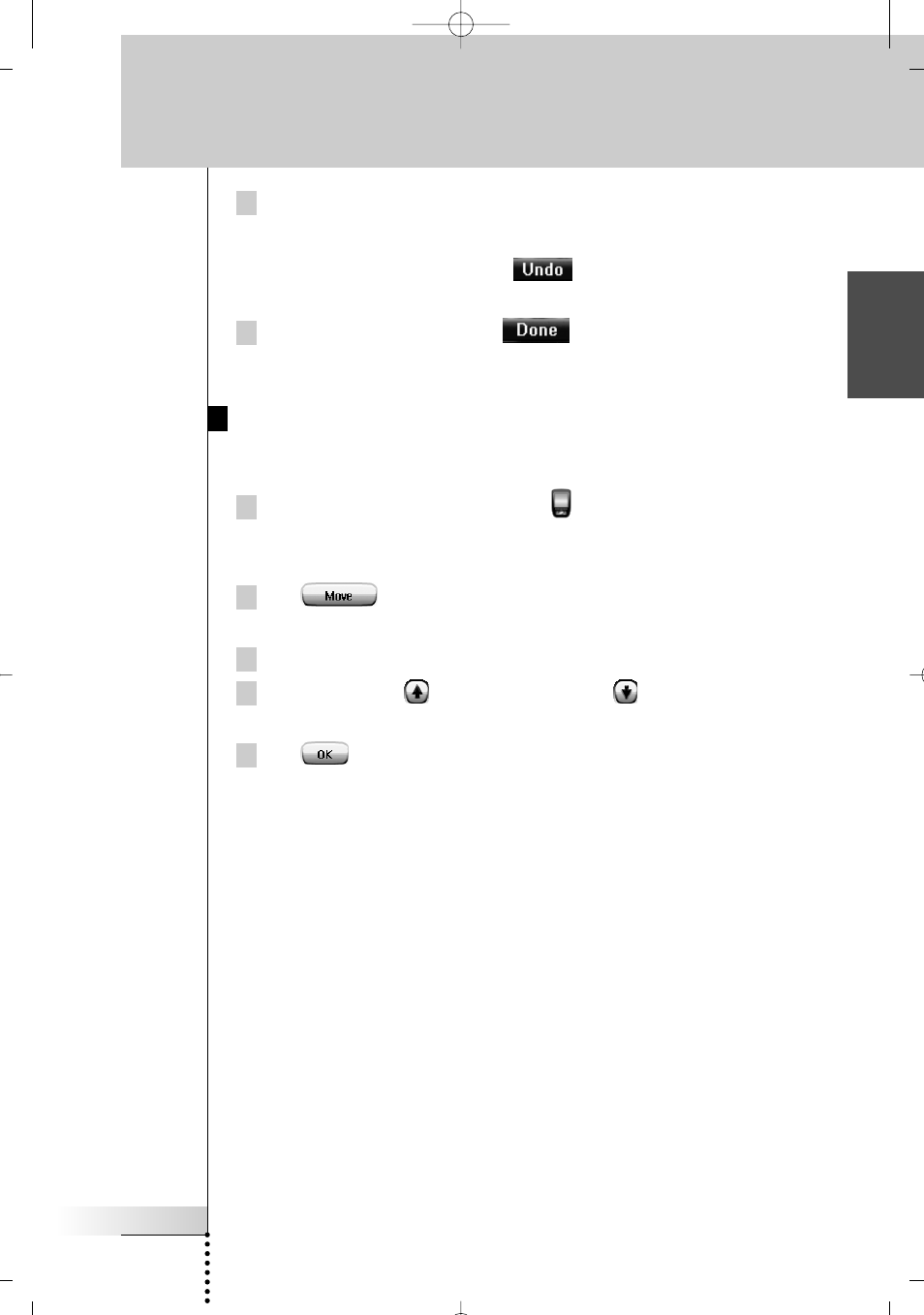
User Guide
31
EN
Customizing ProntoPro NG
6 You can select other Devices on ProntoPro NG to delete.
-or-
Press the right firm key labeled
to undo the deletion.
The Device is restored.
7 Press the left firm key labeled
below the touch screen to exit
the Delete Tool.
Moving Devices
The Move Tool allows you to move a device up or down the Device Overview,
enabling you to put your most used devices at the top of the list.
1 Tap and hold the ProntoPro NG icon
in the upper left corner of the
touch screen for 3 seconds.
The Tools Menu appears.
2 Tap
in the Tools Menu.
The ‘Move Tool’ screen appears.
3 Tap the Device you want to move in the Devices list.
4 Tap the Move Up
or Move Down button
in the ‘Moving’ screen.
The selected Device moves up/down in the Device List.
5 Tap
in the ‘Moving’ screen.
The Device is moved.
ProntoProNG_0505_ML_1EN.qxd 14-06-2005 09:54 Pagina 31
- LX700 (16 pages)
- HTS9810/59 (3 pages)
- CTS4000 (2 pages)
- HSB4383 (2 pages)
- MRD 200 (2 pages)
- HTS3540/51 (20 pages)
- HTS3568 (46 pages)
- HTS3578W/98 (3 pages)
- SL300I/37 (26 pages)
- MCD139BDVD (37 pages)
- MX2500 (36 pages)
- HTS5510C (52 pages)
- HSB2313/93 (4 pages)
- SoundBar HTS6120/98 (3 pages)
- HTS3100 (49 pages)
- FR-995 (84 pages)
- MX999D (33 pages)
- SoundBar HTS8141/98 (3 pages)
- LX3600D/22 (8 pages)
- MCM510 (2 pages)
- HTS6520/98 (3 pages)
- HTS3270 (46 pages)
- HES2800/12 (2 pages)
- LSBS3700/00 (2 pages)
- WAC3500D (2 pages)
- HTS3569/98 (3 pages)
- HTS8141/12 (51 pages)
- LX9000R/25S (6 pages)
- HTS3400 (40 pages)
- HTS3400 (4 pages)
- HTS3251B/F8 (2 pages)
- MX2500/01 (8 pages)
- HTS3378/98 (3 pages)
- HTS3181/98 (2 pages)
- HSB2351X/78 (36 pages)
- 78 (37 pages)
- HTS3000 (2 pages)
- HTS3051B/F8 (62 pages)
- HTS6120/12 (2 pages)
- HTS3371/98 (3 pages)
- HTS8100 (2 pages)
- HTS3265/98 (3 pages)
- HTS3578W (53 pages)
- MX-3700D (27 pages)
- MCD710 (40 pages)
