Ts2554c, Color television – Philips TS2554C User Manual
Page 2
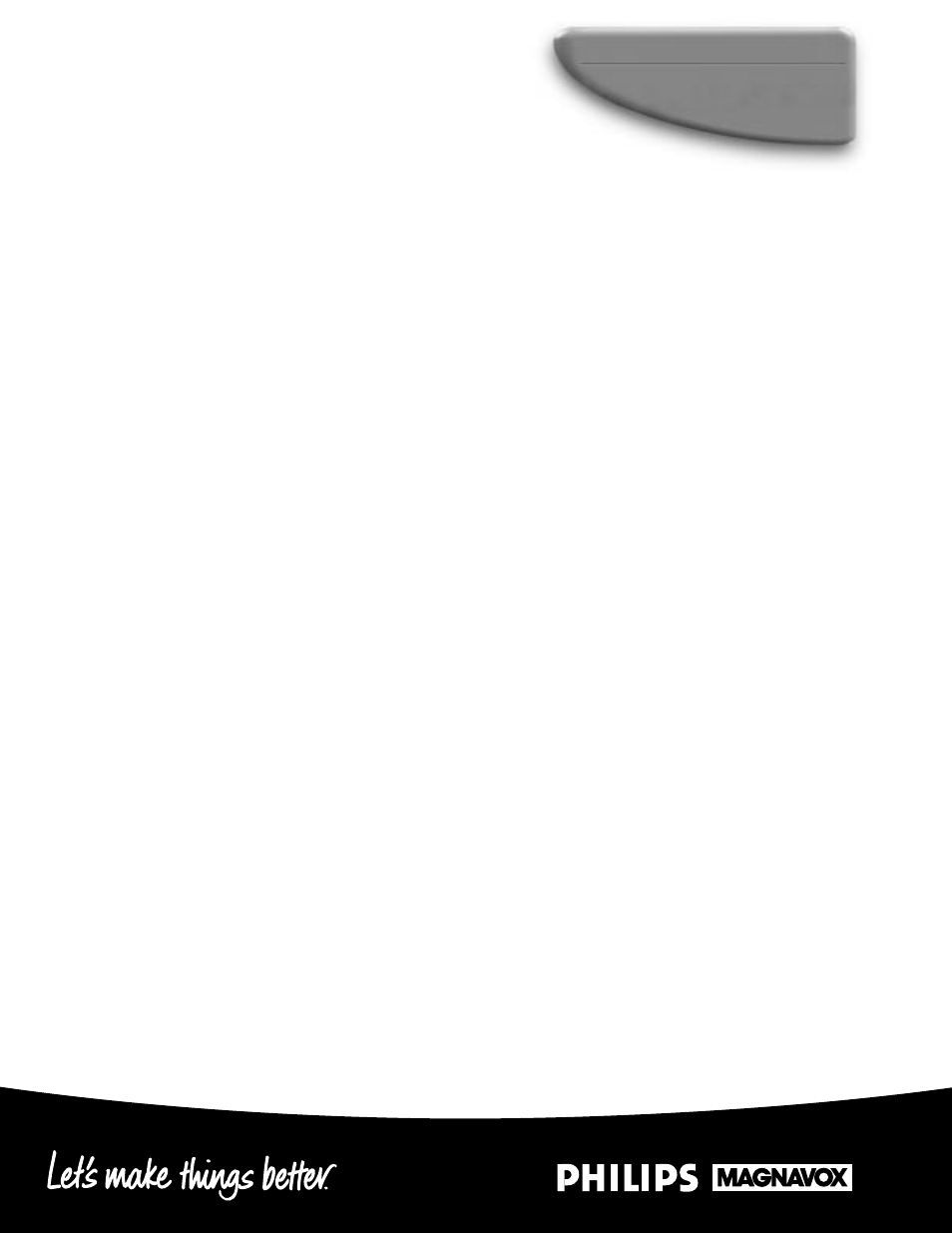
Color Television
TS2554C
Picture
SmartPicture™
A touch of the SMART button on the remote control provides the option
of selecting one of four factory preset positions to enhance enjoyment of
video games, sports, movies, or weak signals. Select the desired option
and all important picture elements are instantly adjusted to optimize
viewing pleasure.
25" Dark Glass Picture Tube
Our standard dark glass picture tube combines an advanced electron gun
design, 36% transmission dark glass faceplate, black matrix, specially tinted
phosphors, and a 100˚ deflection angle to provide greater contrast ratio
than ever before in a standard tube–as well as offering a higher degree of
picture sharpness, fine focus, bright detail, and color picture clarity.
Black Stretch
Special circuitry has been incorporated into this television receiver to
enhance the darker portions of the picture for added realism and overall
picture quality.
Remote Control
21-Button Total Remote controls:
• Surf
• Smart features
• Menu display
• 4-way cursor control
• Random channel access
• Programmable scan tuning
• Volume control
• Volume mute
• 120-minute sleep timer
• Status/exit
• Power on/off
(Remote # T217JG-PM)
Convenience
Surf™
Eliminates the frustration of trying to remember what channels had
programs of interest while channel surfing. After establishing the Surf™
configuration with the user-friendly menu, the viewer can store up to
eight stations in the Surf™ memory and then surf only those channels
at the touch of a button.
SmartMute™
An audio mute advancement that automatically activates closed captioning
when the MUTE button is pressed. Now, dialogue and narratives (on
Closed Caption telecasts) can be displayed on screen whenever the MUTE
button is pressed, without the aid of an optional, external decoding device.
Easy First Time Setup
This friendly, useful, smart, and easy feature is available the first time this TV
is turned on with a signal connected. SETUP can be accessed through the
main onscreen menu offering language selection (English, Spanish, or French)
and auto program (automatically selecting and storing all available CATV
and/or ANTENNA channels in the tuner memory).
Onscreen Clock with Sleep Timer
The correct time appears on screen for a few seconds whenever channels
are changed or the STATUS button on the remote control is pushed.
The Sleep Timer automatically turns off the TV at a preset time of up to
120 minutes from the time the feature is activated. Sleep timer settings
are programmed in 15-minute increments.
Trilingual Onscreen Display
Onscreen displays assist in selecting preferred picture performance levels,
choice of regular or cable viewing source, and indicate the activation of
special features. Displays may be put on screen in English, Spanish, or French.
Auto Programming
When activated, this feature automatically scans all available channels–from
regular antenna or cable–and programs only active broadcast stations into
memory.CHANNEL ▲ or CHANNEL ▼ buttons, on the remote or at the
set, will then sequence through only those preprogrammed channels.
Closed Caption
Activated through a special onscreen menu or by pressing the CC button
on the remote, the Closed Caption feature allows the hearing impaired to
read dialogue and narratives (on Closed Caption telecasts) without the use
of an optional, external decoding device. Program dialogue and narrative
material are printed at the bottom of the screen. Excellent for development
of language skills and private viewing without disturbing others as well.
Onscreen Volume Bar
When activated, this feature displays an onscreen volume bar providing a
visual indication of the volume setting.
Sound
SmartSound™
When activated, SmartSound™ keeps volume levels constant between
programs and commercials, and from one channel to another.
SmartSound™ constantly monitors the audio signal, reducing a signal that’s
too loud and increasing a signal that’s too weak.
Stereo Sound System
The stereo sound system built into this monitor/receiver incorporates an
MTS decoder which permits reception and reproduction of broadcast
stereo television programs (where available).
Audio/Video Jack Panel
Audio/Video Jack Panel (J703)
The A/V jack panel on the back of this set includes audio/video inputs for
connection of a VCR, DVD player, Web browser, or other accessory equip-
ment.
Additional Features Include:
• Channel edit
• Total remote menu format tuning with multicolor onscreen graphics
• 181-channel capability
• 4-way cursor control
• Random channel access
• Programmable scan tuning
• Status recall
• Mono/stereo select
• Cable/normal select
• Two 3" round, full-range speakers
UPC: 037849849316
Product dimensions: 24.6"W x 22"H x 20.2"D
Product weight: 70 lbs.
Carton dimensions: 28.5"W x 26.3"H x 24.5"D
Carton weight: 72 lbs.
Master pack: 1
Carton Contains: 25" Stereo Remote Color Monitor/Reciever, 21-Button Remote Control
w/Batteries, Operating Instructions, Warranty Information
Printed in U.S.A.
©1998 Philips Consumer Electronics Co.
A Division of Philips Electronics North America Corp.
KID Design 97451, Philips Consumer Electronics Co.
Subject to modification without notice
* SmartSound, SmartPicture, SmartMute, and Surf are trademarks of
Philips Consumer Electronics Company.
