Tv01, Special installation functions, Automatic tv channel allocation (follow tv) – Philips VR200/58 User Manual
Page 11: Automatic tv channel search
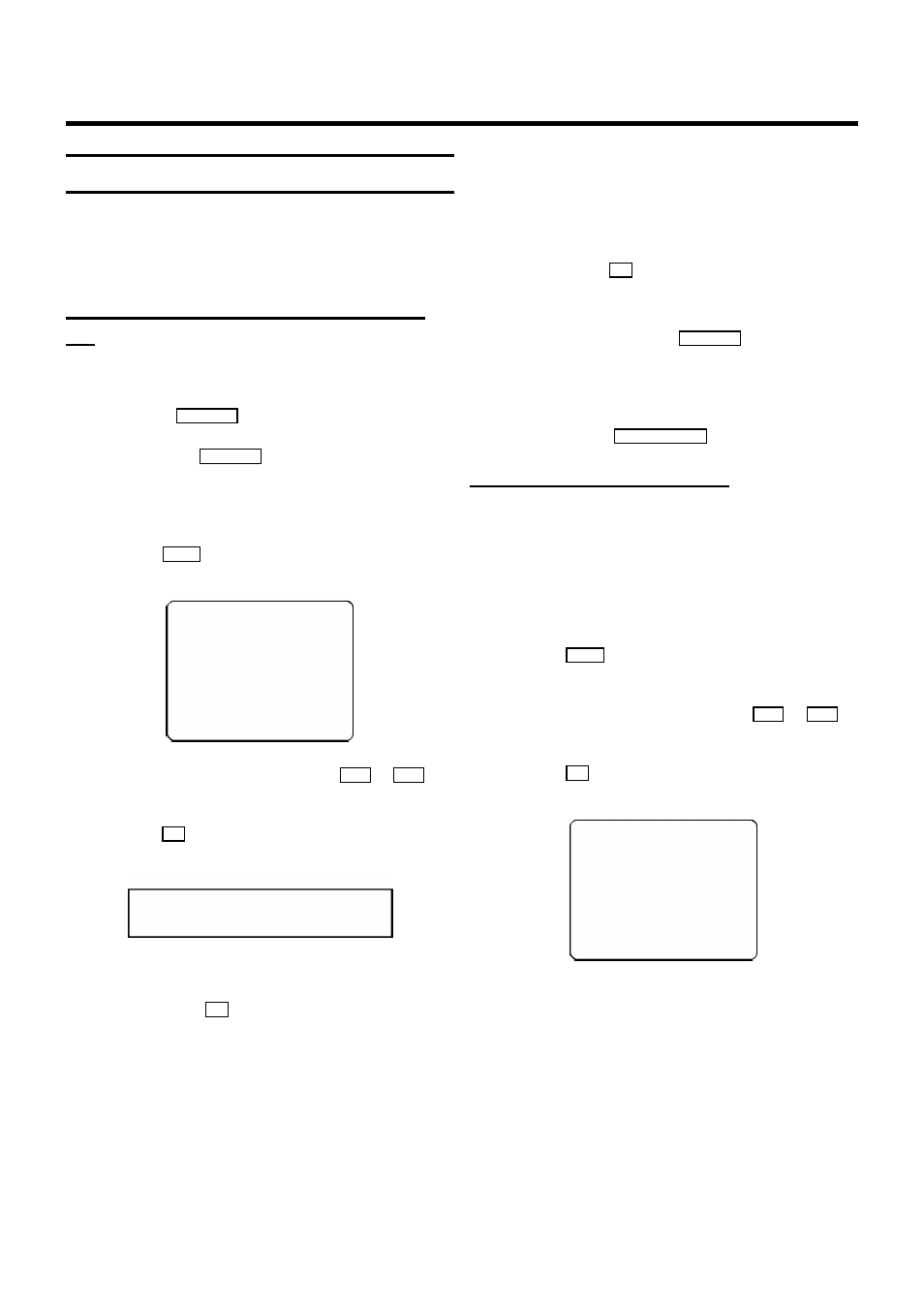
Special installation functions
You can select one of the following installation functions in
order to adapt the video recorder to your own specific
requirements.
Automatic TV channel allocation (Follow
TV)
With this function, the video recorder stores the channels in
the same order as on the TV set. This only works if the video
recorder (socket
EXT.1 AV 1
) and the TV set are connected
with a scart cable. You must switch off any equipment
connected to socket
EXT.2 AV 2
.
a
Switch on the TV set. If required, select the programme
number for the video recorder.
b
Press the
MENU
button on the remote control. The main
menu will appear.
CLOCK
OSD
CHANNEL ALLOCATION
CHANNEL/FREQUENCY
MANUAL SEARCH
AUTOSEARCH
LANGUAGE
FOLLOW TV
DIRECT RECORD
COUNTER
------------------------
-/+
OK
c
Select the line ’
FOLLOW TV’ with the
P r
or
P q
button.
d
Press the
OK
button. ’TV01’ will appear on the video
recorder display.
TV01
e
Select programme number ’1’ on the TV set.
f
Confirm with the
OK
button on the video
recorder-remote control. The video recorder compares
the TV channels on the TV set and the video recorder.
If the video recorder found the same TV channel as the
TV set, then it stores it at ’P01’.
D When ’NOTV’ (no signal from TV set) appears in the
display, the TV channels can not be allocated
automatically. In this case, read ’Manual TV channel
allocation’.
g
Wait until, for example, ’TV02’ appears.
h
Select the next programme number, for example, ’2’ on
the TV set.
i
Confirm with the
OK
button on the video
recorder-remote control.
D If you allocated the wrong TV channeL, you can go
back one step with the
D/Sr
button.
j
Repeat steps
g
to
i
until all TV channels have been
allocated.
k
To end, press the
TV/STANDBY m
button.
Automatic TV channel search
The video recorder will search for all TV channels.
If you want to start the automatic TV channel search again,
then follow the instructions below.
a
Switch on the TV set. If required, select the programme
number for the video recorder.
b
Press the
MENU
button on the remote control. The main
menu will appear.
c
Select the line ’
AUTOSEARCH’ with the
P r
or
P q
button.
d
Press the
OK
button. The ’Automatic TV channel search’
starts.
SEARCH
00
e
When the TV channel search is complete, ’
READY’ will
appear on the screen.
How to search for a TV channel manually, you can read in the
section ’Manual TV channel search’.
8
