User manual, Using the shift key – Philips SRU 7140 User Manual
Page 5
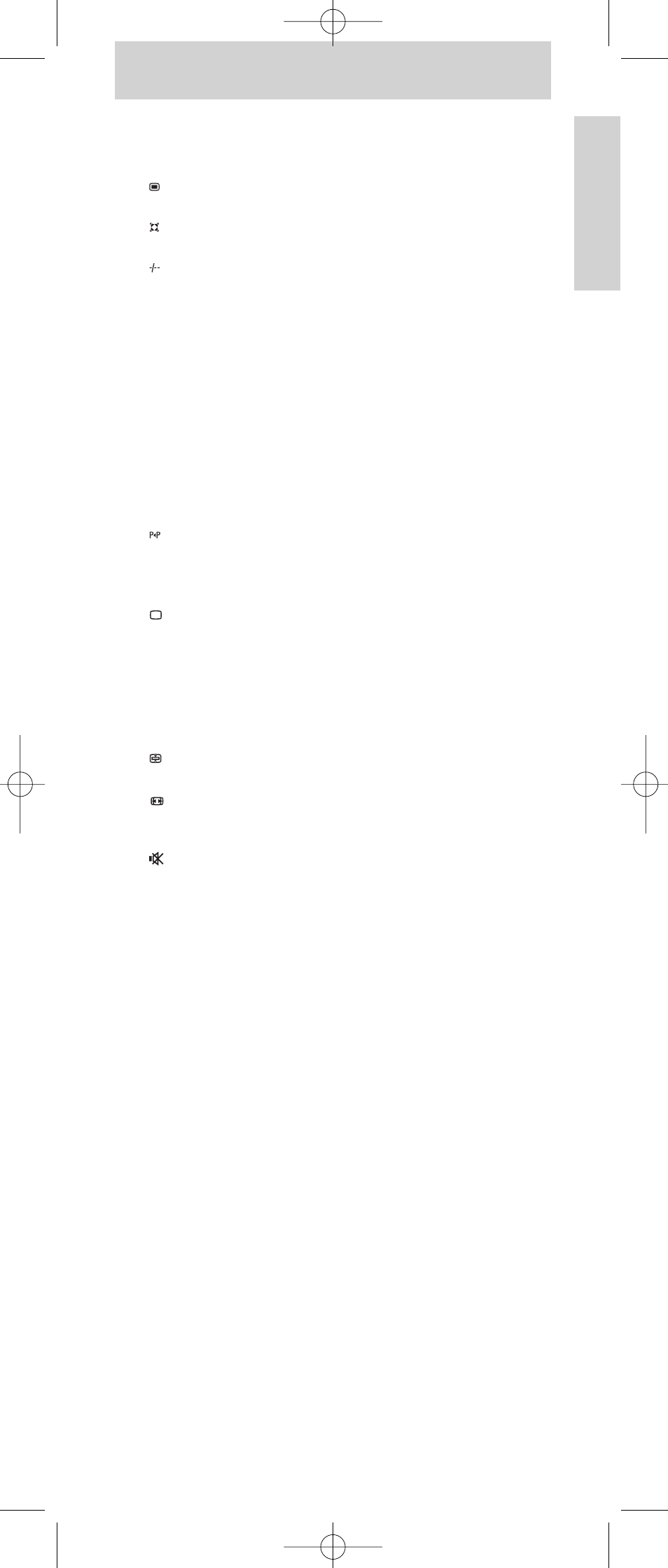
User Manual
English
5
9 AV. . . . . . . . . . . . . . . . . . . . . . . . - switches between external
(audio / video) inputs of your
equipment (TV, STB).
- picture setting options
(TV, STB)
0
. . . . . . . . . . . . . . . . . . . . . . . . sound setting options
(TV, STB)
!
. . . . . . . . . . . . . . . . . . . . . . . . selects between one- and two-
figure channel numbers
(TV, STB).
@ Number keys . . . . . . . . . . . . . for direct channel selection
(TV, STB, AMP).
Source selection keys
select TV, DVD,VCR,TUNER,
CD, AUX or HDD (Hard Disk
Drive) mode (AMP).
# LEARN . . . . . . . . . . . . . . . . . . . sets up learning functions.
$
0 . . . . . . . . . . . . . . . . . . . . . . . . . - record. Press twice to start
recording. For some brands,
press once, then press again
for three seconds.
- selects previous channel.
% BACK . . . . . . . . . . . . . . . . . . . . - jumps back one level in the
menu or turns off the menu
(TV, STB, DVD).
- turns Teletext off.
^ SELECT . . . . . . . . . . . . . . . . . . selects TV, DVD, STB or AMP
mode.
& PROG(ram) +/- . . . . . . . . . . selects next / previous channel
(TV, STB).
* FAV . . . . . . . . . . . . . . . . . . . . . . selects next / previous favorite
station (TV, STB).
stops at the current Teletext
picture (TV, STB).
selects wide screen TV (TV,
STB).
( C . . . . . . . . . . . . . . . . . . . . . . . . . clears entries (TV, STB, DVD)
(Mute)
turns off the TV sound.
Using the Shift key
The SHIFT key is used to access additional functions for the
current device mode e.g. Menu, Exit, cursor, etc.
Not all codes have shifted functions.To access additional functions:
1
Press SELECT to select the desired device mode (TV, DVD,
STB or AMP).
–
The device mode indicator lights up in the selector window.
2
Press and release SHIFT.
–
The device mode indicator remains lit to indicate shifted
mode.
3
Press other keys to find out which functions are available for
the selected device mode.
Only functions featured on the original remote control are
available.
4
Press and release SHIFT to switch back to normal mode.
–
If no key is pressed in shift mode, the remote control returns
to normal (non-shifted) mode after 20 seconds.
SRU7140_10 03-07-2007 09:53 Pagina 5
