Installations and connections, Installing recording paper (a4 size) – Panasonic KX-PW606DW User Manual
Page 5
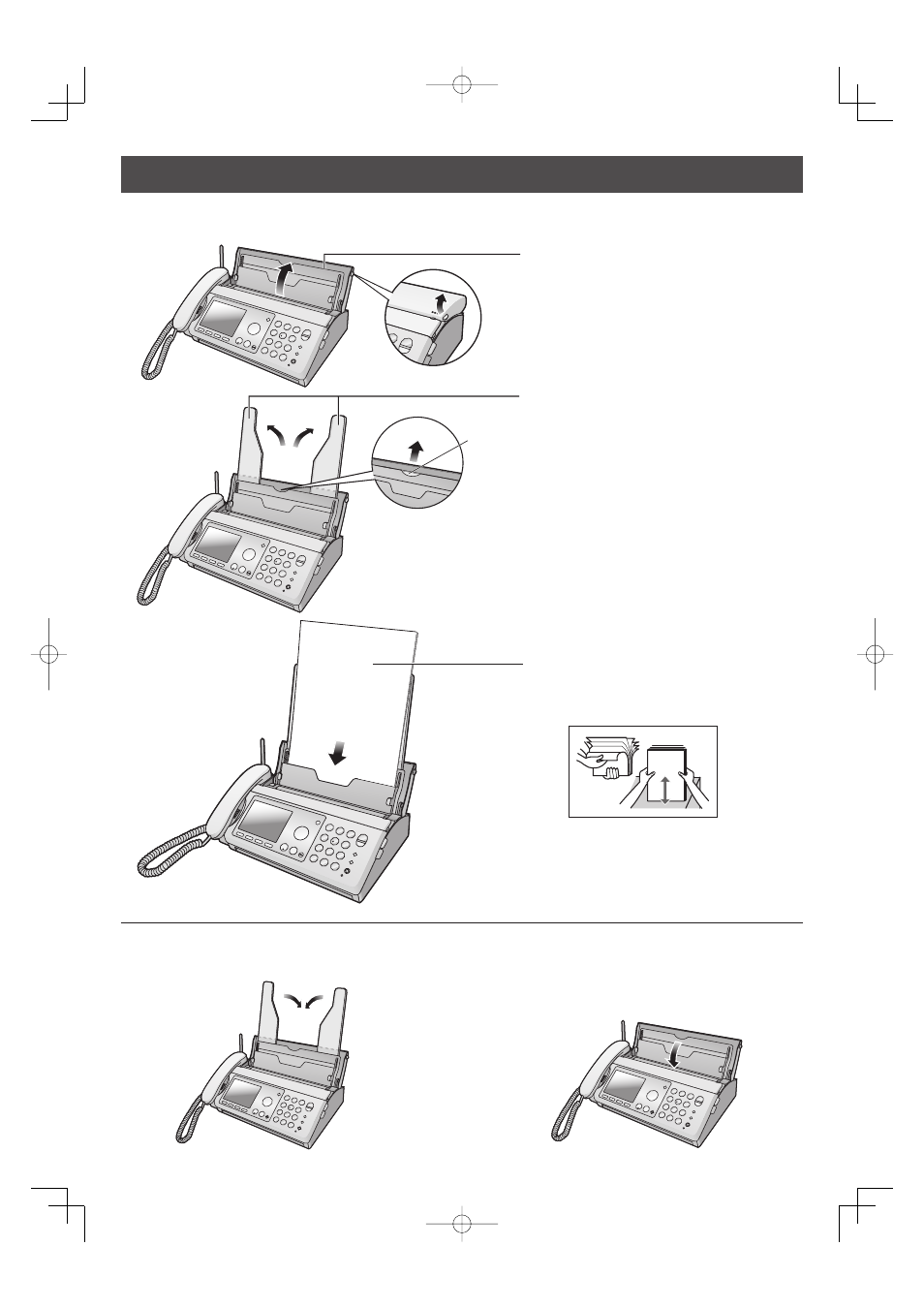
5
5
Installations and connections
Installing recording paper (A4 size)
2
Set up the recording paper stands.
Pull out the front stand first.
3
Insert the recording paper into the
recording paper tray. (Up to 15 sheets)
●
Fan the stack of recording paper.
Recording paper
●
Printing side is
on the back.
1
Open the recording paper tray.
1 Remove the recording paper and fold the recording
paper stands in.
2 Close the recording paper tray.
Folding the recording paper tray
This manual is related to the following products:
