Philips 105S7 User Manual
Page 29
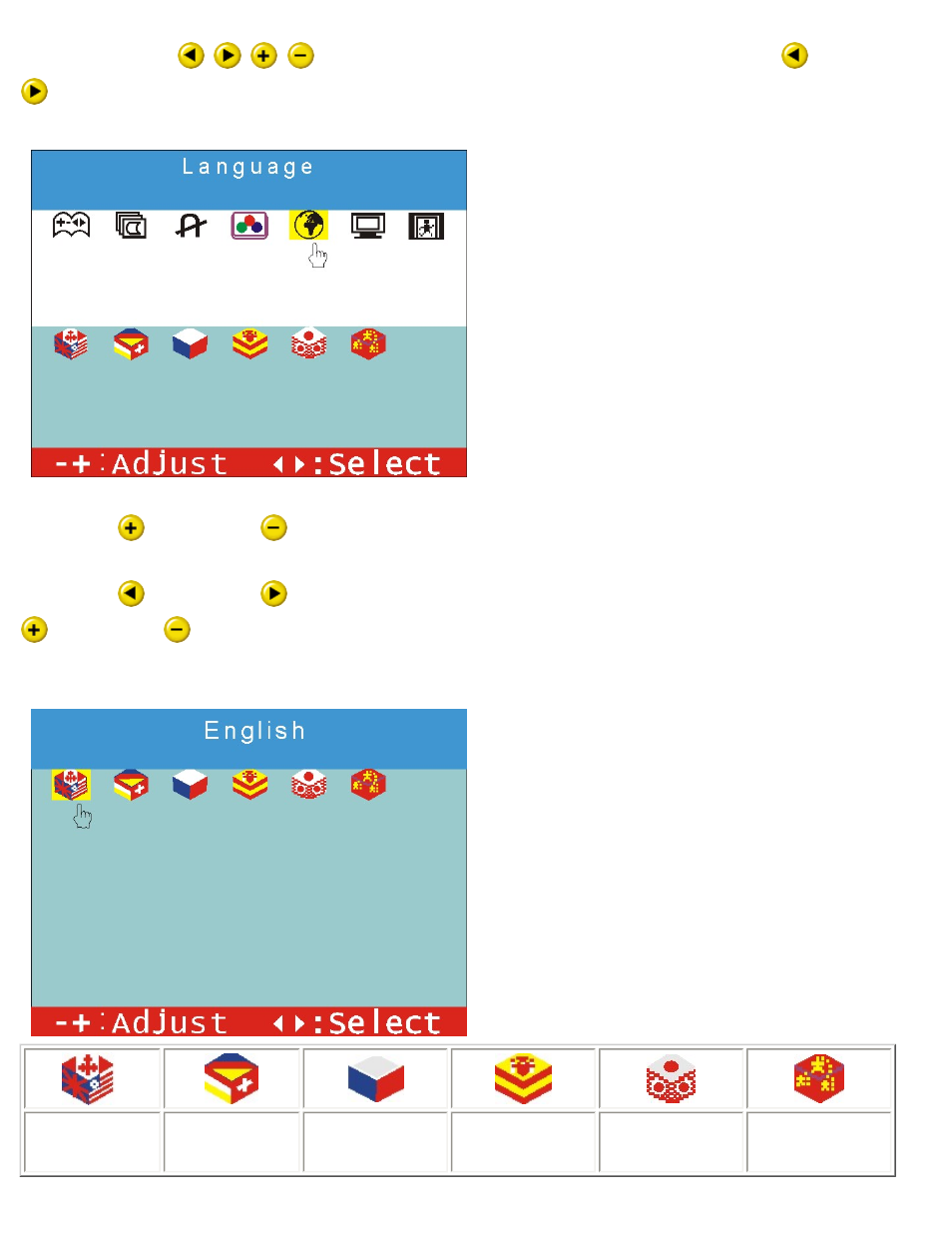
The OSD Controls
1.Press any one of
•
•
•
buttons and the OSD main image is displayed. Press the
button or the
button to select •Language•
that will be highlighted.
2.Press the
button or the
button and the adjustment items of the Language are displayed on the screen.
3.Press the
button or the
button to select the desired OSD language that will be highlighted. Press the
button or the
button to select the language and return to the •Language•
that will be highlighted. Or, stop
pressing any button, the OSD window will disappear 12 seconds later. New settings are stored.
ENGLISH
DEUTSCH
FRANCAISE
ESPANOL
JAPANNESE
CHINA
file:///C|/Documents%20and%20Settings/lynn/My%20...20manual/multi_manual/ENGLISH/OSD_2/OSD_CONT.HTM (8 / 12) [2004/9/24 ÿdUÿdÿˆ 11:43:20]
- 150B (22 pages)
- 220SW9FS (118 pages)
- 1.09E+52 (2 pages)
- 109S (108 pages)
- 107P50 (2 pages)
- 150b5 (87 pages)
- 109B4x (2 pages)
- 107G (94 pages)
- 109B60 (2 pages)
- 150B3M/150B3Q (89 pages)
- 107T60 (2 pages)
- 107T70 (3 pages)
- 220VW8 (86 pages)
- 220VW8 (60 pages)
- 220VW8 (92 pages)
- 200WS8 (89 pages)
- 190C6 (95 pages)
- SVGA/EVGA 15C04204 (16 pages)
- 107B75 (2 pages)
- 107S76 (3 pages)
- VSS9451 (6 pages)
- 150B6CG (2 pages)
- 109B72 (3 pages)
- 107E69 (46 pages)
- 109E51 (2 pages)
- 104S19 (2 pages)
- 107E (123 pages)
- 107S4 (101 pages)
- 150E6 (70 pages)
- 107E71/00 (2 pages)
- 107H62 (2 pages)
- 107S63 (46 pages)
- 107T40 (2 pages)
- 190C8 (118 pages)
- 190C8 (112 pages)
- 200XW7 (109 pages)
- 190TW8 (19 pages)
- 107X2 (145 pages)
- 150C5BS (2 pages)
- 107B5 (137 pages)
- 105E (54 pages)
- 105E (56 pages)
- 150B (81 pages)
- 150P2M (89 pages)
- 170X6 (97 pages)
