Changing the lcd screen display, Button. press the – Polaroid i1037 User Manual
Page 25
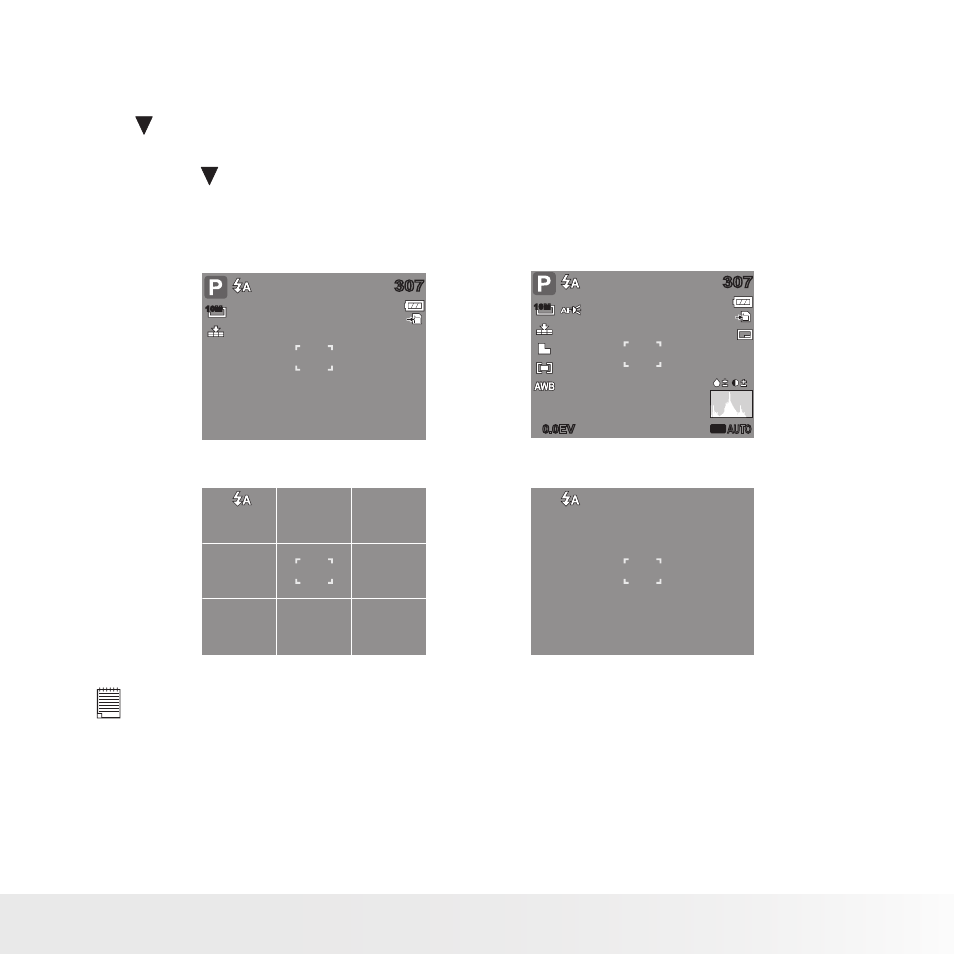
25
Polaroid i1037 Digital Camera User Guide
www.polaroid.com
Changing the LCD Screen Display
The type of information displayed on the LCD screen can be changed using
the
button.
Press the
button repeatedly to change the LCD display from one type to
another.
In Record Mode, the LCD display can be changed into any of the following:
307
307
10M
307
307
0.0EV
0.0EV
10M
ISO
AUTO
OSD on
Full OSD on
ff
o
D
S
O
n
o
s
e
n
il
e
d
i
u
G
NOTE:
• The OSD information may vary depending on the record mode type.
• Use the “Guide lines” to properly align your image for capture.
See also other documents in the category Polaroid Cameras:
- PDC4055 (72 pages)
- t1234 (95 pages)
- PDC 3000 (252 pages)
- PDC 2070 (52 pages)
- 1200i (11 pages)
- DS-34 (1 page)
- PDC 1300 (3 pages)
- T737 (58 pages)
- a300 (78 pages)
- D-360L (61 pages)
- PDC 310 (36 pages)
- User Guide (70 pages)
- i832 (110 pages)
- PDC 4370 (103 pages)
- CAA-03040S (12 pages)
- 7500Zix (9 pages)
- Cameras I (23 pages)
- SX-70 (2 pages)
- i639 (107 pages)
- PhotoMAX PDC 3350 (63 pages)
- Image1200 (39 pages)
- PDC-2000 (142 pages)
- ION (51 pages)
- PDC 1100 (8 pages)
- a700 (84 pages)
- 160 (80 pages)
- PDC3080 (90 pages)
- PDC 505 (88 pages)
- PDC 1075 (49 pages)
- PDC 5080 (88 pages)
- PZ2320AF (12 pages)
- MAXXUM HTsi (47 pages)
- izone300 (84 pages)
- ProCamCamera (26 pages)
- captiva SLR (10 pages)
- m536 (111 pages)
- i735 (106 pages)
- I533 (105 pages)
- PDC 5070 (83 pages)
- iON 230 (48 pages)
- PDC 640 (37 pages)
- i532 (110 pages)
- 206 (29 pages)
- CZA-05300B (47 pages)
