Bosch 909 Dual S User Manual
Page 3
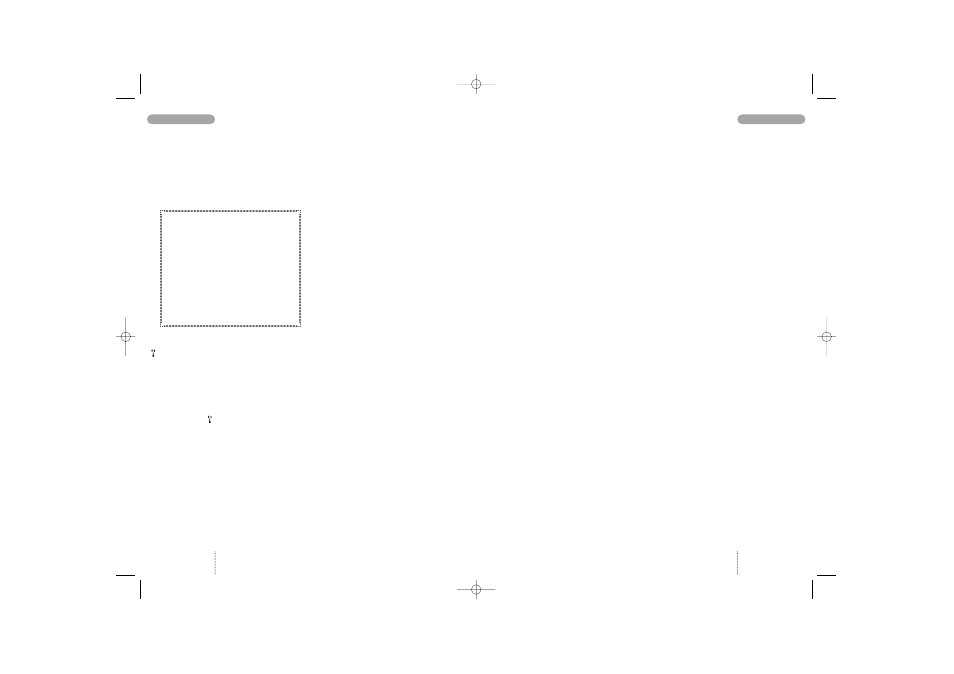
This telephone is designed for use in both GSM
900 and GSM 1800 networks. Handover between
the two types of network takes place automatical-
ly and seamlessly.
Introduction
Making a call
Enter phone number. Press CALL
Answering a call
The telephone rings. Press ANSWER
Ending a call
Press END
Back to standby mode
Press EXIT
The telephone automatically returns to stand-
by mode when no key has been pressed for 60
seconds.
SIM card limitations
Network operators offer different kinds of services
and different kinds of SIM cards. Please contact
your network operator for further details.
Depending on your type of SIM card some features
described in this user guide may not be available to
you or may not be operated in the way described.
Where a feature relates to the network you will
see this symbol
in the user guide.
The memory capacity of your SIM card may differ
from one type of card to another.
Clock
In order to activate the clock you must set the
time and date. See page 34 for more information.
Batteries
Never dispose of old batteries in your household
refuse. Return them to the place of purchase or
take them to a recycling centre so that they may
be disposed of in an environmentally friendly
manner.
Accessories
The use of other types of chargers, batteries or
any accessories other than those recommended
for use with this telephone will invalidate any
approval given to this apparatus as well as the
manufacturer’s warranty on the telephone.
Care of your phone
Do not try to open the phone as this might
damage vital parts. The phone contains no com-
ponents which can be repaired by the user. Any
repair requires expertise and should be carried
out only by an authorized service centre.
To clean your phone, wipe over with a soft cloth.
Do not use alcohol or other solvents as these will
harm your phone.
Do not use your mobile phone in high humidity
environments or where the temperature falls
below -10˚ or exceeds +55˚ C.
IMPORTANT NOTICE
4
Precautions
. . . . . . . . . . . . . . . .
Page
3
Important notice
. . . . . . . . . . .
Page
4
Keypad functions
. . . . . . . . . . .
Page
6
Display symbols
. . . . . . . . . . . .
Page
7
Before you start
. . . . . . . . . . . .
Page
8
Making your first call
. . . . . . .
Page 10
Options
when in conversation
. . . . . .
Page 12
Phone book
. . . . . . . . . . . . . . . .
Page 14
Phone book editing
. . . . . . . .
Page 15
Alternative phone books
. . .
Page 17
List menu system
. . . . . . . . . . .
Page 18
Outgoing calls
. . . . . . . . . . . . .
Page 19
Answered calls
. . . . . . . . . . . . .
Page 19
Missed calls
. . . . . . . . . . . . . . . .
Page 20
Events
. . . . . . . . . . . . . . . . . . . . . .
Page 21
Messages
. . . . . . . . . . . . . . . . . . .
Page 23
Setup menu system
. . . . . . . . .
Page 26
Call divert
. . . . . . . . . . . . . . . . . .
Page 28
Call barring
. . . . . . . . . . . . . . . .
Page 30
Call waiting
. . . . . . . . . . . . . . . .
Page 31
Supplementary
network services
. . . . . . . . . . .
Page 31
Tones setup
. . . . . . . . . . . . . . . .
Page 32
Phone setup
. . . . . . . . . . . . . . . .
Page 33
Message setup
. . . . . . . . . . . . . .
Page 36
Phone book setup
. . . . . . . . . .
Page 37
Call timers and charge
. . . . . .
Page 38
Security
. . . . . . . . . . . . . . . . . . . .
Page 38
Calculator
. . . . . . . . . . . . . . . . . .
Page 40
Accessories
. . . . . . . . . . . . . . . .
Page 41
Index
. . . . . . . . . . . . . . . . . . . . . . .
Page 47
5
CONTENTS
GSM 909 DUAL S GB 10/11/99 15:12 Side 4
