Display symbols – Bosch 718 User Manual
Page 7
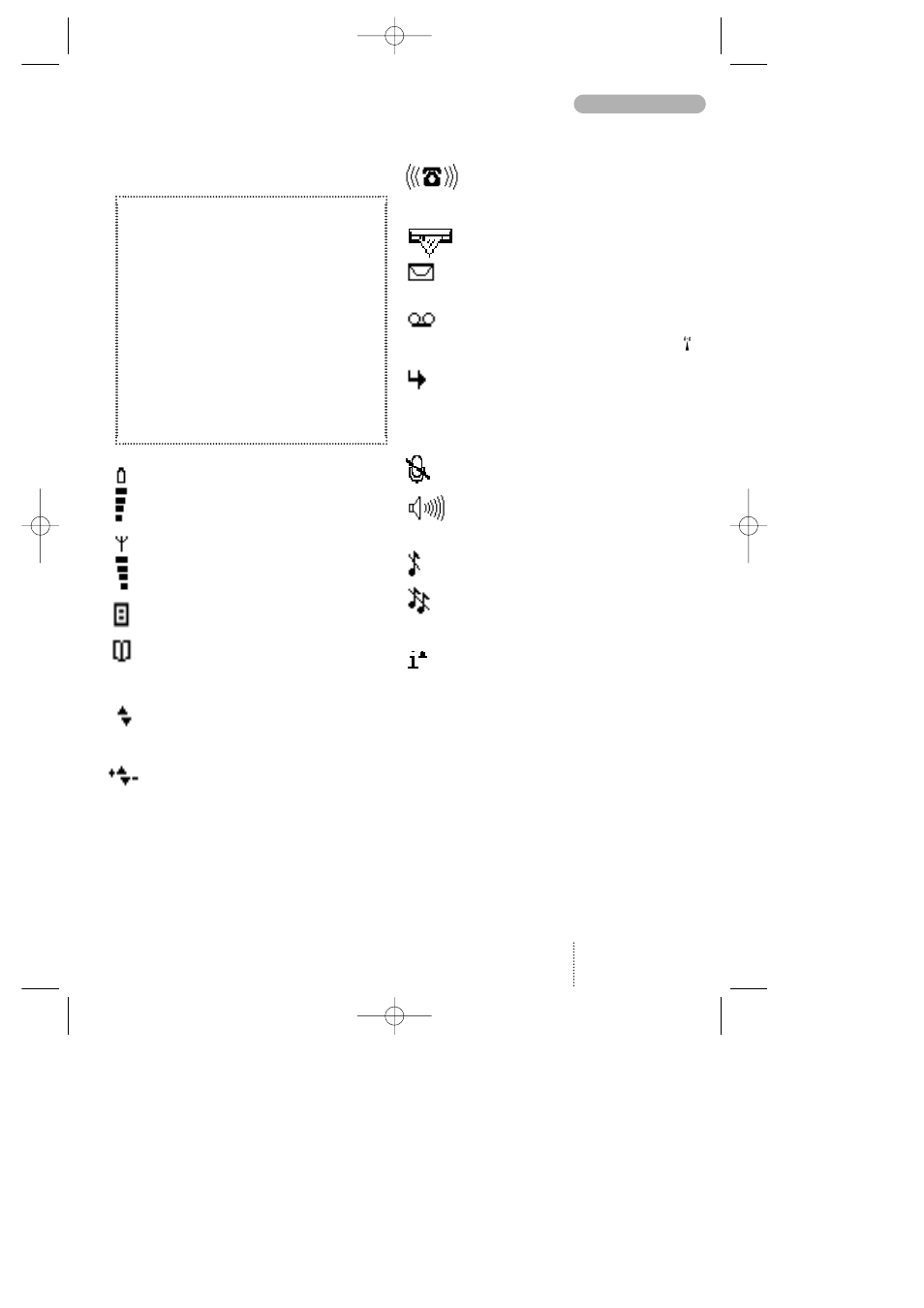
Introduction
Making a call
Enter phone number. Press
CALL
Answering a call
The telephone rings. Press
ANSWER
Ending a call
Press
END
Back to standby mode
Press
EXIT
The telephone automatically returns to stand-
by mode when no key has been pressed for 60
seconds.
Battery level indicator
See page 8 for more information.
Signal strength indicator
The stronger the signal (more signal bars
displayed), the better the radio connection.
List menu indicator
Phone book indicator
Scroll indicators
Shows you that there are more functions up
or down which you can access. Also used
for scrolling though the list menus.
Indicates which key to press to increase
and decrease the volume level.
Call indicator
SMS message indicators
There is a new message for you.
On: There are still unread messages.
Flashing: The SMS memory is full.
Voice mail indicator
Indicates that there is a voice mail for you.
Call divert indicator
On: All calls to your mobile telephone are diver-
ted to another telephone number.
Flashing: Check the status of your call diverts.
Microphone off indicator
Volume level indicator
Indicates volume level when adjusting.
Ring volume off indicator
All-tones-off indicator
See page 31 for more information.
Calculator
Survey of arithmetic operations in the calculator
menu.
Display and keypad backlighting
The backlight switches on automatically when
you press a key. In standby mode the light will
automatically switch off if no key is pressed for
10 seconds or more.
7
DISPLAY SYMBOLS
User Guide 738/718 GB 29/04/99 9:58 Side 7
