Accessories – Bosch 738 User Manual
Page 40
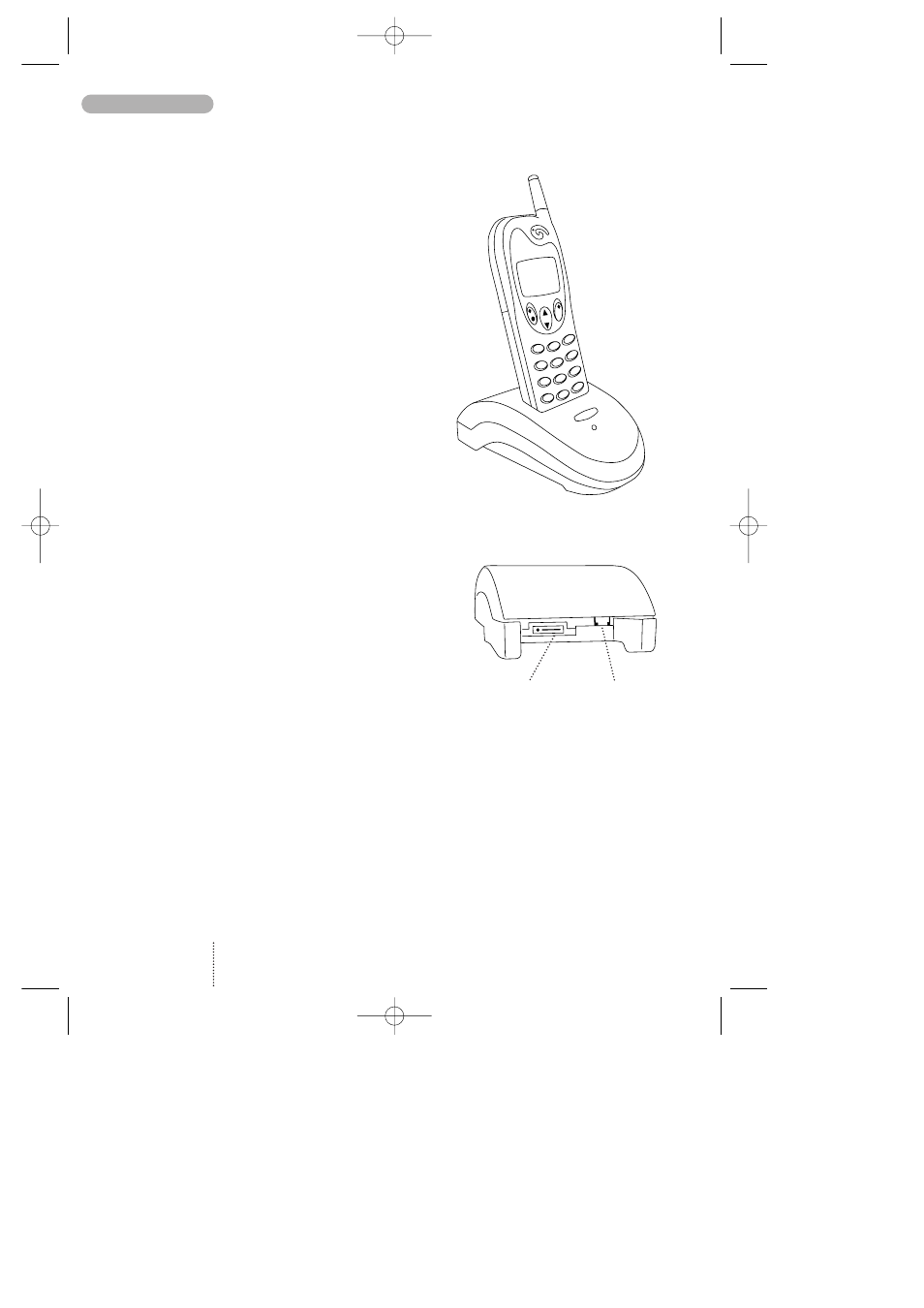
Desk top charge stand
The desk top charge stand is powered by means
of the charger supplied with your telephone.
When the desk top charge stand is on the power
lamp will always show green.
When you place the telephone in the desk top
charge stand you have to make sure that the
battery symbols on the display start flashing. The
battery takes 1 to 4 hours to become fully charged
depending on type and size of the battery. During
charging the battery symbols on the display of
your telephone will flash on and off one after
another. When the battery is fully charged all 4
symbols are permanently displayed.
A telephone with an extended battery cannot be
charged in the desk top charge stand.
The desk top charge stand has two sockets on its
back. When charging the telephone you use the
socket to the left side (1).
It is possible to connect a PC Combo card to your
telephone while this is placed in the desk top
charge stand.
The PC Combo card is supplied with two wires.
You can connect the card to the desk top charge
stand by means of the wire you normally use
when connecting the card to your telephone. This
wire must be plugged into the socket to the left.
In order to power the desk top charge stand you
will have to replace the mains adaptor wire by the
extra wire supplied with the PC Combo card and
then plug it into the socket to the right side (2).
ACCESSORIES
40
1
2
User Guide 738/718 GB 29/04/99 9:59 Side 40
