Key nu keyboard configuration – PSC Falcon 4410 User Manual
Page 7
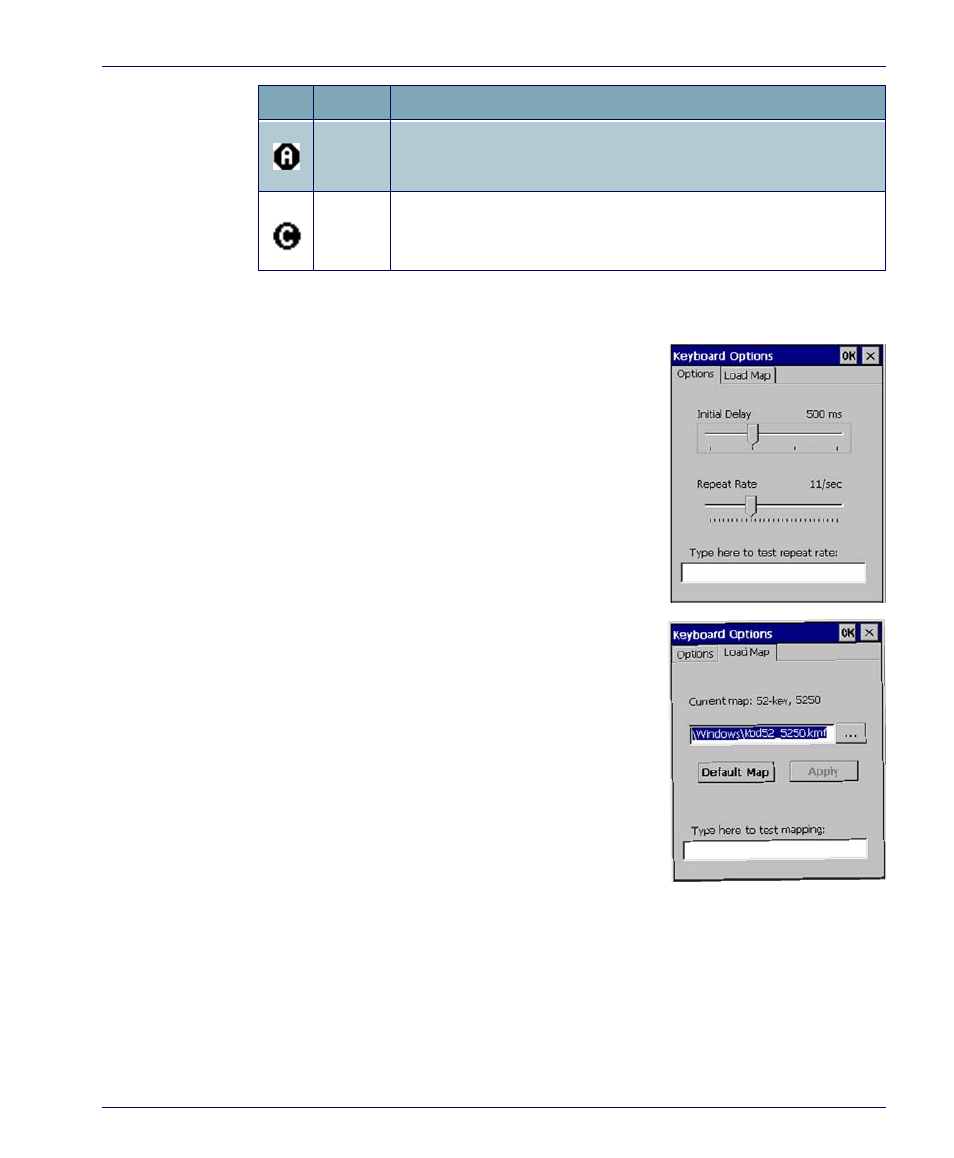
New Features
Addendum
5
52-Key NU Keyboard Configuration
The control panels for the 52-key NU keypad
have several options and an additional tab for
key mapping.
1. Select
Start > Settings > Control Panel > Key-
board
to open the Keyboard control panel.
2. On the
Options
tab, adjust the slider for
Initial Delay.
This configures the time to
hold down a key before it repeats.
3.
Repeat Rate
configures how fast the keys
repeat.
4. Use the box provided to test the selected
repeat rate setting.
5. On the
Load Map
tab, you can select a key-
board key-map by browsing, or change to
the
Default Map
.
6. Use the box provided to test the current
keyboard mapping.
7. Tap
OK
to save your changes and exit the
Keyboard Options
control panel.
Alt Mode
Alt mode converts keys to system keys that allow users to access the
menu. Activated by pressing <
Alt>
. This state expires after a normal key
is pressed unless the <
Alt>
key is held down.
Ctrl Mode
allows keyboard shortcuts. You can perform functions such as
Save (
Ctrl-s
) and Find (
Ctrl-f
). Toggle on and off for text formatting (for
example,
Ctrl-b
for bold,
Ctrl-i
for italics,
Ctrl-u
for underline).
Icon
State
Function
