Polk Audio LC80fx User Manual
Page 3
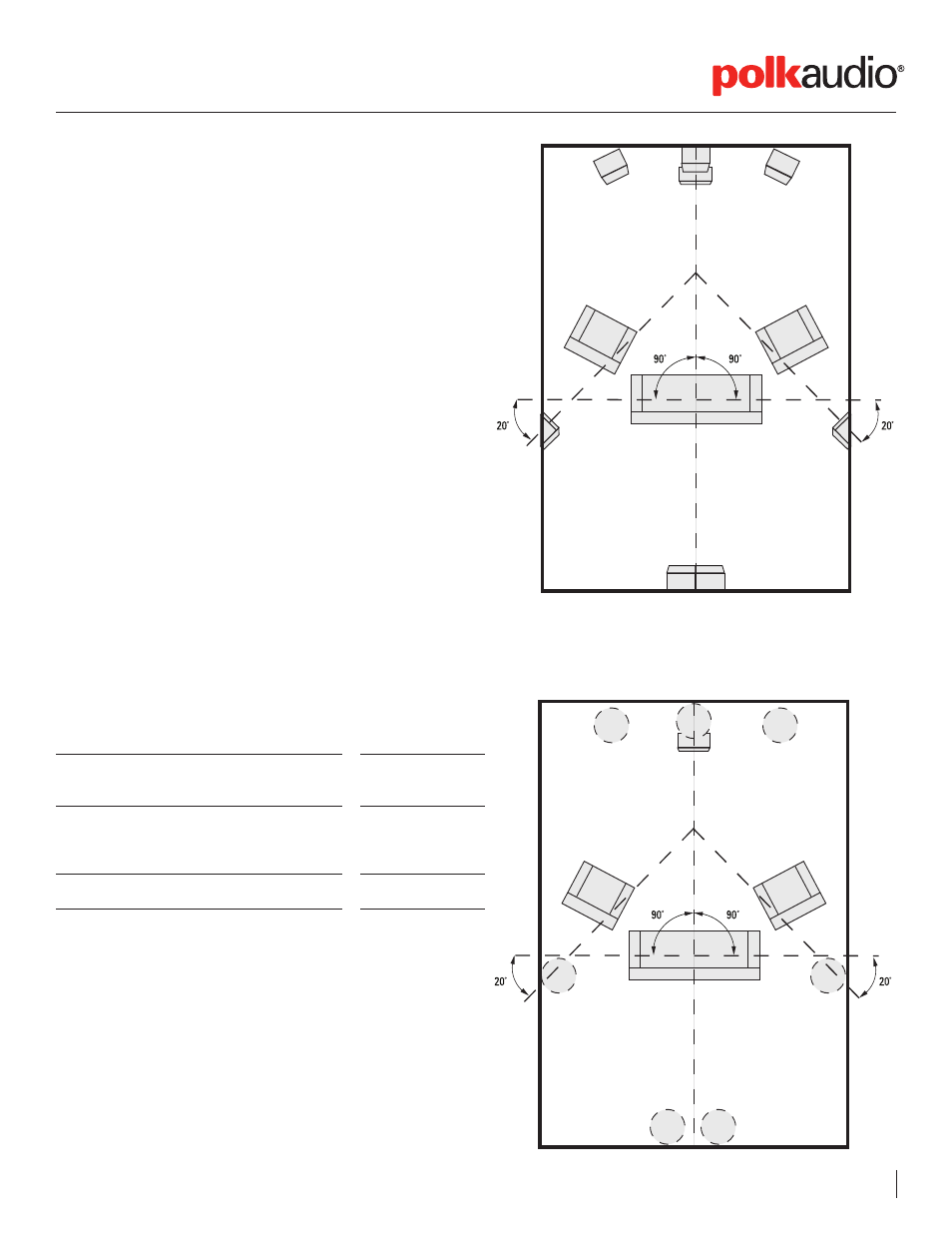
w w w . P o l k A u d i o . c o m
/
8 0 0 . 3 7 7 . 7 6 5 5 ( U S A & C a n a d a )
/
4 1 0 . 3 5 8 . 3 6 0 0 ( W o r l d w i d e )
3
SETTING RECOMMENDATIONS
LC65
FX
In-wall Surround Location
Surround speakers located close, straight to the sides
of your listening area, and approximately six feet off
the floor
Surround speakers located behind your listening area
and approximately six feet off the floor
LC80
FX
In-ceiling Surround Location
Surround speakers located straight to the sides of your
listening area.
Surround speakers located behind your listening area
Image Setting
Recommendation
Diffuse
Solid
Diffuse
Solid
SPEAKER PLACEMENT
Polk Audio LC
FX
Surround Loudspeakers give you nearly endless placement
options. But remember that where you place your surround speakers requires
some careful thought, as installation requires that you cut a hole in your wall
or ceiling
Left/Right Orientation: LC
FX
Surround Speakers have a left/right orientation,
and each speaker is clearly marked on its baffle for installation on either the
right or left. Right and left are defined from your listening area as you face
your system’s center channel.
Directing the Driver (LC80
FX
)
The fixed 15° angled driver in the LC80
FX
allows you to direct the midrange
towards your listening area when used for front stage (left-center-right). When
used as rear surrounds or as 6.1 or 7.1 back speakers, direct the driver towards
the listening area for a more direct sound field or toward a wall for a more
diffuse sound field
IMAGING
Solid/Diffuse Switch (LC65
FX
/LC80
FX
)
LC
FX
Surround Loudspeakers offer switchable “Solid” and “Diffuse” imaging
patterns to create the surround effect you desire.
A “Diffuse” image is defined as one which creates a “cloud” of sound; think
of the effect as ambient sounds which fill the environment all around you.
A “Solid” image is one which creates a more pin-point sound; sound is more
directional and localized. Ultimately you are the best judge of what kind of
surround imaging you prefer.
The schematic drawing of the room represents an ideal placement for all
speakers in either a 6.1 or 7.1 speaker system.
ROOM ENVIRONMENT CONTROL
Wall Distance Switch
In-wall and in-ceiling loudspeakers excel when placed more than 2' (60cm) from
side walls. If position limitations demand that in-wall loudspeakers be installed
closer than 2'(60cm) from side walls, the proximity of the surface can result in
a response “bump” between 50 and 200Hz. This can cause in-wall speakers
to sound “boomy.” The Wall Distance Switch flattens response and tunes out
“boominess” without sacrificing deep bass response, for more lifelike sound.
If placement is closer than 2' to a wall: Engage the Wall Distance Switch
(“Wall Dist.”) to match the <2' setting. Recommended speaker distance from
side walls is 2 feet (60cm).
LC65
FX
LC65
FX
Surround Left
Surround Right
Surround Back Right
Surround Back Left
Subwoofer
Center
Right
Left
LC80
FX
LC80
FX
Surround Left
Surround Right
Surround Back
Right
Subwoofer
Center
Right
Left
Surround Back
Left
