Controls – Philips 005 User Manual
Page 8
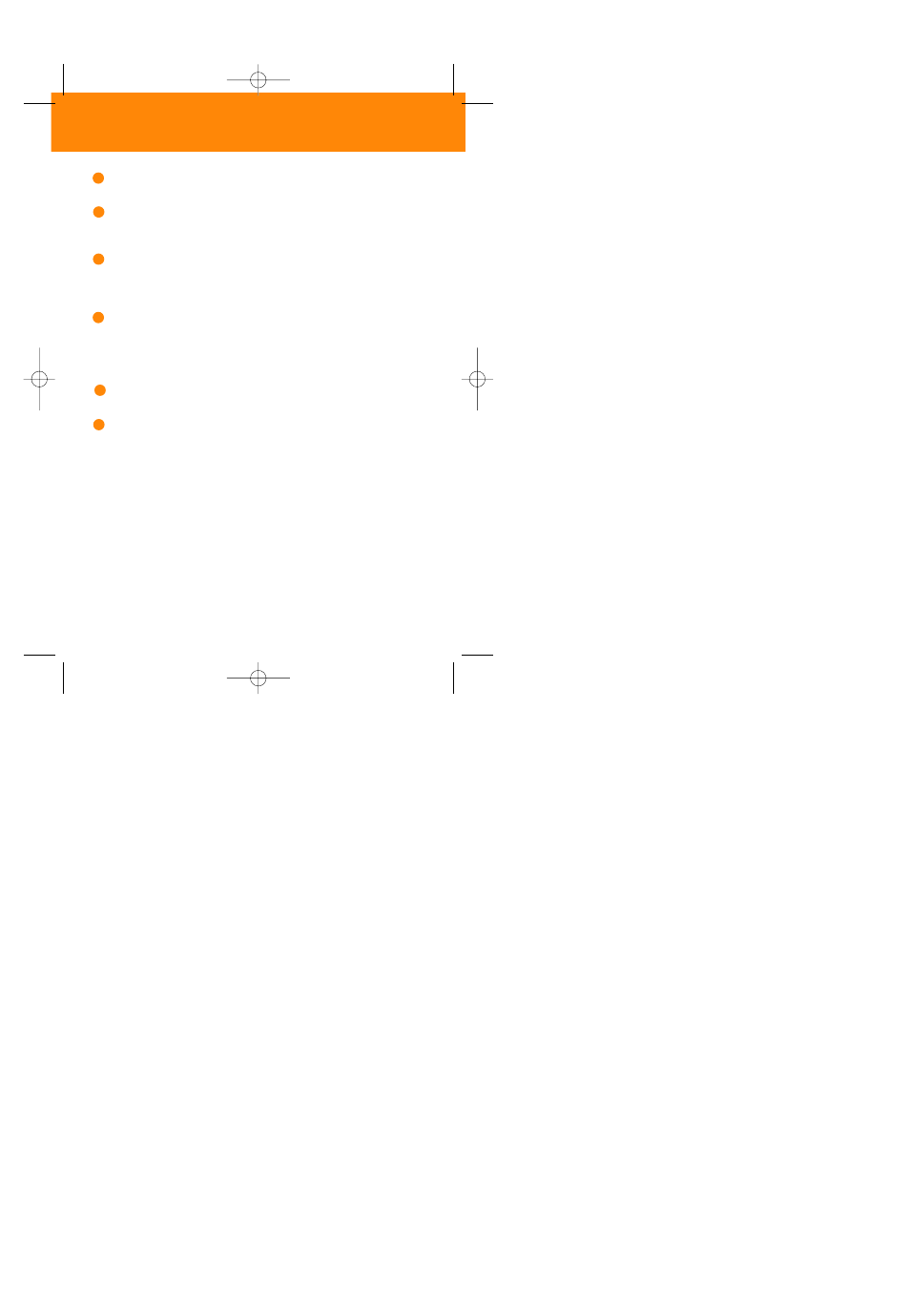
metal pin
you can thread and attach a neck or wrist strap (optional) here.
remote control jack
Insert your remote control plug here and then connect your headphones to
your remote control
indicator
lights up/ blinks according to different functions:
green: during charging the built-in battery
orange: power on/ off and during file transfer.
USB port
– Connect the audio player’s USB port to your computer’s USB port to
charge the player or transfer data.
– For back-up power supply, connect the supplied battery box here, loaded
with a fresh AAA alkaline battery.
USB cover
detach the protective USB cover to reveal the player’s USB port.
OFF / CHARGE
and
PLAYBACK / DOWNLOAD
Adjust the switch to select function:
OFF / CHARGE charges the built-in battery when connected to USB port
of your computer.
Note: playback is not possible in this position.
PLAYBACK / DOWNLOAD
– ready to download data when connected to USB port of your computer
– ready to start playback of MP3/ WMA files
The model and production numbers can be found next to the USB port
(please remove the USB cover to see)
8
Controls
1
5
6
2
3
4
KEY003-6-ENG 9/3/03 12:11 PM Page 8
