Philips 190X6 User Manual
Page 36
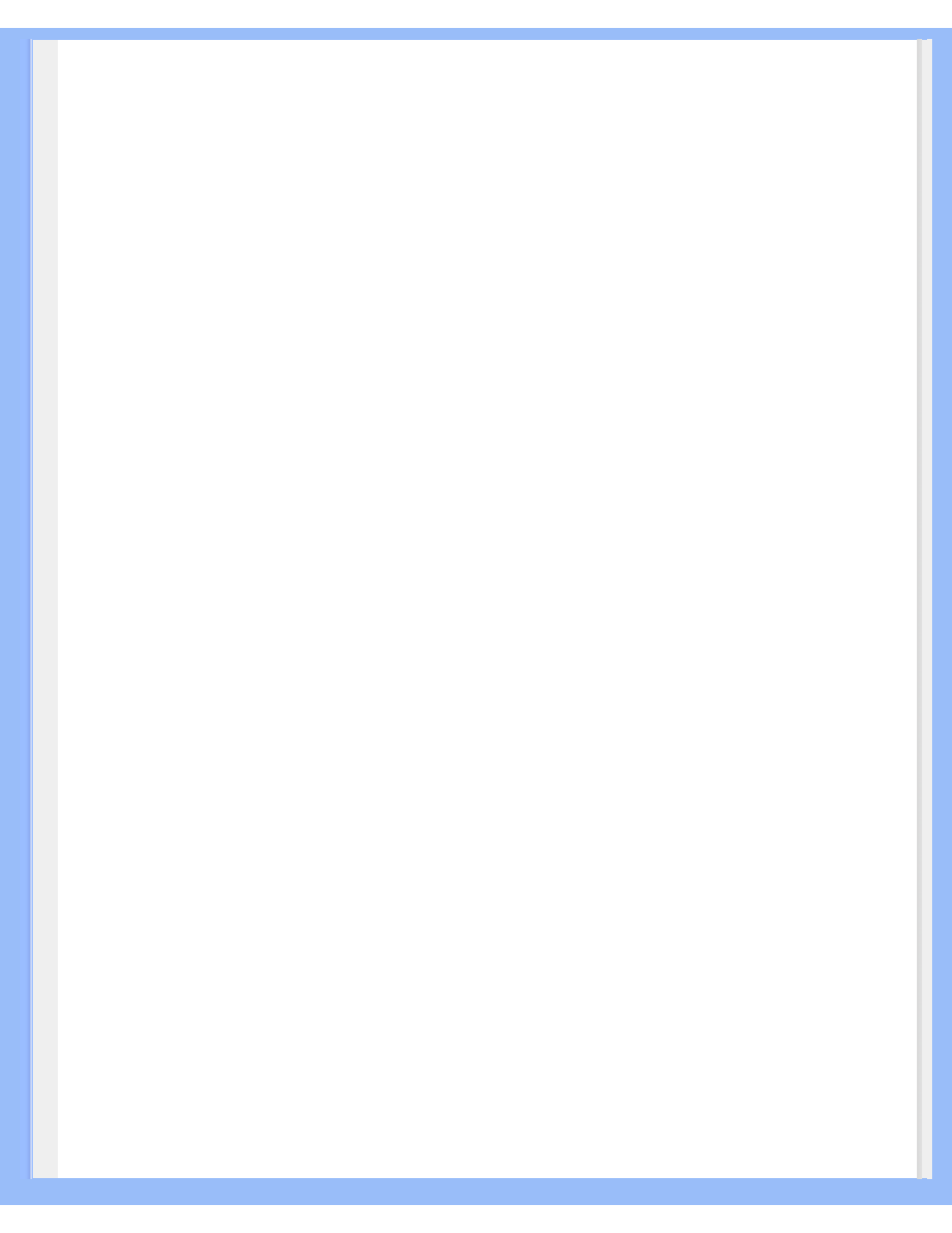
Glossary
S
SmartControl
PC software for fine tuning display performance and settings. Philips offers users two choices for
display setting adjustment. Either navigate the multilevel On Screen Display menu through buttons
on the display itself or use the Philips SmartControl software to easily adjust the various display
settings in a familiar way.
SmartTouch controls
SmartTouch controls are intelligent, ultra-responsive, touch sensitive icons that replace protruding
buttons. Responding to your lightest touch, SmartTouch controls, for example, power up your
monitor or brighten and sharpen your display with LightFrame™. When activated, SmartTouch
icons glow to indicate that your commands have been implemented.
Stand-alone audio function
Built-in advanced firmware that delivers audio output from external audio devices including a
portable tape, CD or MP3 player even when there is no video input.
sRGB
sRGB is a standard for ensuring correct exchange of colors between different devices (e.g. digital
cameras, monitors, printers, scanners, etc.)
Using a standard unified color space, sRGB will help represent pictures taken by an sRGB
compatible device correctly on your sRGB enabled Philips monitors. In that way, the colors are
calibrated and you can rely on the correctness of the colors shown on your screen.
Important with the use of sRGB is that the brightness and contrast of your monitor is fixed to a
predefined setting as well as the color gamut. Therefore it is important to select the sRGB setting in
the monitor's OSD.
To do so, open the OSD by pressing the OK button on the side of your monitor. Move the down
button to go to Color and press OK again. Use the right button to go to sRGB. Then move the down
button and press OK again to exit the OSD.
After this, please do not change the brightness or contrast setting of your monitor. If you change
either of these, the monitor will exit the sRGB mode and go to a color temperature setting of 6500K.
Other:
USB plug: An upstream and a downstream USB plug is provide for user's convenience.
file:///D|/My%20Documents/dfu/X6_model/english/190x6/glossary/glossary.htm (7 of 9)2005-06-27 1:29:11 PM
