28). y, Auto talk, Key tone – Panasonic KX-TG6051AL User Manual
Page 28
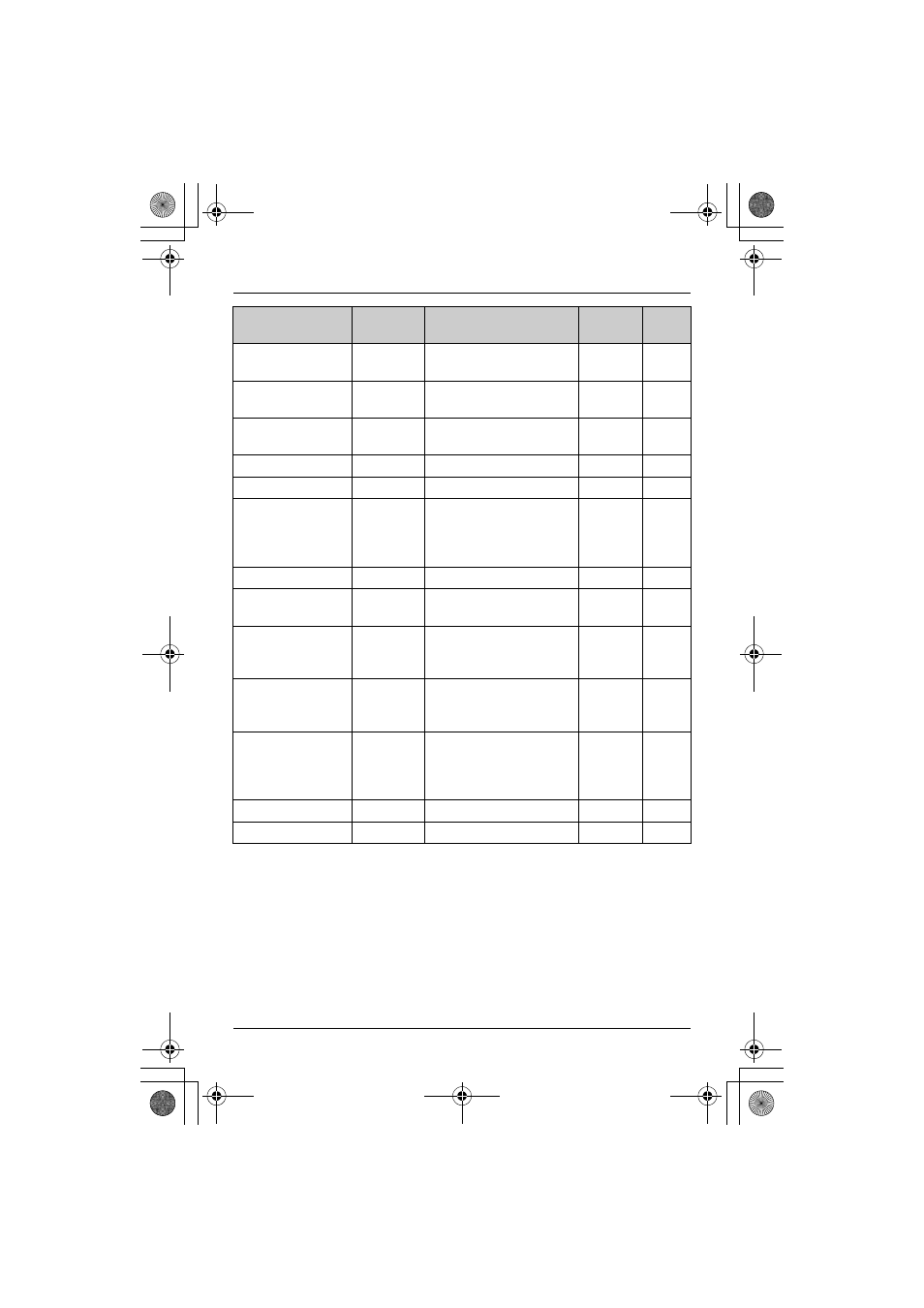
Programming
28
*1 If “System setting” column is checked, you do not need to program the same item
using another handset (KX-TG6052/KX-TG6053).
*2 If you subscribe to Caller ID service and want to view the caller’s information after
lifting up the handset to answer a call, turn off this feature.
*3 KX-TG6052/KX-TG6053 only
*4 Turn this feature off if you prefer not to hear key tones while you are dialling or
pressing any keys, including confirmation tones and error tones.
*5 The recall time depends on your telephone exchange or host PBX. Consult your
PBX supplier if necessary.
You can access your service provider/telephone company “Call Waiting” service
Ringer tone
(Base unit)
{
0}{*}{1} {1}–{3}:
Tone
<
1
>–
3
r
–
Ringer tone
(Handset)
{
1}{2}
{
1}–{3}:
Tone
<
1
>–
3
{
4}–{7}:
Melody
1
–
4
–
–
Ringer volume
(Handset)
{
1}{1}
{
1}: Low {2}: Medium
{
3}:
–
–
Set area code
{
0}{4}
–
–
Set dial mode
{
0}{5}{1}
–
r
Set recall
{
0}{5}{2}
{
1}:
700ms
{2}:
600ms
{
3}:
400ms
{4}:
300ms
{
5}:
250ms
{6}:
110ms
{
7}: <
100ms
> {8}:
90ms
r
{
0}{5}{3}
{
1}:
A
{2}: <
B
>
r
–
Store VM
access#
{
0}{7}{1}
–
r
Talking
CallerID
(Handset)
{
9}
{
1}: <
On
> {0}:
Off
–
Talking
CallerID
(Base unit)
{
0}{*}{4} {1}: <
On
> {0}:
Off
r
Time
adjustment
(Caller ID
subscribers only)
{
4}{2}
{
1}: <
Caller ID[auto]
>
{
0}:
Manual
r
–
V.M. access
{
3}
–
–
Voice enhancer
{
5}
{
1}:
On
{0}: <
Off
>
–
Feature
Feature
code
Setting code
System
setting
*1
Page
TG605xAL.book Page 28 Thursday, September 27, 2007 5:49 PM
